Venture AWD V6-3.4L VIN E (2004)
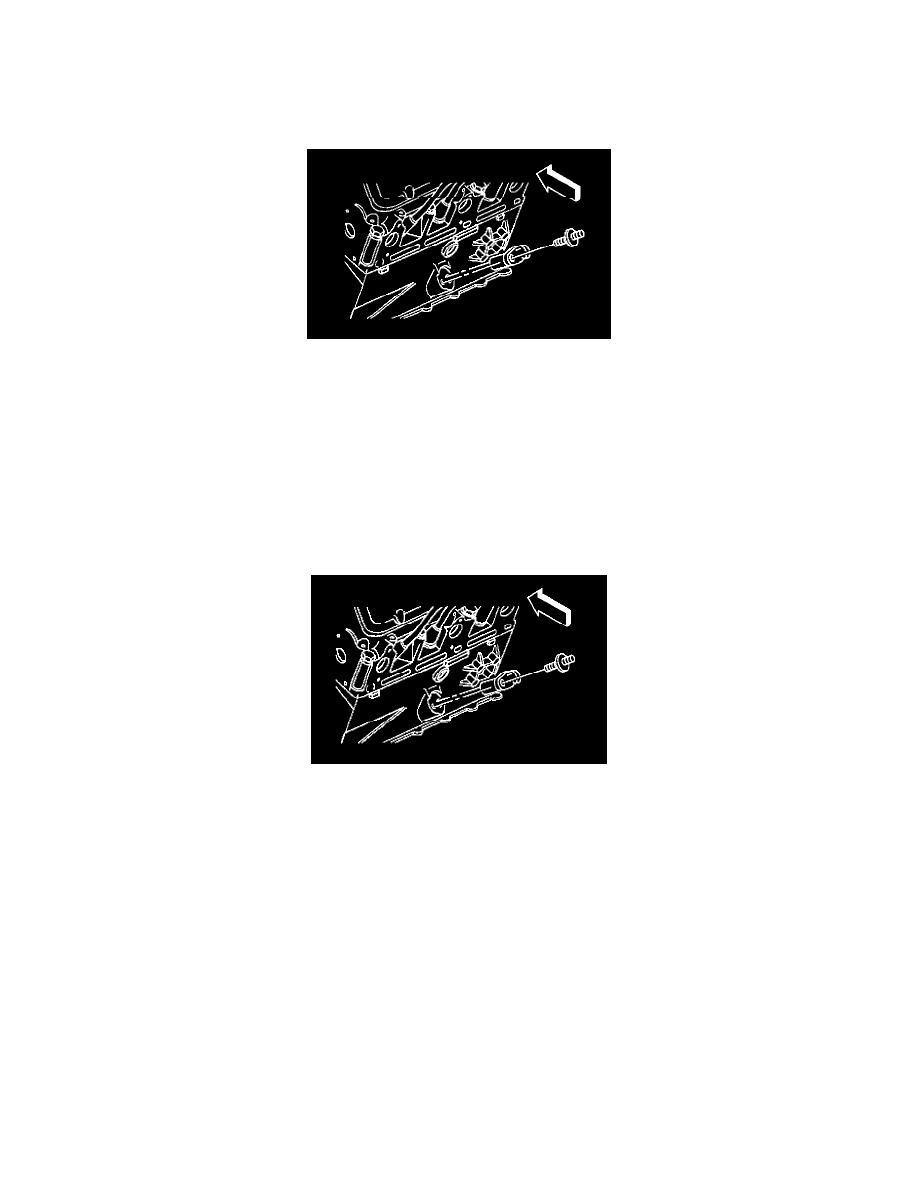
Crankshaft Position Sensor: Service and Repair
Crankshaft Position (CKP) Sensor Replacement (CKP sensor B)
CRANKSHAFT POSITION (CKP) SENSOR REPLACEMENT (CKP SENSOR B)
REMOVAL PROCEDURE
1. Turn OFF the ignition.
2. Crank steering wheel fully to the left.
3. Raise the vehicle. Refer to Vehicle Lifting.
4. Remove the right tire and wheel.
5. Disconnect the crankshaft position (CKP) sensor electrical connector.
6. Remove the attaching bolt/screw.
7. Remove the CKP sensor from the engine.
8. Inspect for wear, cracks, or leakage if the CKP sensor is not being replaced.
INSTALLATION PROCEDURE
1. Lubricate the O-ring with clean engine oil before installation and replace if damaged.
2. Install the CKP sensor to the block.
NOTE: Refer to Fastener Notice in Service Precautions.
3. Install the sensor attaching bolt.
Tighten
Tighten the bolt to 11 N.m (97 lb in).
4. Connect the CKP sensor electrical connector.
5. Install the right tire and wheel.
6. Lower the vehicle.
7. Perform the CKP system variation learn procedure. See: Testing and Inspection/Programming and Relearning
