300 SRT-8 V8-6.1L (2008)
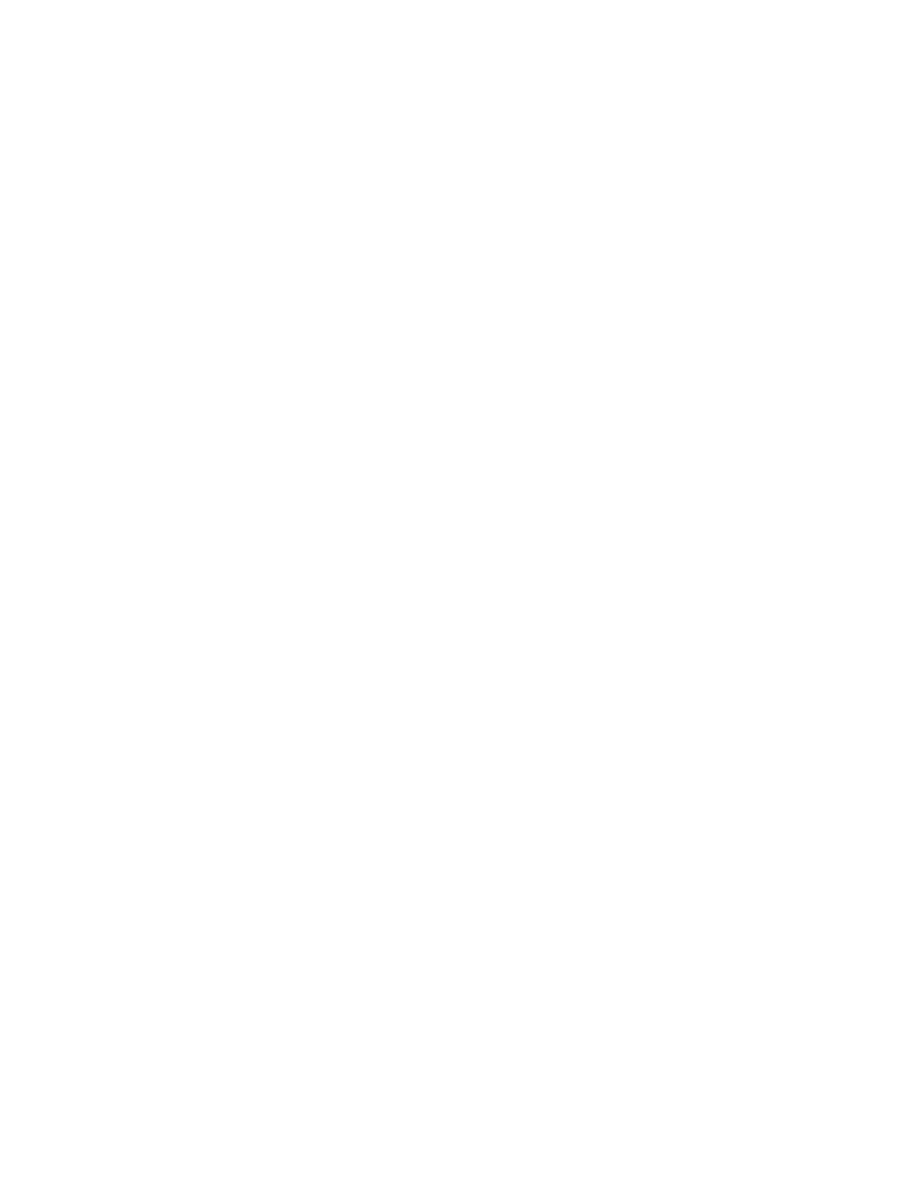
Entertainment System Control Module: Customer Interest
Entertainment System - Video Screen Won't Power ON
NUMBER: 08-027-07
GROUP: Electrical
DATE: October27, 2007
THE StarSCAN(R) FLASH FILES FOR THIS BULLETIN MUST BE RETRIEVED FROM THE INTERNET.
StarSCAN(R) SOFTWARE LEVEL MUST BE AT RELEASE 8.03 OR HIGHER FOR THIS BULLETIN.
StarMOBILE STANDALONE MODE OR StarMOBILE DESKTOP CLIENT MAY ALSO BE USED TO PERFORM THIS PROCEDURE.
SUBJECT:
Flash: VES (Over Head Video Screen) Is Not Powering ON
OVERVIEW:
This bulletin involves selectively erasing and reprogramming the Video Entertainment System (VES) with new software.
MODELS:
2007 - 2008
(KA)
Nitro
2007 - 2008
(JS)
Sebring/Avenger
2008
(RI)
Caravan/Town & Country
2008
(LX)
300 / Magnum / Charger
2008
(WK)
Grand Cherokee
2008
(WH)
Grand Cherokee (International Markets)
2008
(XK)
Commander
2008
(XH)
Commander (International markets)
NOTE:
This bulletin applies to the above listed vehicles equipped with the VES (sales code XRV or RDJ or RF5) built before January 1, 2008 (MDH
0101XX):
SYMPTOM/CONDITION:
VES (Over Head Video Screen) is not powering ON; but VES is active on the bus and is responding to all the diagnostic commands with
StarSCAN(R)or StarMOBILE.
NOTE:
If vehicle is a RT and equipped with dual rear video screens be sure to flash both units.
DIAGNOSIS:
Using a Scan Tool (StarSCAN(R)) with the appropriate Diagnostic Procedures available in TechCONNECT, verify the VES Systems has no DTC. If
DTC's are present record them on the repair order and repair as necessary before proceeding further with this bulletin.
If the vehicle operator describes or experiences the Symptom/Condition, perform the Repair Procedure.
