300 SRT-8 V8-6.1L (2008)
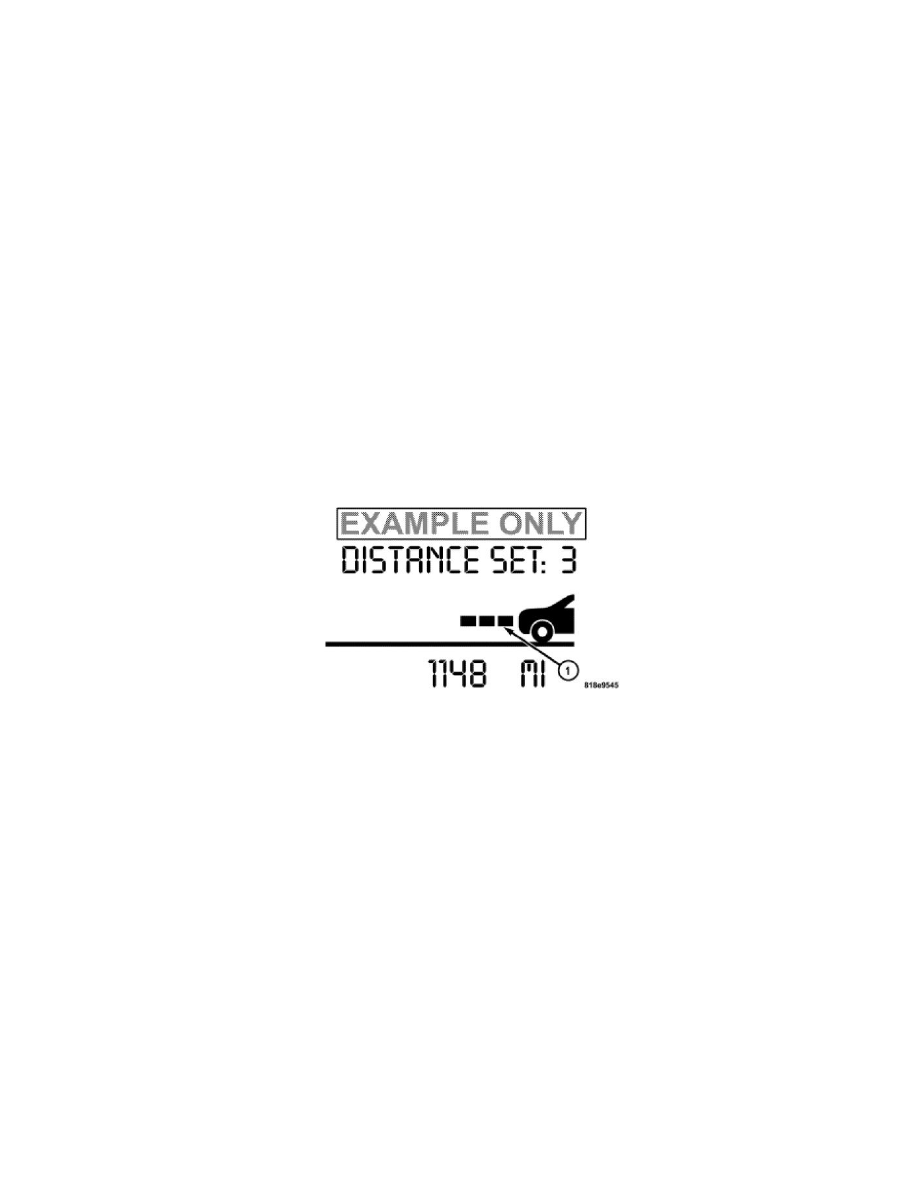
WARNING: The Resume function should only be used if traffic and road conditions permit. Resuming a set speed that is too high or too low for
prevailing traffic and road conditions could cause the vehicle to accelerate or decelerate to sharply for safe operation. This could cause an
accident and/or serious injury.
To Vary the Speed Setting:
While ACC is set, you can increase the set speed by lifting and holding the lever up ("RES/ACCEL"). If the lever is continually held, the set speed will
continue to increase in 5 mph (Canada 10 km/h) increments until the lever is released. The increase in set speed is reflected in the EVIC display.
Lifting the lever up and releasing once will result in a 1 mph (Canada 1 km/h) increase in set speed. Each subsequent lift and release of the lever results
in an increase of 1 mph (Canada 1 km/h).
While ACC is set, the set speed can be decreased by pushing the lever down and holding ("SET/DECEL"). If the lever is continually held, the set speed
will continue to decrease in 5 mph (Canada 10 km/h) increments until the lever is released. The decrease in set speed is reflected in the EVIC display.
Pushing the lever down and releasing once will result in a 1 mph (Canada 1 km/h) decrease in set speed. Each subsequent push and release of the lever
results in a decrease of 1 mph (Canada 1 km/h).
NOTE:
-
When you use the lever to decelerate, if the engine's braking power does not slow the vehicle sufficiently to reach the set speed, the brake
system will automatically slow the vehicle.
-
The ACC system maintains set speed when driving up hill and down hill. However, a slight speed change on moderate hills is normal. In
addition, downshifting may occur while climbing uphill or descending downhill. This is normal operation and necessary to maintain set
speed.
Setting the Following Distance in ACC
The specified following distance for ACC can be set by varying the distance setting between long, medium, and short. Using this distance setting and the
vehicle speed, ACC calculates and sets the distance to the vehicle ahead. This distance setting displays in the EVIC.
You can change the distance setting by pushing the lever away from you and releasing ("DISTANCE"). Each time this is done, the distance setting
toggles between long, medium, and short.
If there is no vehicle ahead, the vehicle will maintain the set speed. If a slower moving vehicle is detected in the same lane, the EVIC displays the
"Sensed Vehicle Indicator" icon, and the system adjusts vehicle speed automatically to maintain the distance setting, regardless of the set speed.
The vehicle will then maintain the set distance until:
-
The vehicle ahead accelerates to a speed above the set speed.
-
The vehicle ahead moves out of your lane or view of the sensor.
-
The vehicle ahead slows to a speed below 15 mph (24 km/h) and the system automatically disables itself.
-
The distance setting is changed.
-
The system disengages. (Refer to the information on ACC Activation).
The maximum braking applied by ACC is limited; however, the driver can always apply the brakes manually, if necessary.
