Aspen 4WD V8-5.7L Hybrid (2009)
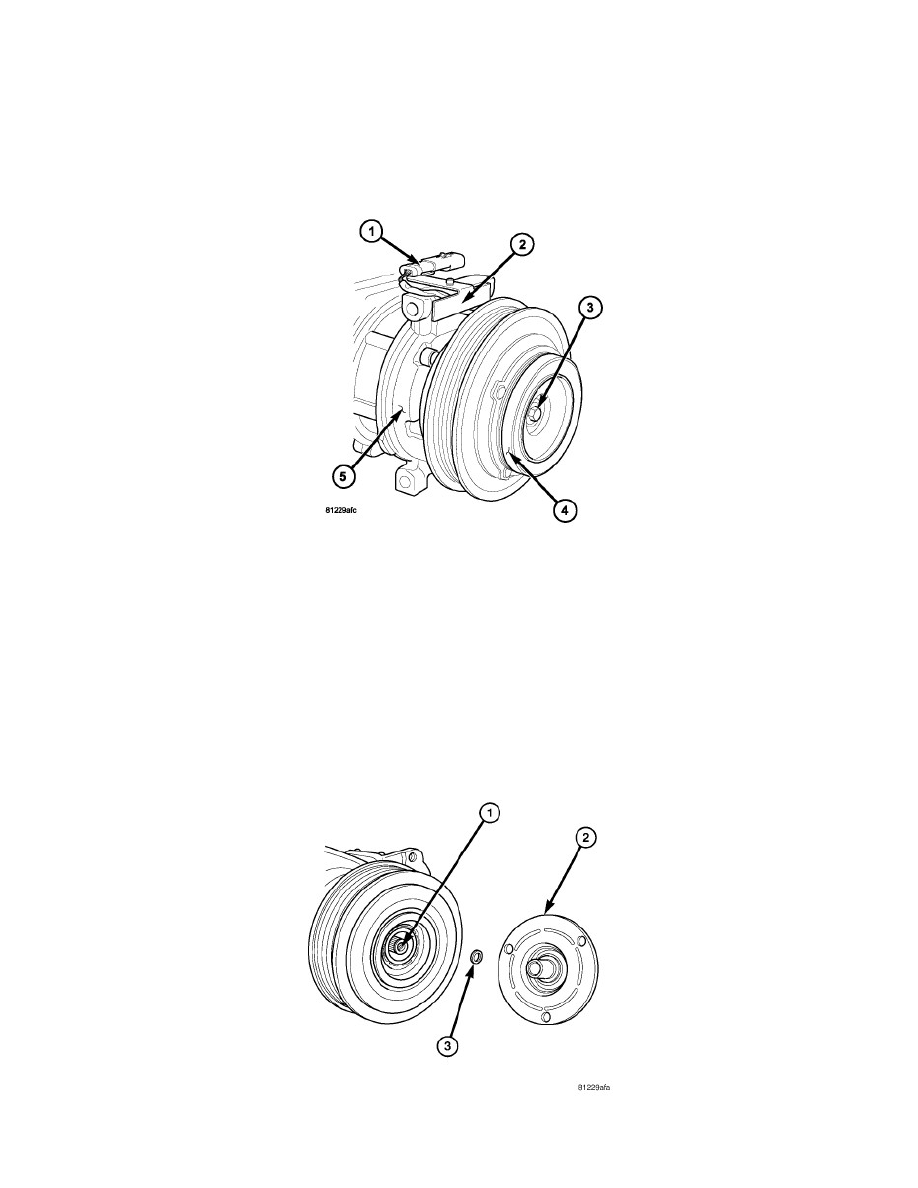
Compressor Clutch: Service and Repair
A/C Compressor Clutch - Removal
A/C CLUTCH - GAS MODELS
NOTE: The compressor clutch assembly can be serviced with the refrigerant system fully-charged.
NOTE: Typical A/C compressor and clutch assembly shown in illustrations.
1. Disconnect and isolate the negative battery cable.
2. Remove the air intake hose from the air filter housing and the resonator See: Engine, Cooling and Exhaust/Engine/Tune-up and Engine
Performance Checks/Air Cleaner Housing/Service and Repair/Air Cleaner Body - Removal.
3. Partially drain the engine cooling system and disconnect the upper radiator hose from the radiator and position the hose out of the way See:
Engine, Cooling and Exhaust/Cooling System/Service and Repair.
4. Remove the radiator fan and shroud See: Engine, Cooling and Exhaust/Cooling System/Radiator Cooling Fan.
5. Remove the accessory drive belt See: Engine, Cooling and Exhaust/Engine/Drive Belts, Mounts, Brackets and Accessories/Drive Belt/Service and
Repair/Removal and Replacement/Serpentine Accessory Drive Belt - Removal.
6. Disconnect the engine wire harness from the compressor clutch coil connector (1) located on the top of the A/C compressor (5).
7. Carefully remove the compressor clutch coil connector and wire lead from the connector bracket (2).
8. Remove the compressor shaft bolt (3). A band-type oil filter wrench or a strap wrench may be used to hold the clutch plate (4) from rotating during
bolt removal.
CAUTION: Do not pry between the clutch plate and the pulley and bearing assembly to remove the clutch plate from the compressor shaft as
