Aspen 4WD V8-5.7L Hybrid (2009)
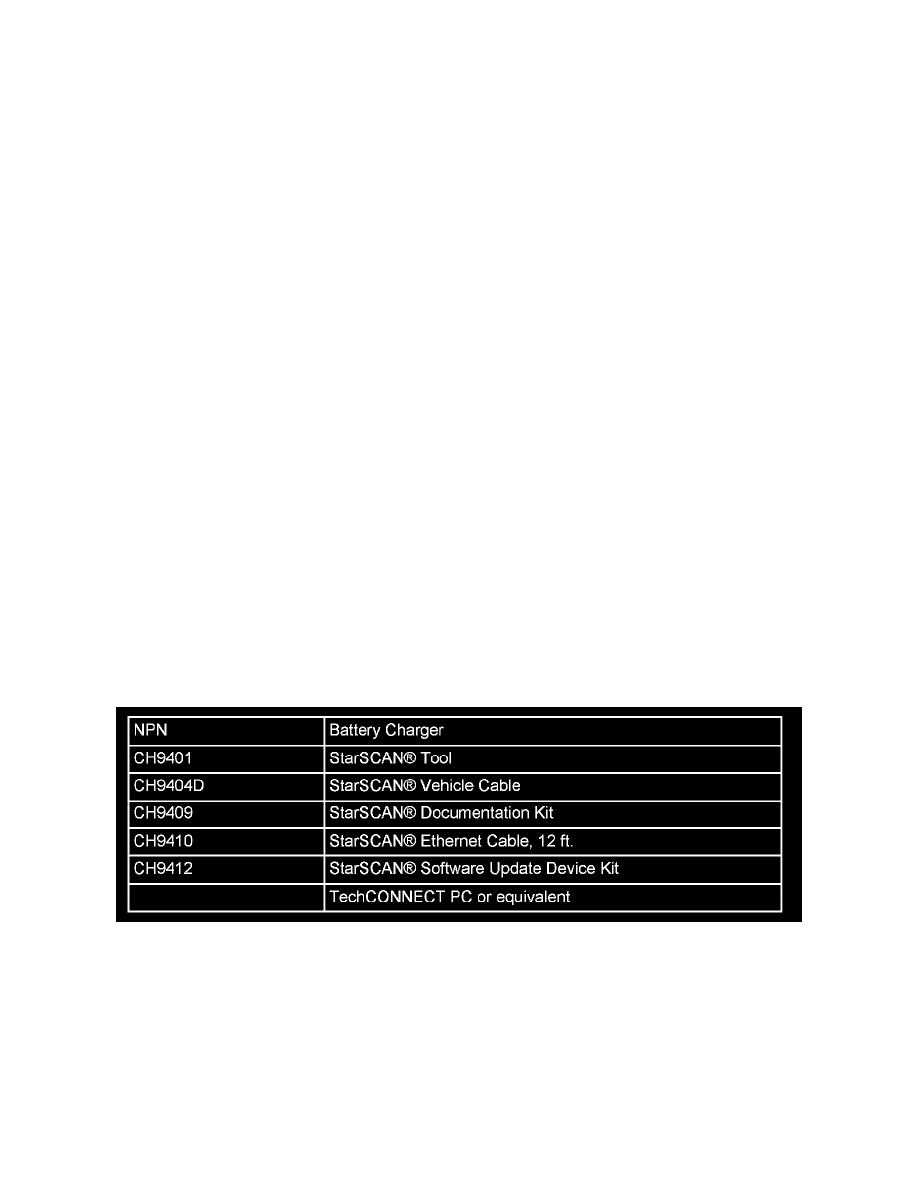
Control Module HVAC: All Technical Service Bulletins
A/C - Does Not Cool Sufficiently/Evaporator Ices Up
NUMBER: 24-010-08
GROUP: Air Conditioning
DATE: December 19, 2008
THE StarSCAN(R) FLASH FILES FOR THIS BULLETIN MUST BE RETRIEVED FROM THE INTERNET.
StarSCAN(R) SOFTWARE LEVEL MUST BE AT RELEASE 9.04 OR HIGHER.
StarMOBILE DESKTOP CLIENT MAY ALSO BE USED TO PERFORM THIS PROCEDURE. StarMOBILE STANDALONE MODE MAY ALSO
BE USED TO PERFORM THE FLASH.
SUBJECT:
FLASH: Evaporator Freeze Up In A/C Equipped Vehicles
OVERVIEW:
This Bulletin involves reprogramming the Automatic Temperature Control module with new software.
MODELS:
2009
(HB)
Durango (HEV Only)
2009
(HG)
Aspen(HEV Only)
NOTE:
This bulletin applies to vehicles equipped with HEV engine (sales code EZE) and Automatic Temperature Control (ATC) ATC (sales code HAF).
SYMPTOM/CONDITION:
Some customers may experience an intermittent condition where air flow from the HVAC vents is warmer than desired while driving with the HVAC
system on. This may be due to evaporator freeze up.
DIAGNOSIS:
Using a Scan Tool (StarSCAN(R)) using the appropriate Diagnostic Procedures available in TechCONNECT, verify all ATC systems are functioning as
designed. If DTC's are present record them on a repair order and repair as necessary before proceeding further with this bulletin. If the
Symptom/Condition is experienced or described by the customer, perform the Repair Procedure.
SPECIAL TOOLS / EQUIPMENT REQUIRED:
REPAIR PROCEDURE - USING THE INTERNET TO RETRIEVE THE FLASH FILE:
NOTE:
When performing this Repair Procedure, the software release level in the StarSCAN(R); must be programmed with 9.04 level software or higher. The
software release level is visible in the blue header at the top of the StarSCAN(R) screen.
NOTE:
The StarSCAN(R) diagnostic scan tool fully supports Internet connectivity. However, to take advantage of this feature you must first configure the
StarSCAN(R) for your dealership's network. Make sure the StarSCAN(R) is configured to the dealership's network before proceeding. For
instruction on setting up your StarSCAN(R) for the dealer's network refer to either:
