Concorde V6-2.7L VIN R (1998)
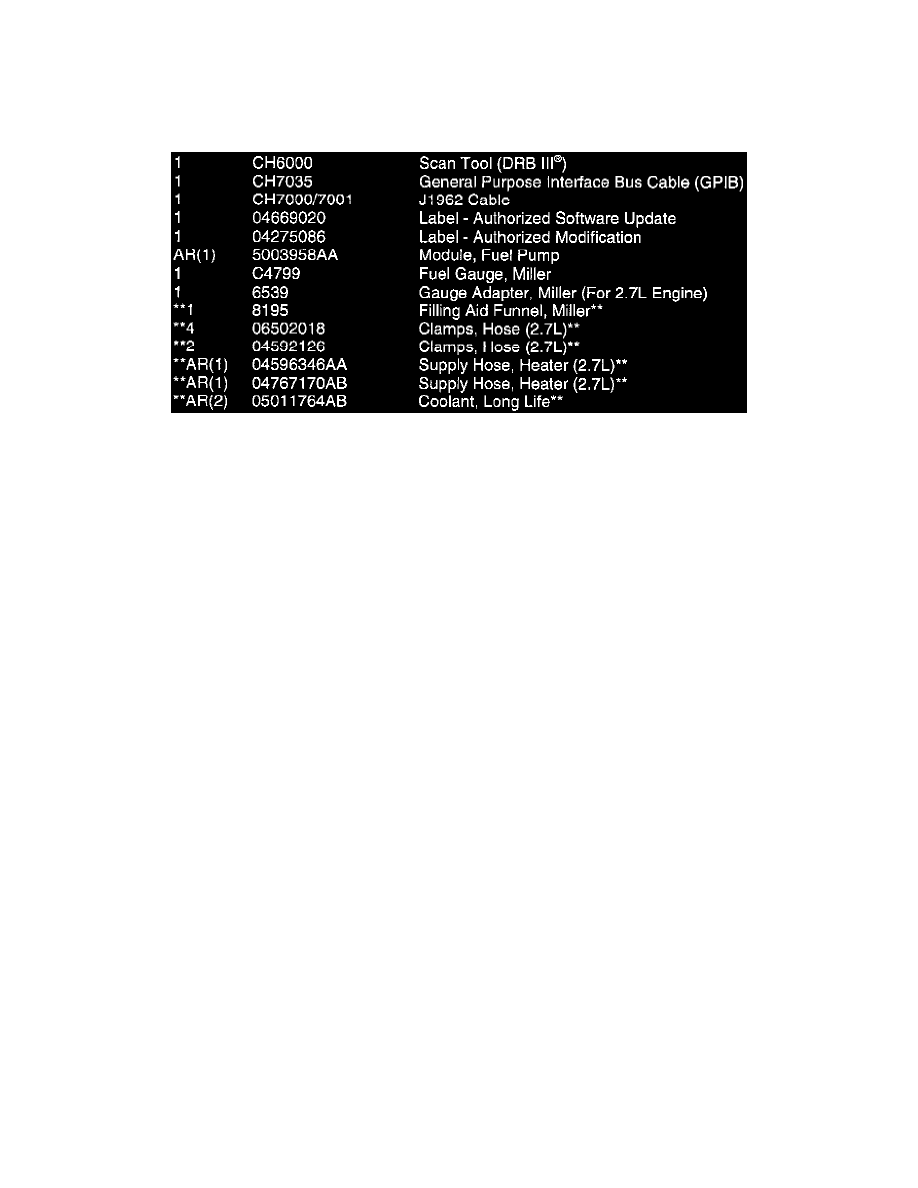
Procedures. **
NOTE:
WHENEVER A POWERTRAIN CONTROL MODULE (PCM) IS REPLACED DUE TO FAILURE, THE SOFTWARE OF THE
REPLACEMENT CONTROLLER SHOULD BE VERIFIED FOR THE LATEST REVISION LEVEL. USE THE FLASH PROCEDURE TO
UPDATE REPLACED CONTROLLERS AS NECESSARY.
EQUIPMENT/PARTS REQUIRED:
NOTE:
THE MDS AND DRB III ARE REQUIRED TO PERFORM THIS REPAIR AND THE SYSTEM MUST BE OPERATING WITH RELEASE 21
OR HIGHER AND TIL CD RELEASE **1161** OR HIGHER MUST BE INSTALLED.
POLICY: Reimbursable within the provisions of the warranty.
TIME ALLOWANCE:
Labor Operation No:
08-19-40-97 Reprogram, PCM
0.5 Hrs.
14-50-01-90 Module, Fuel Pump Replace
0.8 Hrs.
07A0-01-91 Thermostat, Modify 2.7L
1.6 Hrs.
24-46-10-96 Heater Hose, Modify 2.7L
0.5 Hrs.
FAILURE CODE: FM - Flash Module
XX - Service Adjustment
Repair Procedure
This bulletin involves replacing the fuel pump module if required (per the diagnosis section) and/or selectively erasing and reprogramming the
Powertrain Control Module (PCM) with new software (calibration changes). **On 2.7L applications, an additional thermostat modification will be
required along with a modification to the heater supply hose.**
1.
If necessary, follow the procedures listed in the service manual publication number 81-270-8140 to replace the fuel pump module. Follow the
reflash procedures after fuel pump module replacement. If fuel pump module replacement is not required, perform the following reflash procedure
only.
2.
Connect the MDS (Mopar Diagnostic System) and DRB III(R) (Scan Tool) to the vehicle and power them up.
3.
Use the arrow keys and select # 2 MDS DIAGNOSTICS on the DRB III(R) MAIN MENU Screen.
4.
Use the arrow keys and select DIAGNOSTIC MENU on the MDS, then press NEXT MENU.
5.
Use the arrow keys and select VEHICLE CONTROLLER PROGRAMMING on the MDS, then press NEXT MENU.
6.
Use the arrow keys and select PROGRAMMING OF ALL OTHER CONTROLLERS USING MDS & DRB III on the MDS, then press NEXT
MENU.
7.
Follow the steps presented on the MDS and DRB III(R) which will allow the DRB III(R) to obtain the current part number of the PCM.
8.
The MDS will display the part number of the PCM on the vehicle and the appropriate replacement part number, then press NEXT MENU to begin
