Concorde V6-215 3.5L SOHC (1996)
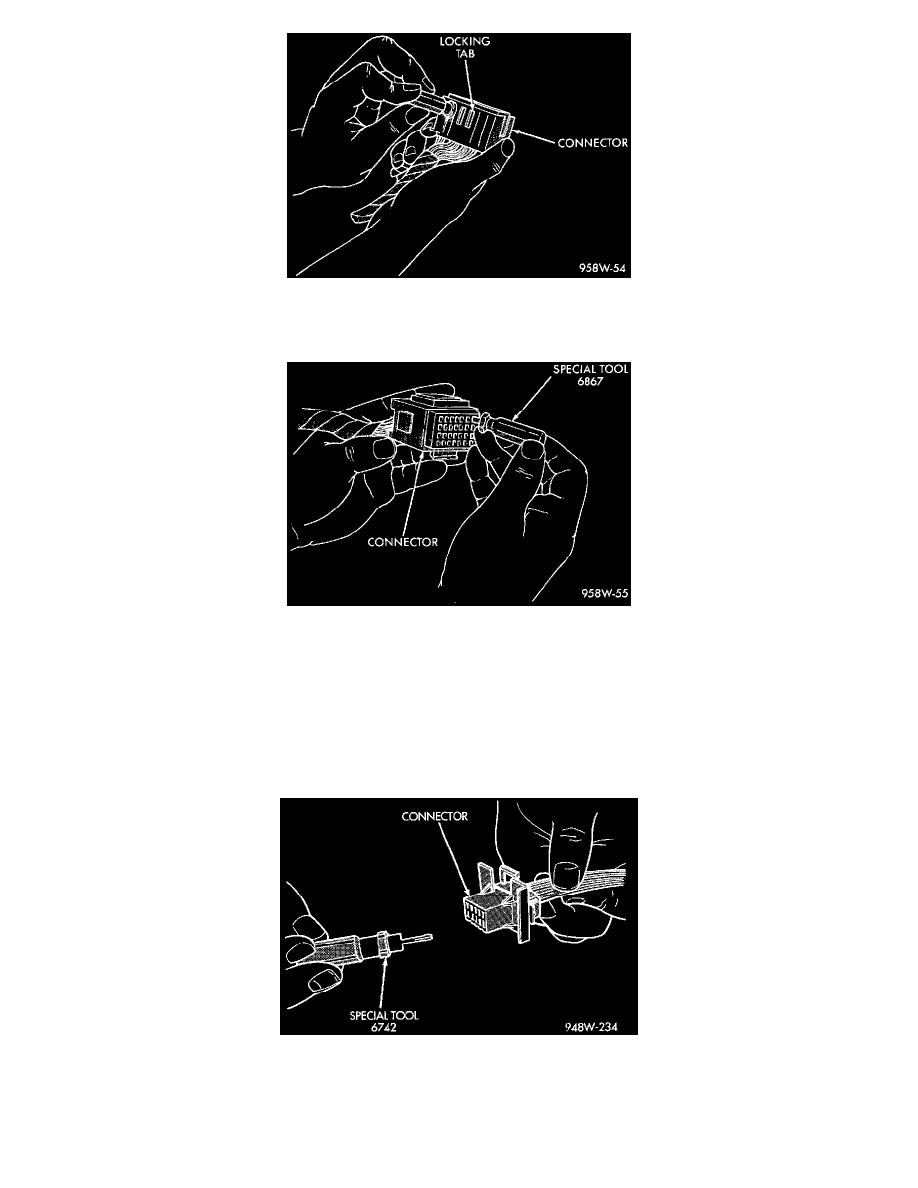
Augat Connector Repair
3. Push down on the yellow connector locking tab to release the terminals.
Using Special Tool 6867
4. Using Special Tool 6867, push the terminal to remove it from the connector.
5. Repair or replace the connector or terminal, as necessary
6. When reassembling the connector, the locking wedge must be placed in the locked position to prevent terminal push out.
Terminal/Connector Repair-Molex Connectors
1. Disconnect the battery.
2. Disconnect the connector from its mating half/component.
Molex Connector Repair
3. Insert the terminal releasing special tool 6742 into the terminal end of the connector.
