Crossfire SRT-6 V6-3.2L SC VIN N (2005)
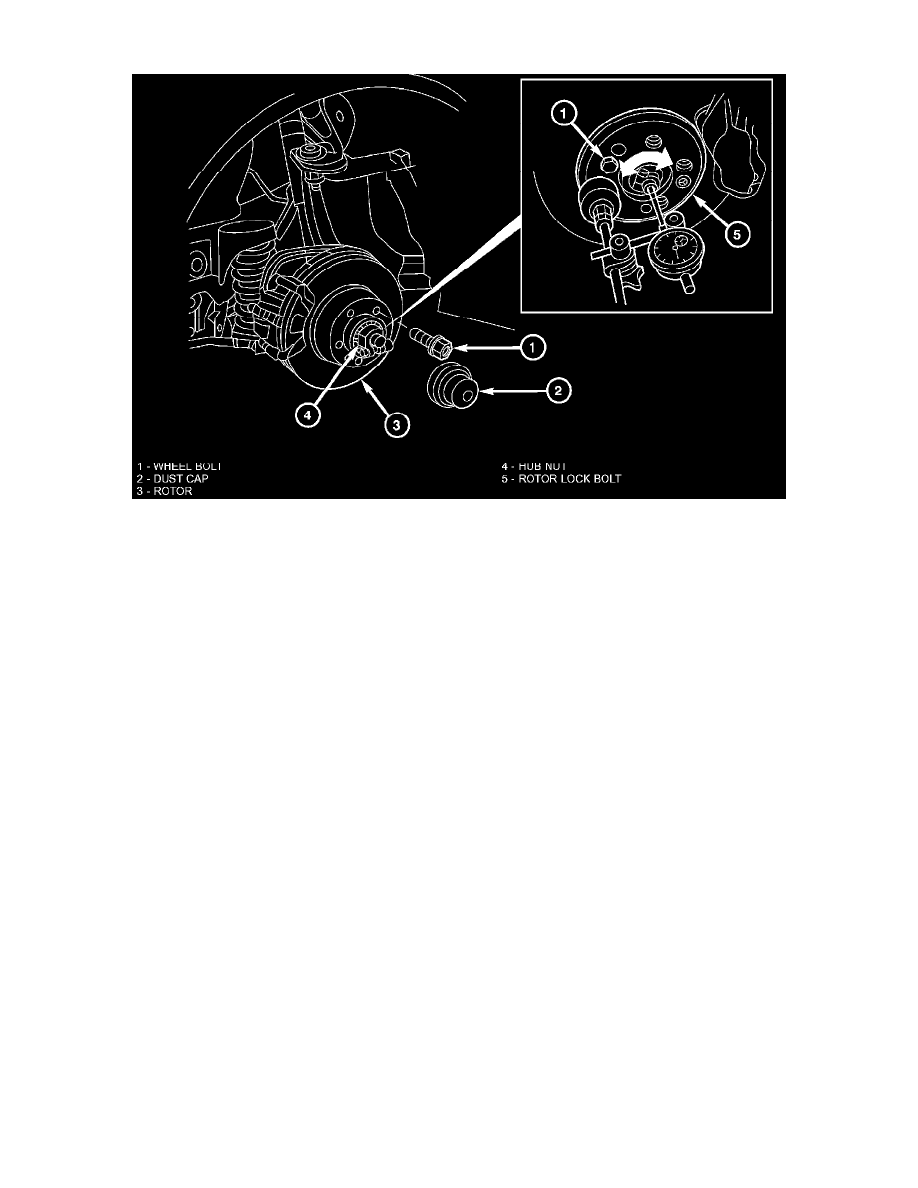
Wheel Bearing: Adjustments
ADJUSTING WHEEL BEARING
1. Remove the wheel and tire assembly.
2. Install a wheel bolt (1) on the opposite side from the brake rotor retaining bolt (5).
3. Press the brake pads back in the brake caliper making sure they do not come in contact with the brake rotor.
4. Remove the dust cap (2).
5. Loosen the hub nut bolt. Turn the hub nut (4) back until a slight end play is achieved.
6. Attach a dial indicator.
CAUTION: Do not turn the wheel hub while taking the measurement.
7. Adjust the wheel bearing end play by turning the hub nut (4) in stages while pushing and pulling the rotor firmly back and forth. Adjust end play to
0.01 - 0.02 mm.
8. Tighten the hub nut bolt to 11 Nm (8 ft. lbs.) and recheck the wheel bearing end play.
9. Remove the dial indicator.
10. Install the wheel hub dust cap (2).
11. Remove the wheel bolt from the rotor.
12. Install the front wheel and tire assembly.
