PT Cruiser L4-2.4L Turbo (2009)
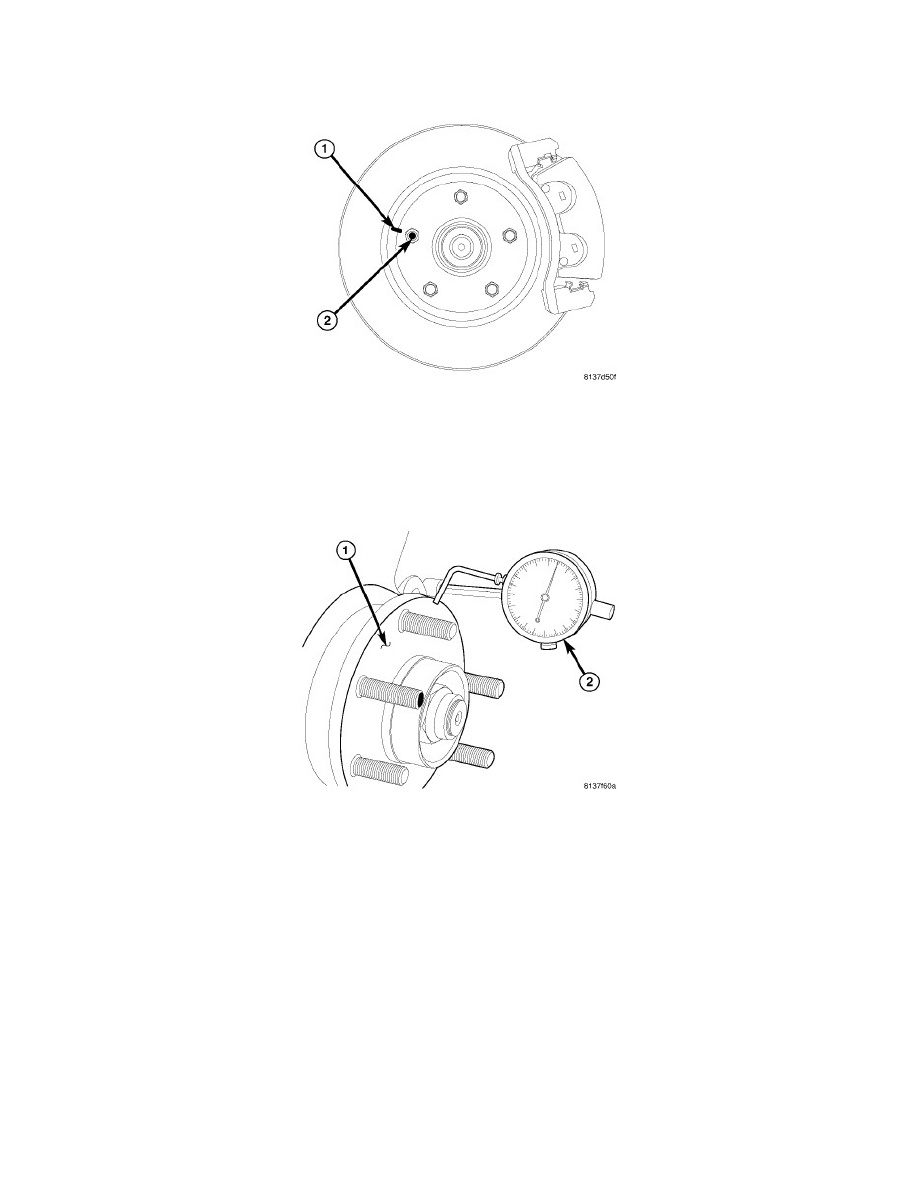
5. Slowly rotate the brake rotor checking lateral runout, marking the low and high spots. Record these measurements.
6. Check and record the runout on the opposite side of the rotor in the same fashion, marking the low and high spots.
7. Compare runout measurement to specifications.See: Specifications
If runout is in excess of specifications, check the lateral runout of the hub face. Before removing the rotor from the hub, place a chalk mark across both
the rotor (1) and the one wheel stud (2) closest to where the high runout measurement was taken. This way, the original mounting spot of the rotor on the
hub is indexed.
8. Remove the rotor from the hub. See: Service and Repair/Removal and Replacement/Brake Rotor - Removal
NOTE: Before measuring hub runout, clean the hub face surface with an appropriate cleaner. This provides a clean surface to get an accurate
indicator reading.
9. Mount Dial Indicator (2), Special Tool C-3339A, to the knuckle. Position the dial indicator stem so it contacts the hub face (1) near the outer
diameter. Care must be taken to position the stem outside of the stud circle, but inside of the chamfer on the hub rim.
10. Slowly rotate the hub measuring runout. Hub runout should not exceed 0.08 mm (0.003 inch). If runout exceeds this specification, the hub must be
replaced. See: Steering and Suspension/Steering/Front Steering Knuckle/Service and Repair/Front Steering Knuckle - Removal See:
Maintenance/Wheels and Tires/Wheel Bearing/Service and Repair/Rear Hub and Bearing - Removal
