PT Cruiser L4-2.4L Turbo (2009)
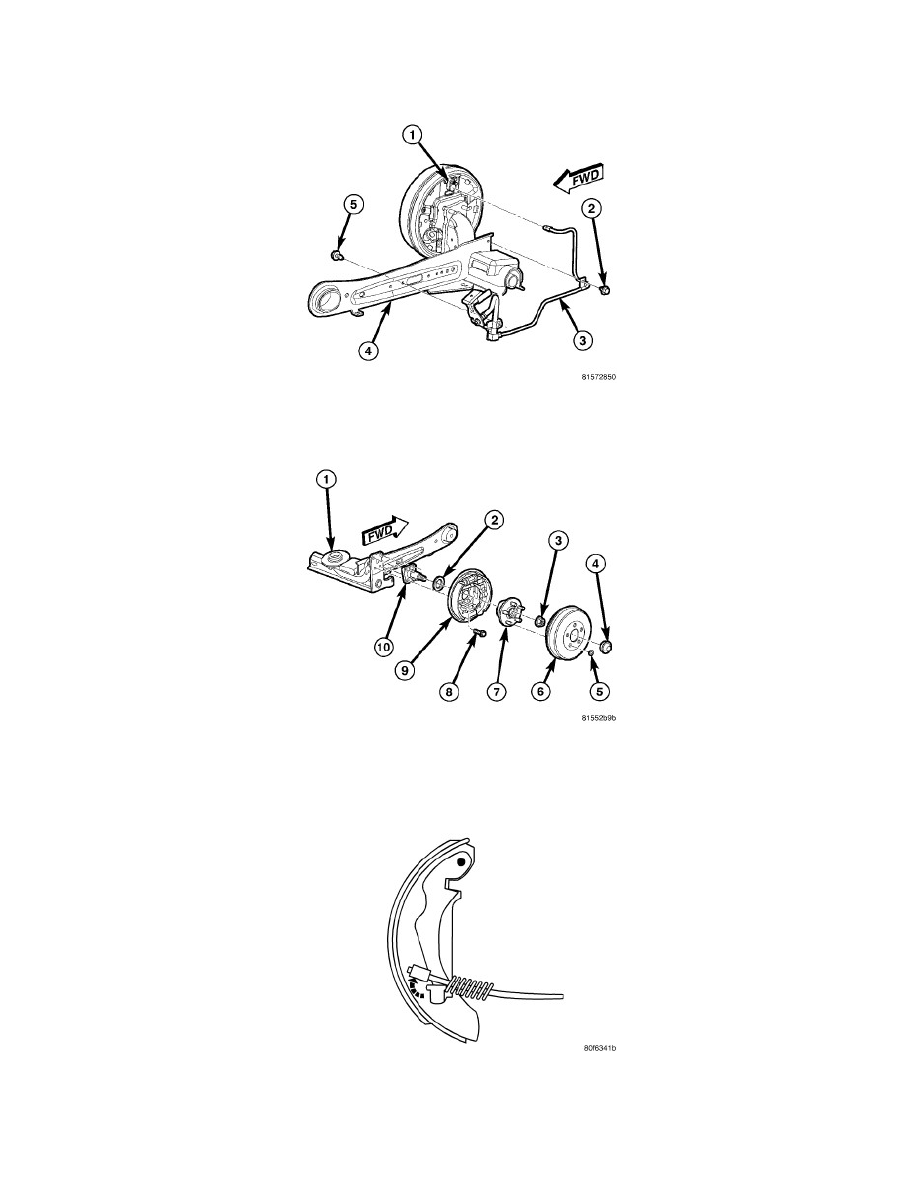
4. On vehicles equipped with antilock brakes, remove the screw (3) securing the antilock brake wheel speed sensor (2) to the support plate. Remove
the sensor head from the support plate.
5. Disconnect the brake tube (3) at the wheel cylinder (1).
6. Remove any brake drum retaining clips (5), then the drum (6). See: Brake Drum/Service and Repair/Removal and Replacement/Removal
7. Remove the dust cap (4) from the rear hub and bearing (7).
8. Remove the hub nut (3) securing the rear hub and bearing (7) to the spindle (10). Slide the hub and bearing off the spindle.
9. Compress the cable return spring, then remove the parking brake cable from the parking brake lever.
