PT Cruiser L4-2.4L Turbo (2009)
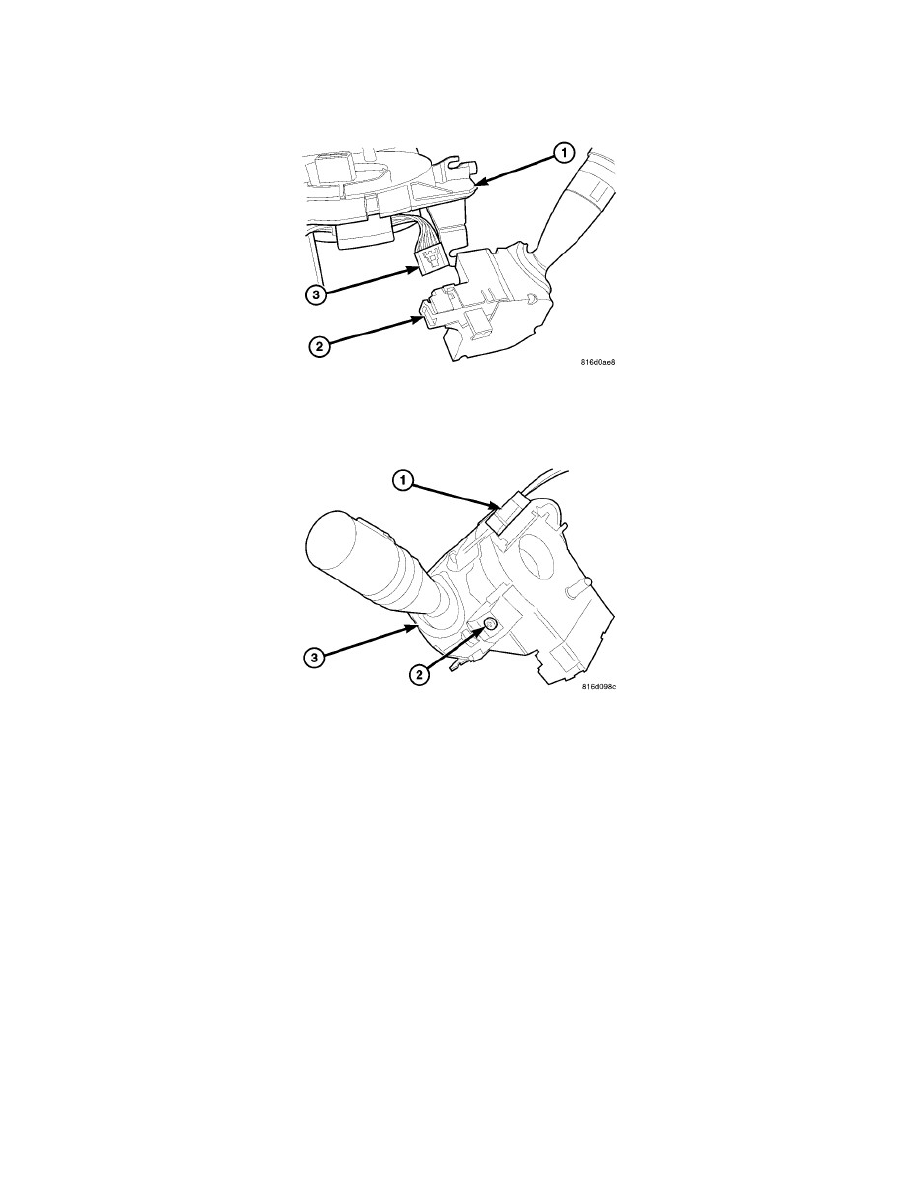
Fog/Driving Lamp Switch: Service and Repair
Left Multifunction Switch - Installation
INSTALLATION
1. Position the left multi-function switch in the slot in the back of the Steering Column Control Module (SCCM) (1) and connect the switch
connector (3).
2. Connect the instrument panel wiring harness connector to the back of the left multi-function switch.
3. Align switch with the SCCM (2) and slide toward steering column.
4. Install the screw (2) that secures the switch (3) to the SCCM (1).
5. Install the upper and lower shrouds onto the steering column See: Steering and Suspension/Steering/Steering Column/Steering Column
Cover/Service and Repair/Steering Column Shroud - Installation and See: Steering and Suspension/Steering/Steering Column/Steering Column
Cover/Service and Repair/Steering Column Shroud - Installation.
6. Connect the battery negative cable.
