PT Cruiser L4-2.4L Turbo VIN G (2004)
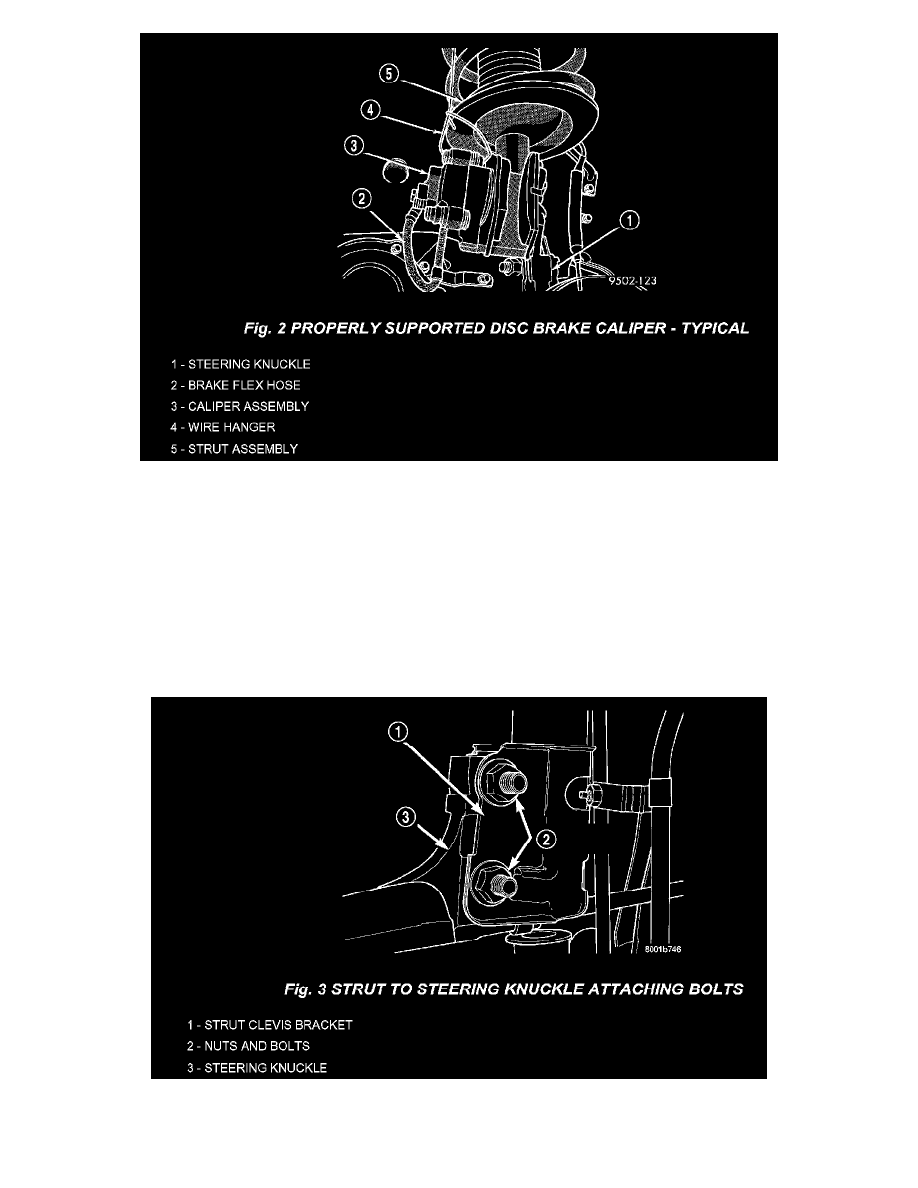
6.
Support the disc brake caliper assembly by using a wire hook and suspending it from the strut assembly (Fig. 2).
NOTE:
Do not allow the brake caliper assembly to hang by the brake flex hose.
7.
Remove the brake rotor from the hub and bearing assembly.
8.
If the vehicle is equipped with eccentric bolts attaching the steering knuckle to the strut assembly, proceed to next step. If not, proceed to step 10.
9.
Mark the head of the eccentric bolt and the strut, so that the bolt can be installed in the same position later.
10.
Remove the wheel speed sensor bolt.
11.
Remove the steering knuckle-to-strut attachment bolts from the steering knuckle (Fig. 3).
12.
Pull the steering knuckle from the strut clevis bracket.
