Sebring Convertible V6-2.7L (2009)
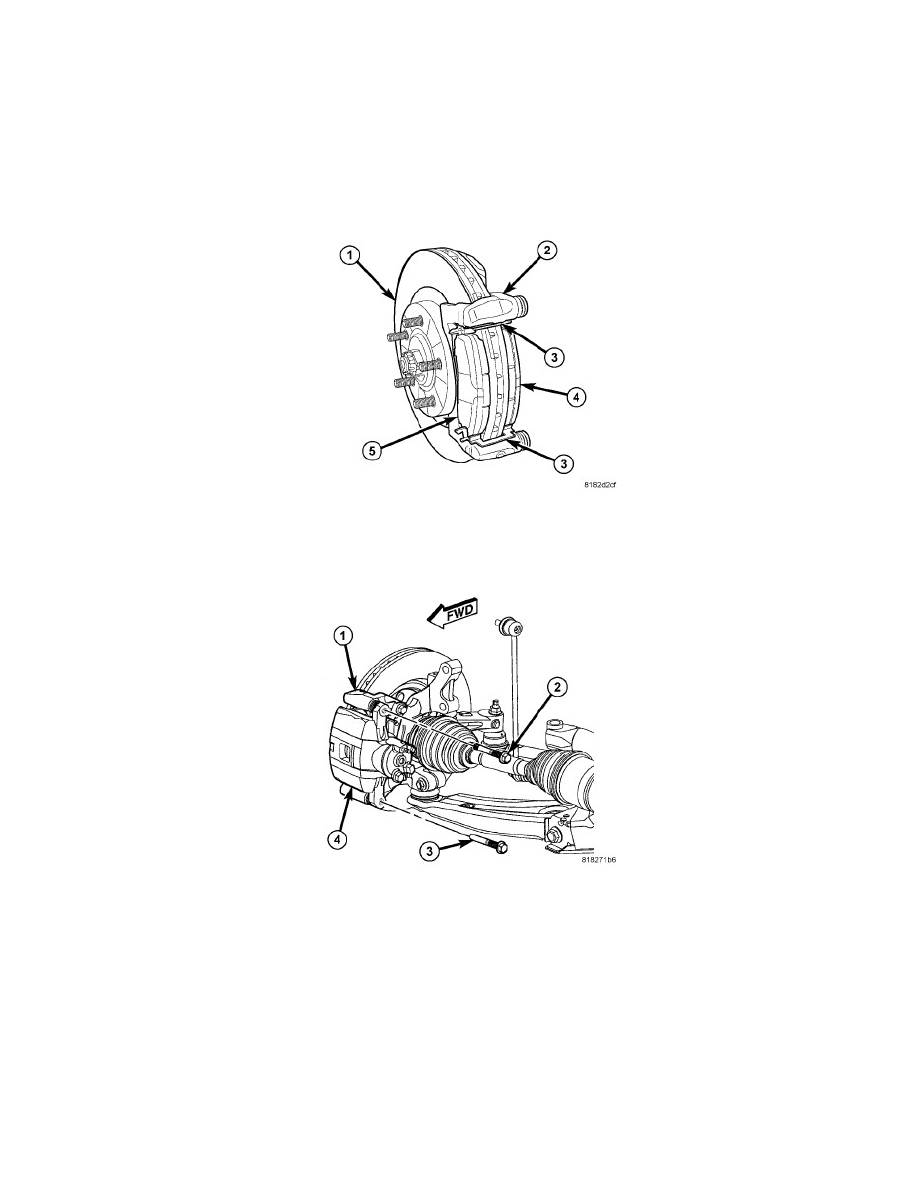
Front
INSTALLATION
NOTE: Perform 1 through 5 on each side of the vehicle to complete pad set installation, then proceed to 6.
NOTE: Make sure that the audible wear indicators (if equipped) are placed toward the top when the inboard brake pads are installed on each
side of the vehicle.
1. Place the brake pads (4, 5) in the abutment shims (3) clipped into the disc brake caliper adapter bracket (2) as shown. Place the pad with the wear
indicator attached on the inboard side (2).
2. Completely retract the caliper piston back into the bore of the caliper.
CAUTION: Use care when installing the caliper (4) onto the adapter bracket (1) to avoid damaging the boots.
3. Install the disc brake caliper over the brake pads on the brake caliper adapter bracket.
NOTE: When installing the caliper guide pin bolts (2, 3) make sure that the one that has a special sleeve on the end is installed in the upper
mounting hole.
4. Align the caliper guide pin bolt holes with the adapter bracket. Install the upper (with special sleeve) (2) and lower (3) caliper guide pin bolts.
Tighten the guide pin bolts to 43 Nm (32 ft. lbs.).
