Sebring Convertible V6-2.7L VIN R (2003)
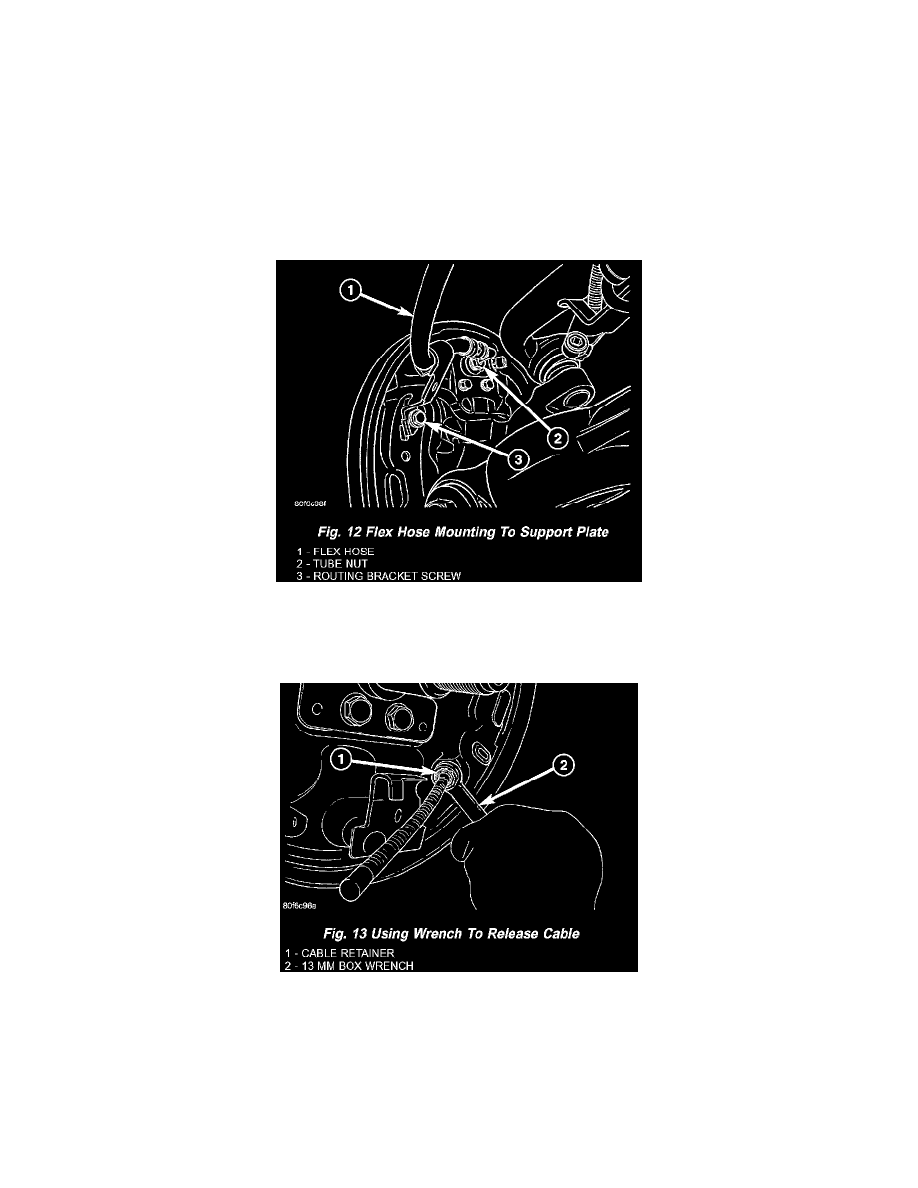
Backing Plate: Service and Repair
REMOVAL
NOTE: Before proceeding, Refer to WARNING.
NOTE: Make sure parking brake is in "released" position before raising vehicle.
1. Depress brake pedal past its first inch of travel and hold it in this position using a brake pedal depressor (holding) tool. This is done to isolate
master cylinder from brake hydraulic system disallowing brake fluid to completely drain out of brake fluid reservoir once brake flex hose is
disconnected.
2. Raise vehicle.
3. Remove tire and wheel assembly.
4. Unthread flex hose tube nut at wheel cylinder and remove hose. Cap end of hose.
5. Remove flex hose routing bracket screw and drive hose out of the way.
6. Remove brake drum.
7. Remove hub and bearing dust cap, hub and bearing assembly, and brake shoes from support plate.
8. Disengage and remove parking brake cable from support plate. This can be easily accomplished by placing a 13 mm box wrench over cable
housing retainer, compressing retainer fingers, then pulling cable out rear of support plate.
