Sebring LXI Sedan V6-2.7L VIN R (2002)
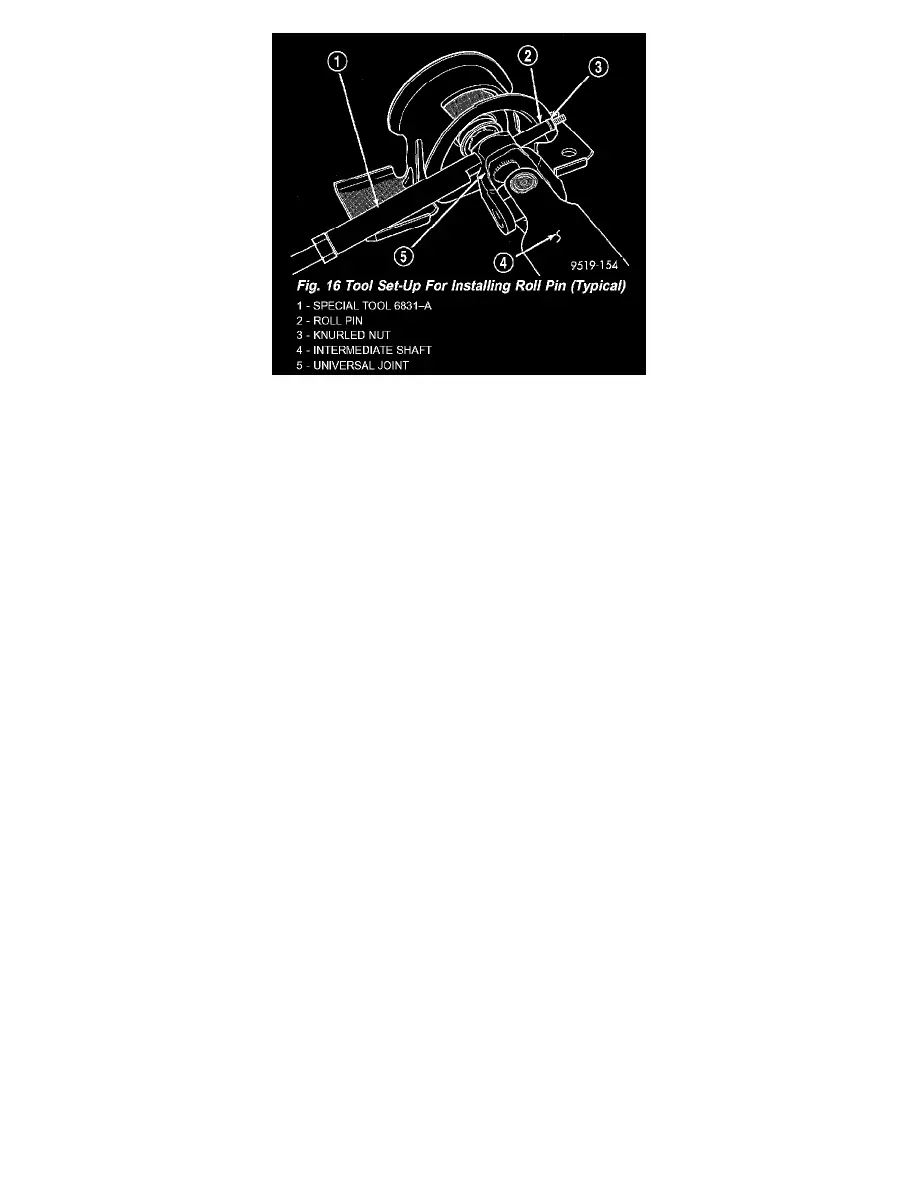
3. Install Remover/Installer, Special Tool 6831-A, through center of roll pin and install knurled nut as shown.
4. Using Remover/Installer, install roll pin into the coupler until roll pin is fully and evenly installed through both sides of the coupler assembly.
5. Remove the steering wheel holder and turn the steering wheel 90° to the right so that the steering wheel is back in the straight-ahead position. Do
not allow the steering wheel to turn any further or in any other direction; clock spring center will be lost and clock spring centering procedure must
then be performed.
6. Under the instrument panel, reconnect the intermediate shaft to the steering gear shaft. To do so, align the flats and slide the intermediate shaft
onto the steering gear shaft aligning the pinch bolt hole with the notch formed into the steering gear shaft. Install a new pinch bolt in the
intermediate shaft coupler, then tighten the pinch bolt to a torque of 44 Nm (32 ft. lbs.).
7. Install lower instrument panel knee bolster onto the lower instrument panel. Install and securely tighten the knee bolster to instrument panel
attaching screws.
8. Install the mirror switch bezel.
9. Install fuse panel cover on left end of instrument panel.
10. Install inboard switch bezel. Install mounting screw.
11. Install center bezel surrounding radio and climate control panel from top cover of instrument panel.
12. Install silencer panel below steering column knee bolster.
13. Road test vehicle to ensure proper operation of the steering system.
