Sebring Sedan L4-2.4L VIN J (2004)
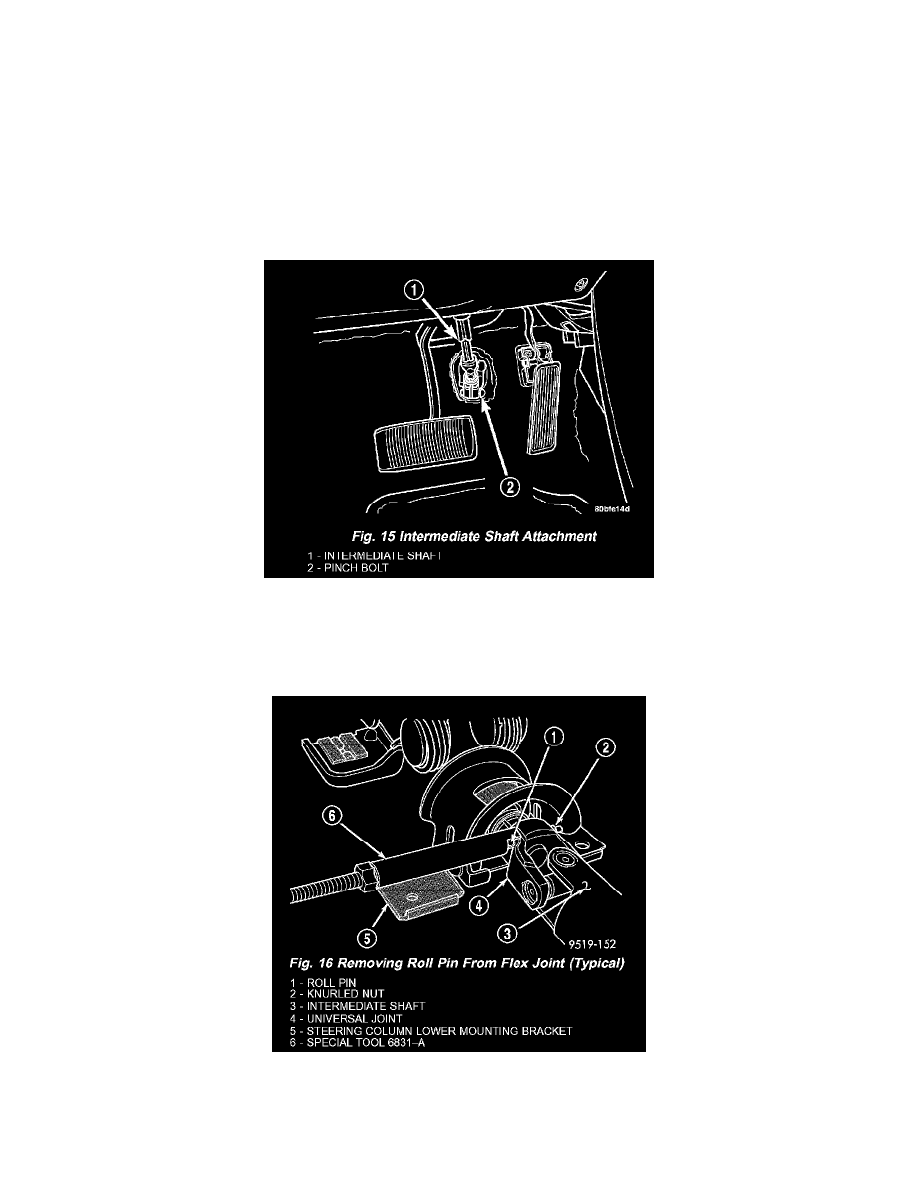
Steering Shaft: Service and Repair
STEERING COLUMN INTERMEDIATE SHAFT
REMOVAL
1. Remove fuse panel cover from left end of instrument panel.
2. Remove center bezel surrounding radio and climate control panel.
3. Remove screw attaching bezel to instrument panel behind climate control panel. Remove bezel.
4. Remove outside mirror switch bezel from instrument panel.
5. Remove silencer panel below steering column knee bolster.
6. Remove screws attaching knee bolster to instrument panel.
7. Lower knee bolster and disconnect connectors from rear, then remove bolster.
8. Position front wheels of vehicle in the straight-ahead position.
9. Disconnect the intermediate shaft from the steering gear shaft. To do so, remove the pinch bolt from the intermediate shaft coupler (Fig. 15), then
slide the intermediate shaft up and off the steering gear shaft.
10. Turn the steering wheel 90° to the LEFT. This is done to allow proper roll pin removal tool installation.
11. Using a steering wheel holder, lock the steering wheel in this position. This is done to keep the clockspring from turning, losing its center. It will
also help hold the shaft steady while removing the roll pin.
12. Install Remover/Installer, Special Tool 6831-A, through center of roll pin in intermediate shaft's universal joint and install knurled nut (Fig. 16).
13. While holding hex on end threaded rod, tighten the nut on threaded rod of Remover/Installer. This will pull the roll pin out of the intermediate
shaft's universal joint.
14. Using a screwdriver inserted between the shaft's universal joint and the steering column lower mounting bracket, gently pry intermediate shaft off
