Sebring Sedan L4-2.4L VIN X (2001)
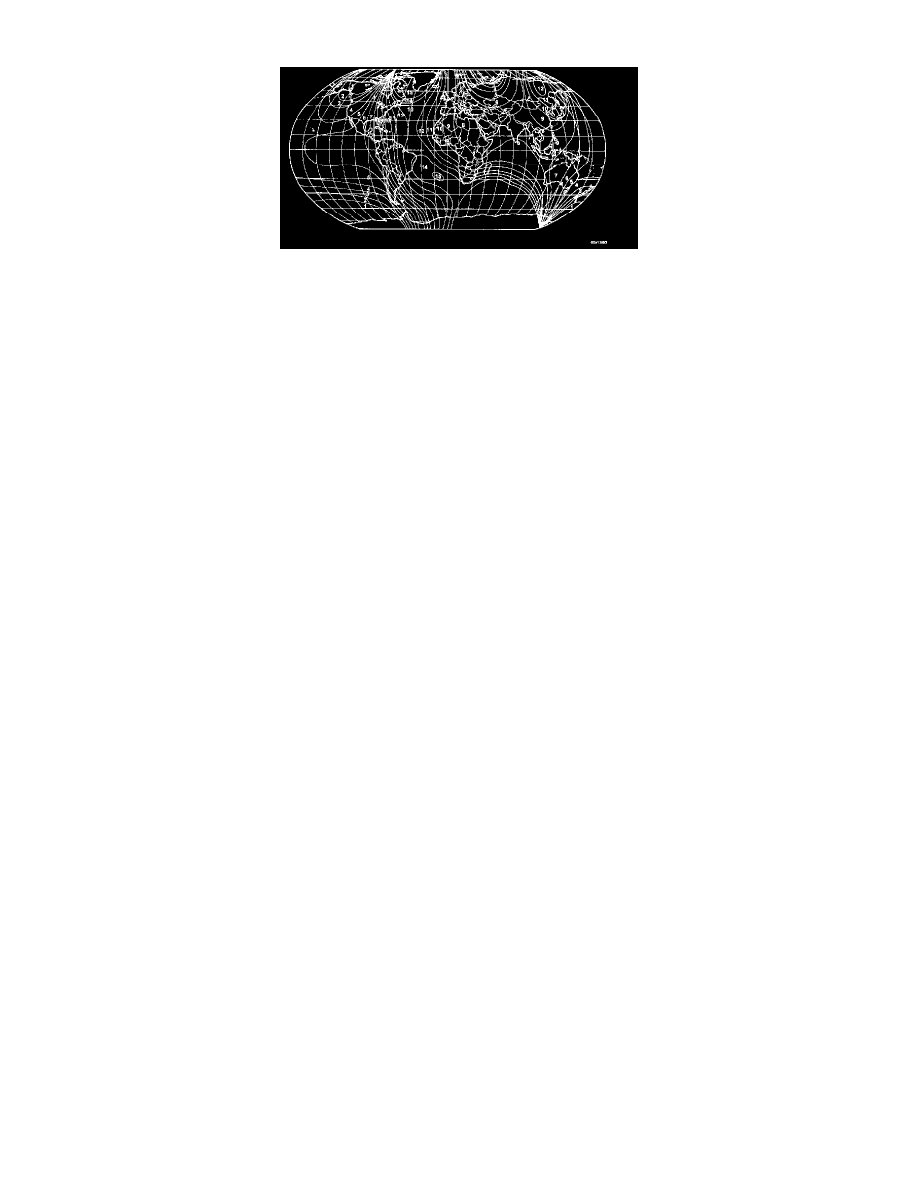
1. Depress the STEP and US/M buttons simultaneously until VAR appears in the display, then release the buttons.
Setting The Variance
2. The CMTC Will display the current variance zone (1-15). If the variance needs to be changed use the STEP button to select the correct zone
number from the figure.
