Sebring Sedan L4-2.4L VIN X (2001)
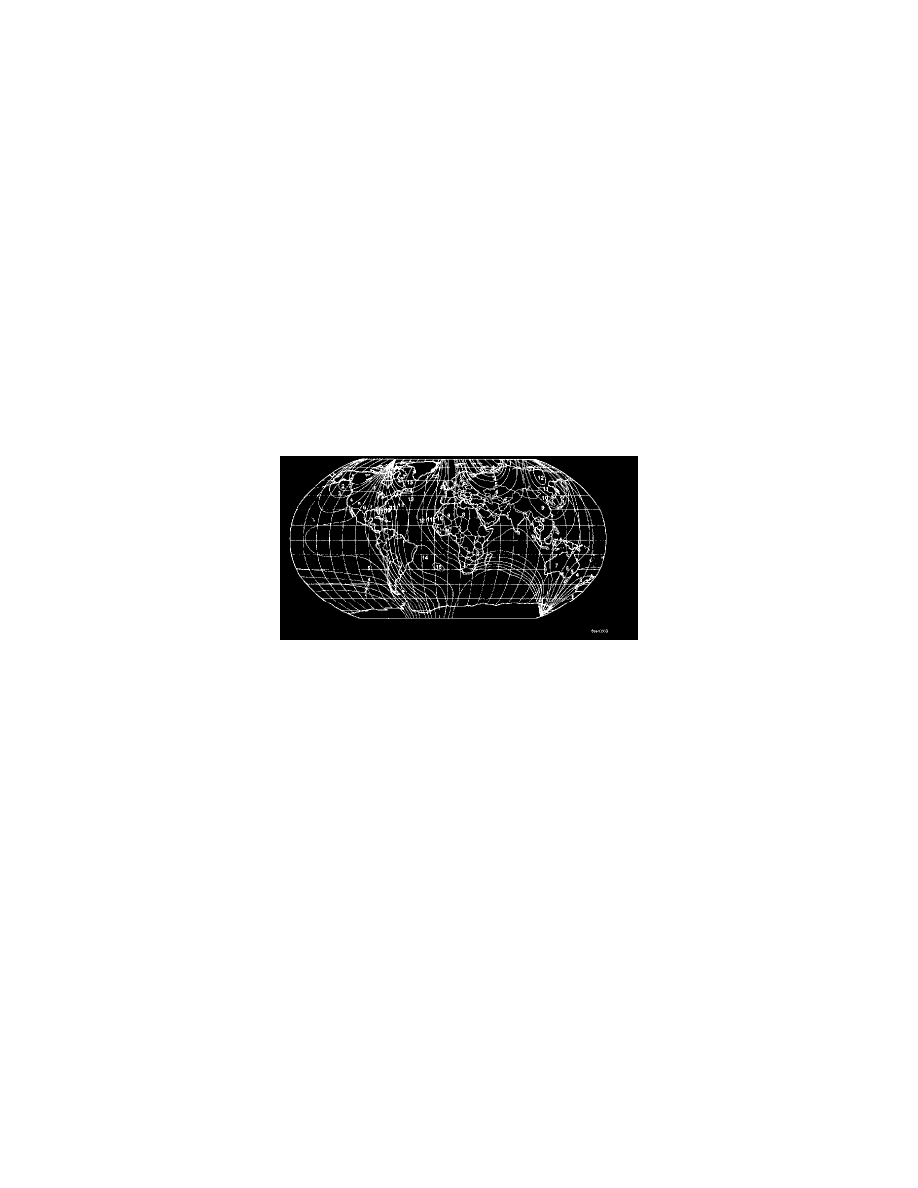
The JR has several customer programmable features which can be disabled or enabled by the customer.
CHIME SYSTEM
The chime system is comprised of an audible chime located internal to the BCM; and is dependent on various inputs to the BCM to operate. These
inputs to the BCM include key-in ignition switch, exterior lamps as well as requests for the Mechanical Instrument Cluster from the seat belt
switch input or whenever certain indicators are turned ON.
COMPASS/MINI-TRIP COMPUTER
The Compass/Mini-Trip Computer (CMTC) system is located between the center A/C ducts. The CMTC is an electronic control module with a
vacuum fluorescent display (VFD) and two function switches. The CMTC is capable of displaying compass, temperature and trip computer
information. Actuation of the STEP switch will cause the CMTC to change mode of operation while actuation of the US/M switch will toggle
between English and Metric units. A reset of the trip computer is accomplished by pressing the STEP and US/M switches simultaneously.
The CMTC is active only when the ignition is on.
An "all segments" test can be performed by pressing both the "step" and "US/M" switches and then turning the ignition ON. The functions that are
available via actuation of the STEP switch are as follows:
-
Compass and ambient temperature
-
Average Fuel Economy (AVE ECO)
-
Distance To Empty (DTE)
-
Present Fuel Economy (ECO)
-
Trip odometer (ODO)
-
Elapsed ignition time (ET)
-
Blank screen (OFF)
Setting The Compass
The compass in the CMTC module is self-calibrating and requires no manual adjustment. If calibration is required, the word CAL will be
displayed to indicate that the compass is in the fast calibrating mode. "CAL" will turn OFF after the calibration is completed. A manual calibration
can be invoked by holding down the "step" and US/M buttons until the "CAL" lamp is lit.
Setting The Compass Variance
Variance is the difference between north and geographic north. To determine the variance for the area you are in, refer to the zone map below and
follow the instructions provided. The number shown for your area is the variance number for your area.
1. With ignition ON, use the STEP button to select the Compass/Temperature display.
2. Press and hold the US/M and STEP buttons until VAR is displayed. CMTC displays the last variance zone and the word VAR. All other
display segments are OFF.
3. Use the STEP button to select the proper variance zone number (1-15). Each variance zone represents a 4-degree shift in magnetic variation
from central zone 8, which has no variation from true north.
4. After selecting the proper variance zone number, press the STEP and US/M buttons or wait several seconds. The new variance zone is then set
and the CMTC will resume normal operation.
Ambient Temperature Sensor
The thermometer function is supported by the ambient temperature sensor, a wiring circuit, the Powertrain Control Module (PCM), the
Programmable Communications Interface (PCI) data bus, and portion of the Compass Mini-Trip Computer (CMTC). If any portion of the ambient
temperature sensor circuit fails, the BCM Will self-diagnose the circuit and set a DTC.
The CMTC Will lock the display at 54 °C (130 °F) if the sensor is exposed to temperatures above 54 ° (130 °F), or if the sensor is shorted. The
CMTC Will lock the display at -40 °C (-40 °F) if the sensor is exposed to temperatures below -40 °C (-40 °F), or if the sensor circuit is open.
DOOR AJAR SYSTEM
The door ajar and decklid ajar states are used as inputs for the Body Control Module (BCM). The BCM uses these inputs to determine exactly
what position the doors and decklid are in. The DRB III will display the state of the door ajar and the decklid ajar switches in Inputs/Outputs. It's
important to note, that when any door, or the decklid is closed, the switch state on the DRB III will show OPEN. When any door, or the decklid is
open the switch state on the DRB III will show CLOSED. During diagnosis, if a door or the decklid is closed and the DRB III displays the switch
