Sebring Sedan V6-3.5L (2009)
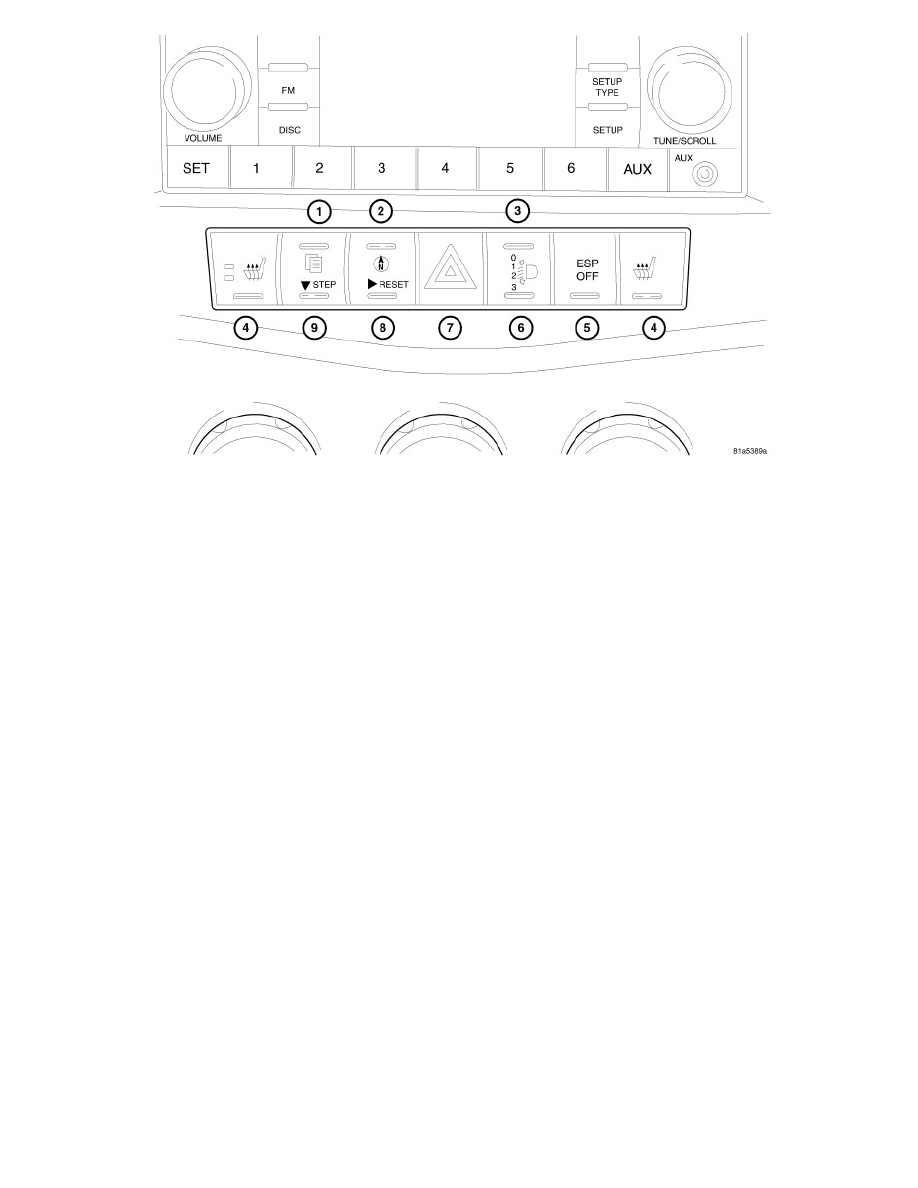
2. Turn the ignition switch to the ON/RUN position. Press and release the MENU push button (1) until "Personal Settings" is displayed.
3. Press the STEP push button (9) until "Compass Variance" is displayed. The "Compass Variance" message and the current variance zone number
will be displayed.
4. Momentarily depress and release the RESET push button (8) to toggle through the zone numbers (1-15), until the zone number for your
geographic location appears in the display.
NOTE: The default for the compass variance from the factory is 8. During programming, the Zone value will wrap around from Zone 15 to
Zone 1.
5. Momentarily depress and release the C/T push button (2) to enter the displayed zone number into the compass unit memory.
6. Confirm that the correct directions are now indicated by the compass.
