Sebring Sedan V6-3.5L (2009)
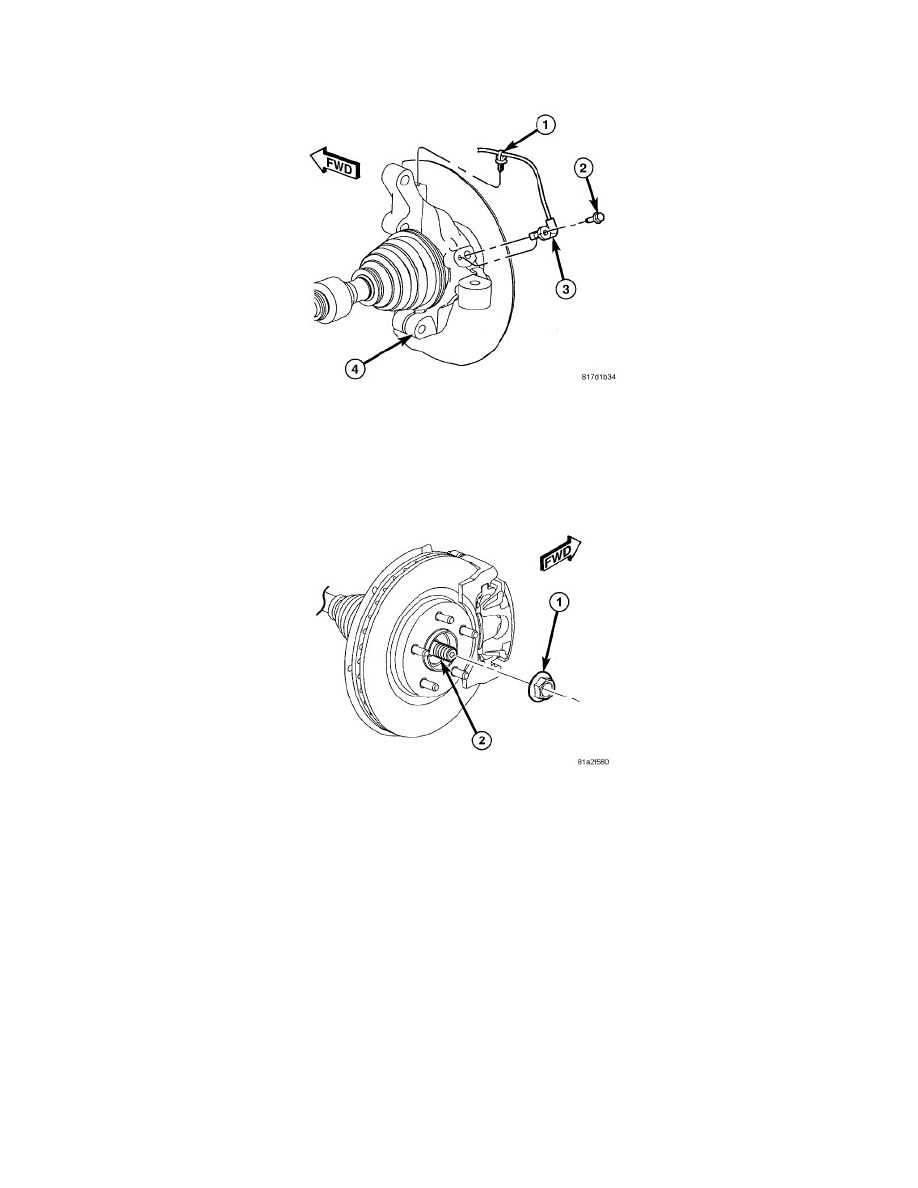
9. Install the outer tie rod (6) ball stud into the hole in the knuckle (2) arm. Start the tie rod end-to-knuckle nut (4) onto the stud. While holding the
tie rod end stud with a wrench, tighten the nut with a wrench or crowfoot wrench to 85 Nm (63 ft. lbs.).
10. Install the wheel speed sensor head (3) into the knuckle (4). Install the mounting screw (2) and tighten it to 12 Nm (106 in. lbs.).
11. Install the routing clip (1) securing the wheel speed sensor cable to the knuckle (4).
12. Install the brake rotor, disc brake caliper and adapter. See: Brakes and Traction Control/Disc Brake System/Brake Rotor/Disc/Service and
Repair/Removal and Replacement/Brake Rotor - Installation
13. Clean all foreign matter from the threads of the half shaft outer C/V joint.
NOTE: The hub nut is a single use type. A new nut is required for reassembly. Do not reuse the hub nut.
14. Install the hub nut (1) on the end of the half shaft (2) and snug it.
15. While a helper applies the brakes to keep the hub from rotating, tighten the hub nut (3) to 132 Nm (97 ft. lbs.).
