Town & Country AWD V6-3.8L VIN L (2003)
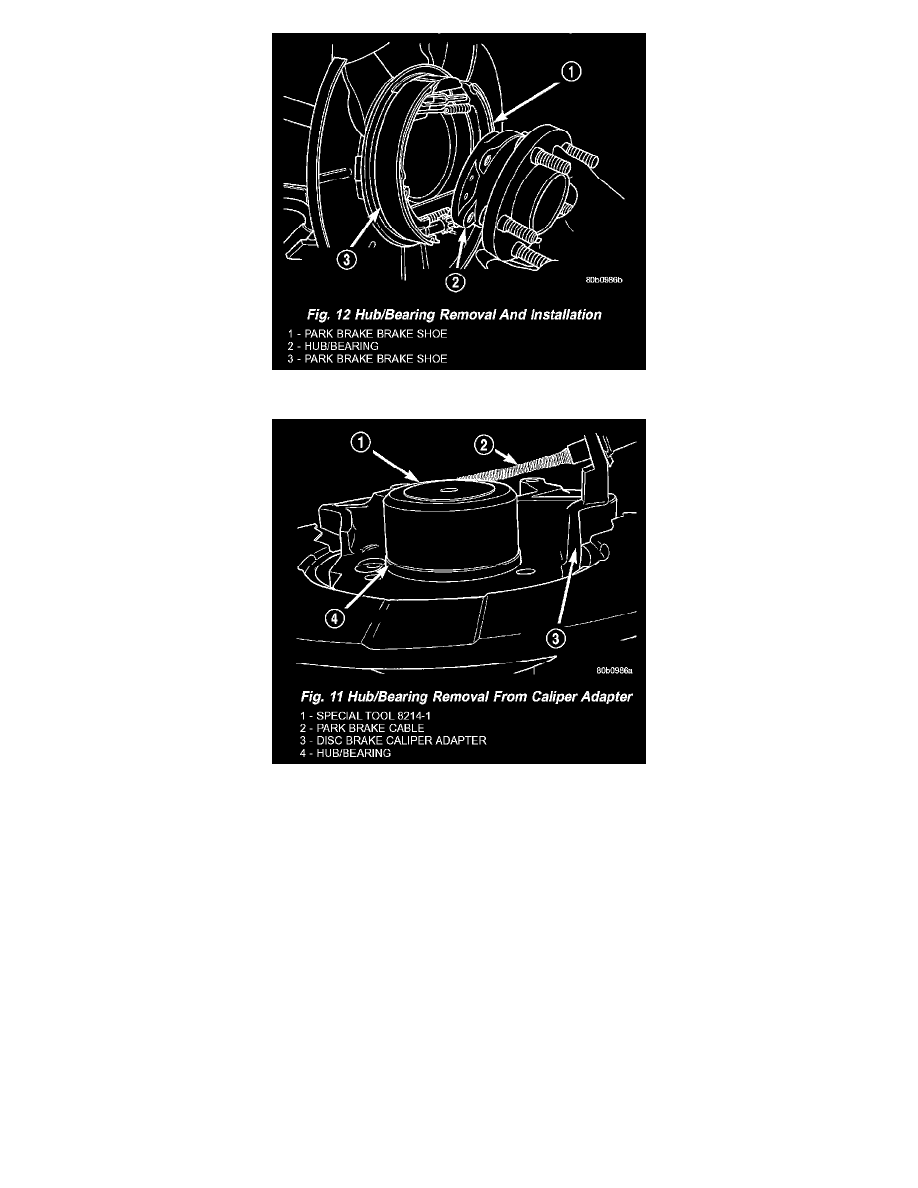
16. Remove the hub/bearing from the axle..
17. If the disc brake caliper adapter and hub/bearing were removed as an assembly from the axle and the hub/bearing cannot be removed from the
adapter by hand, use the following procedure to remove it from the adapter. With a helper supporting the caliper adapter in his hands, position
Remover, Special Tool 8214-1 on the cast housing of hub/bearing. Do not position special tool on inner race of hub/bearing. Lightly strike
Remover, Special Tool 8214-1 with a hammer to remove the hub/bearing from the caliper adapter.
INSTALLATION - AWD
1. Install hub/bearing on end of axle..
2. Install the hub/bearing mounting bolts. In a progressive crisscross pattern, tighten the 4 hub/bearing mounting bolts until the disc brake caliper
adapter and hub/bearing are squarely seated against the axle. Then tighten the hub/bearing mounting bolts to a torque of 129 Nm (95 ft. lbs.).
3. Install driveshaft in hub/bearing and on output shaft of rear drive line module. Driveshaft is installed by first sliding the outer joint of the
driveshaft into the hub/bearing and then compressing the inner joint on the driveshaft and installing it on the output shaft the drive line module.
4. Install rotor on hub/bearing.
5. Carefully lower disc brake caliper and brake shoes over rotor and onto caliper adapter by reversing the removal procedure.
CAUTION: When installing guide pin bolts extreme caution should be taken not to cross-thread the caliper guide pin bolts.
