Town & Country LWB FWD V6-3.8L VIN L (1999)
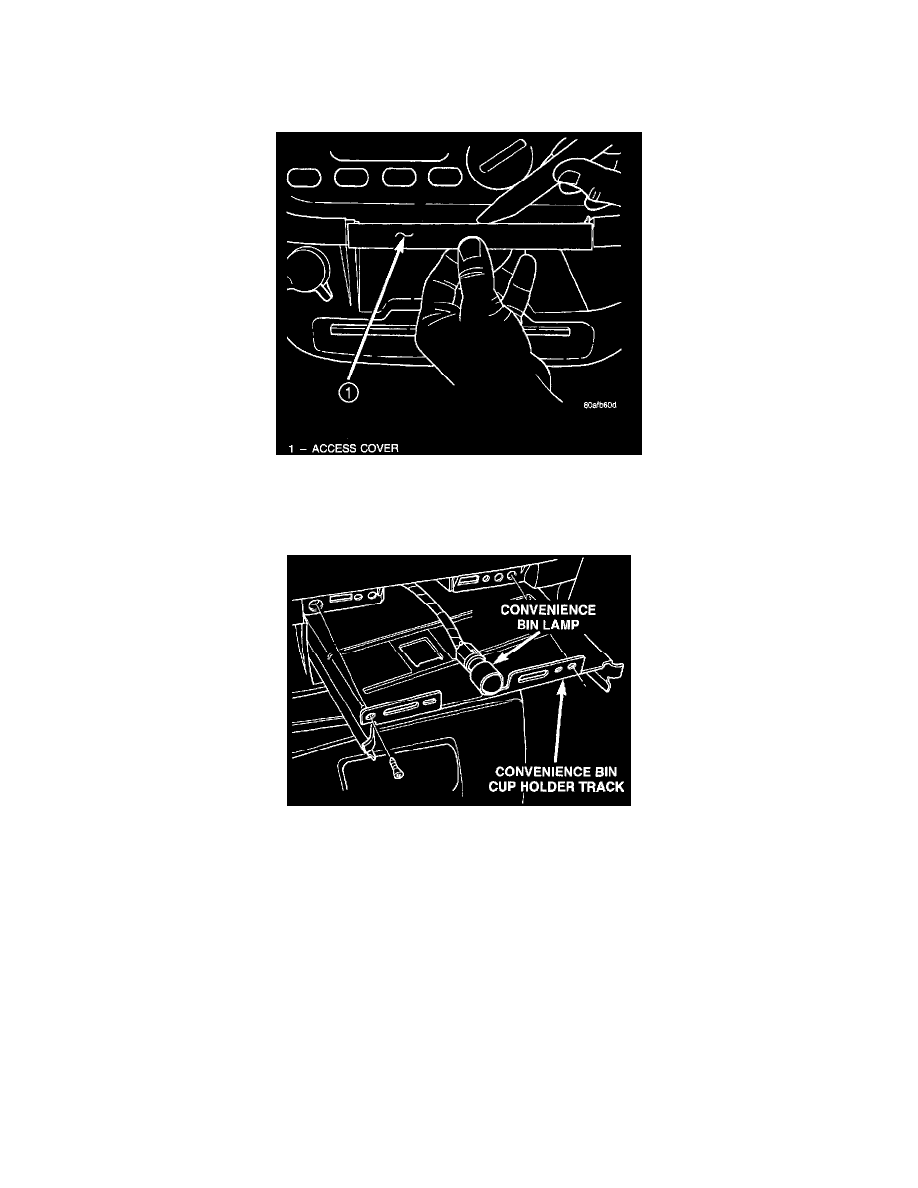
Console: Service and Repair
Convenience Bin Track
REMOVAL
1. Remove the convenience bin - cup holder. Refer to Convenience Bin - Cup Holder Replacement.
Convenience Bin Access Cover
2. Remove the screw access cover from the bottom of the radio bezel.
3. Remove the center bezel.
Convenience Bin Track
4. Remove the convenience bin track attaching screws and pull the convenience bin track rearward to disengage the rear guide studs from instrument
panel.
5. Disengage the clip holding convenience bin lamp to track
6. Remove the convenience bin track.
INSTALLATION
For installation, reverse the above procedures.
