Town & Country Van AWD V6-230 3.8L VIN L SMFI (1998)
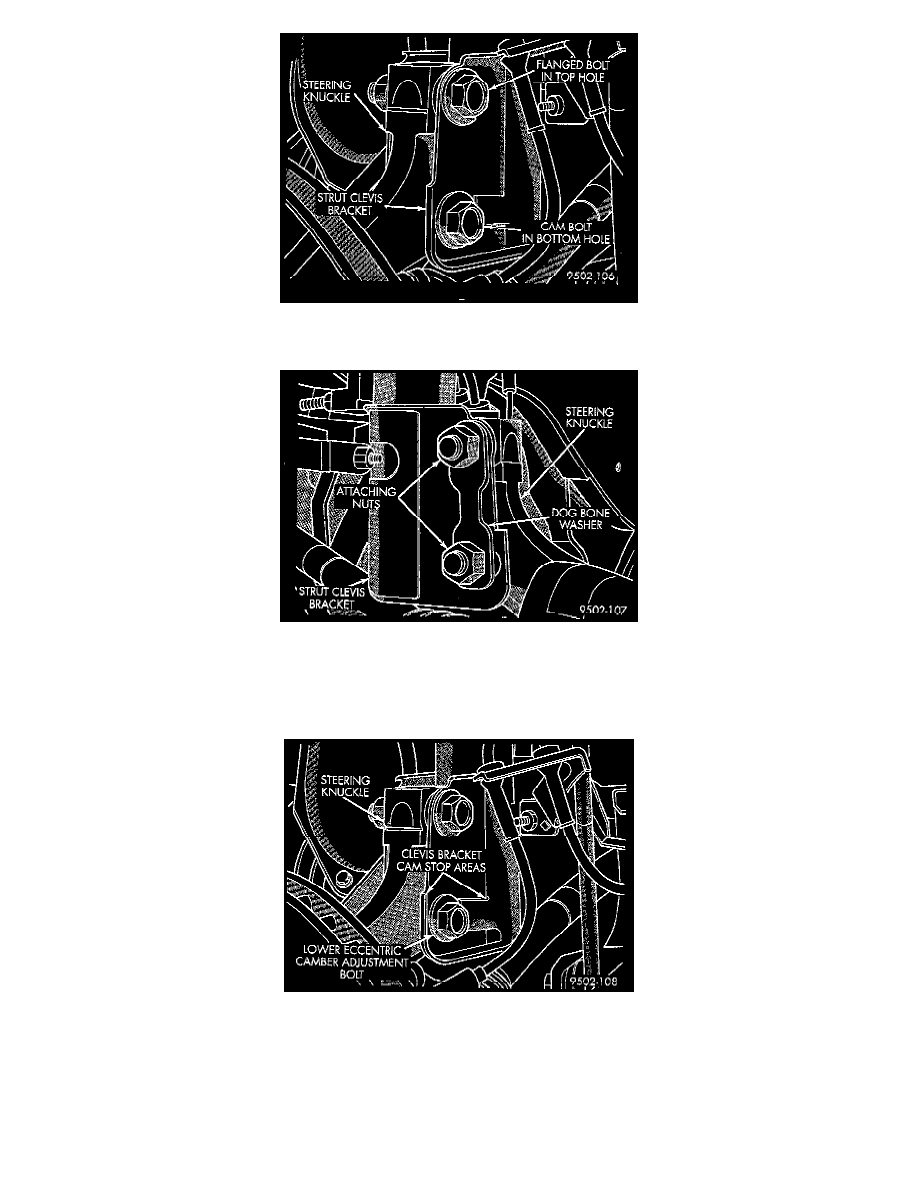
7. Install the flanged bolt from the Mopar (R) Clevis Bolt Service Kit, or equivalent into the top clevis bracket to steering knuckle mounting hole.
Install the cam bolt into the bottom clevis bracket to steering knuckle mounting hole.
8. Install the dog bone washer on the steering knuckle to strut clevis bracket attaching bolts. Then install the nuts from the original attaching bolts
onto the replacement bolts from the service kit. Tighten the bolts just enough to hold the steering knuckle in position when adjusting camber, while
still allowing the steering knuckle to move in clevis bracket.
9. Lower vehicle until the full weight of the vehicle is supported by the vehicles' suspension. Then correctly jounce the front and rear of vehicle an
equal amount of times.
10. Adjust the front camber to the preferred setting by rotating the lower eccentric cam bolt against the cam stop areas on the strut clevis bracket.
When camber is correctly set, tighten the upper strut clevis bracket bolt and lower cam bolt. Again jounce front and rear of vehicle an equal
amount of times and verify front camber setting.
11. When vehicle is at correct camber setting torque both front strut to steering knuckle attaching bolts to 90 Nm (65 ft. lbs.) plus an additional 1/4
turn after required torque is met.
12. If Toe readings obtained are not within the required specification range, adjust Toe to meet the preferred specification setting.
