Voyager L4-2.4L VIN B (2001)
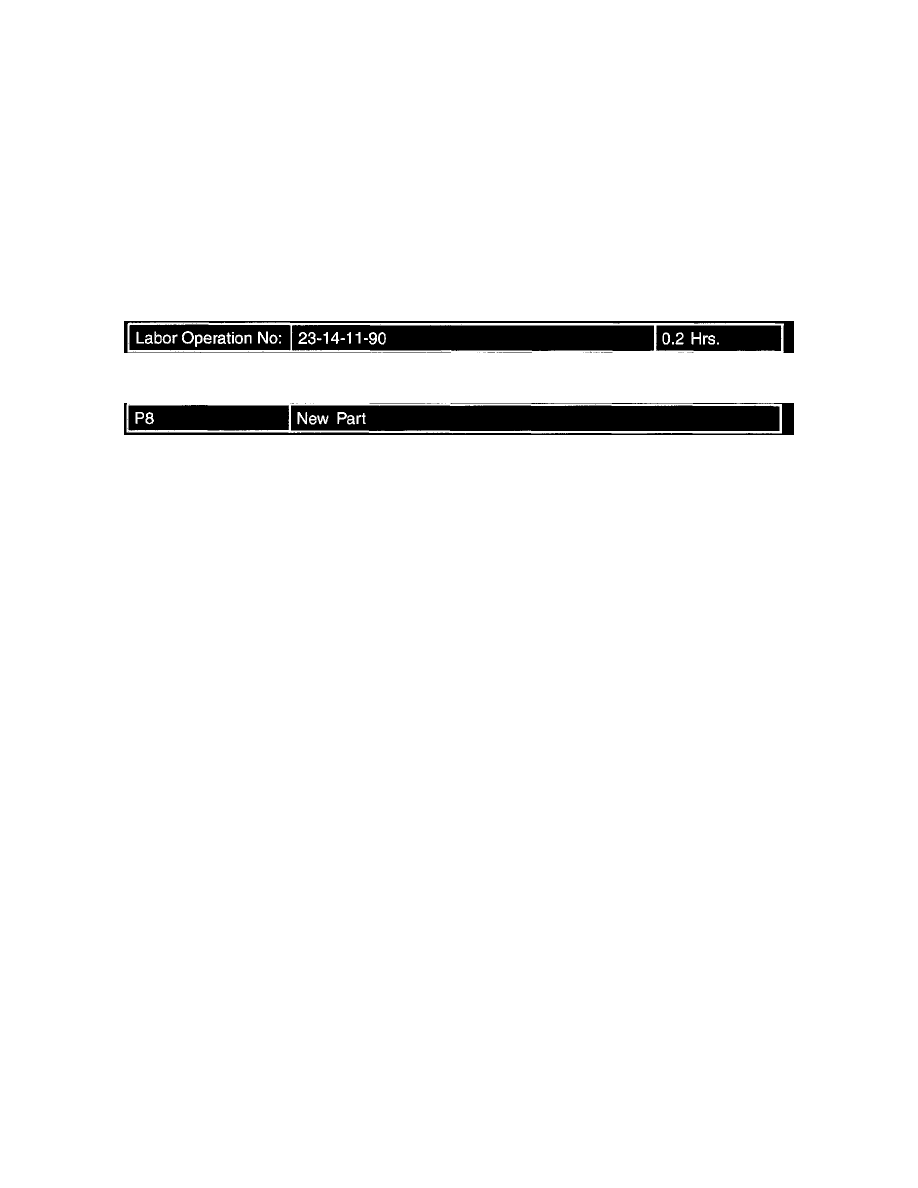
MAKE SURE THE LATCH IS SEATED INTO THE OUTER LID WHEN REPLACING THE INNER LID.
NOTE:
THE HINGE IS DESIGNED TO BE TRAPPED BETWEEN THE OUTER LID AND THE INNER LID.
5.
Reinstall the 5 screws removed in step 2c. Tighten the screws to 0.6 - 0.8 Nm (5 - 7 in. lbs.). Assure that the latch moves freely.
6.
Set the lower leaf of the hinge over the four holes in the console base and reinstall the 4 screws removed in step 2a. Tighten the screws to 0.6 - 0.8
Nm (5 - 7 in. lbs.).
7.
Squeeze the support arms together and rotate the lid toward the closed position until the support arms fit under the lip of the console side.
8
Reinstall the cell phone holder and return the center console to service.
POLICY:
Reimbursable within the provisions of the warranty.
TIME ALLOWANCE:
FAILURE CODE:
