3500 4x4 Pickup L6-359 5.9L DSL Turbo (1996)
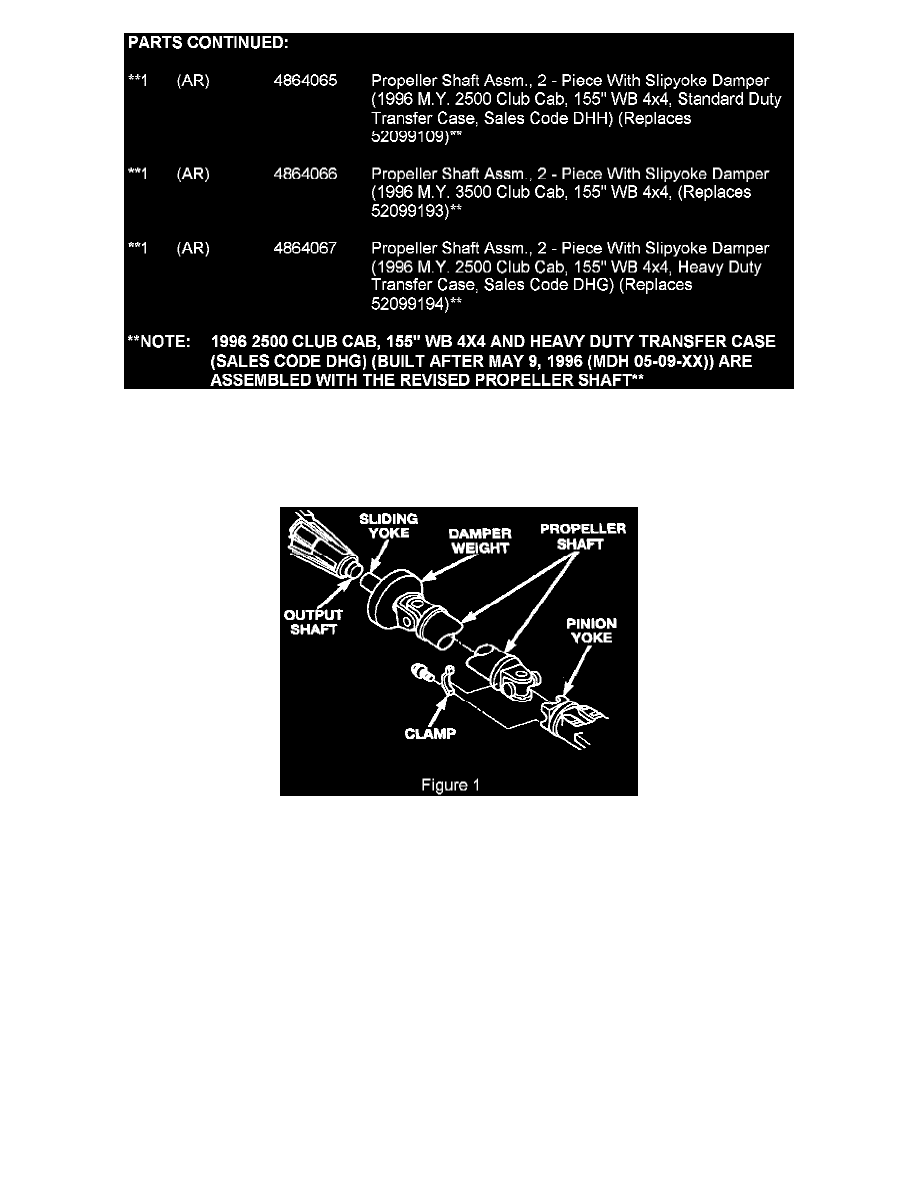
PARTS REQUIRED
REPAIR PROCEDURE:
This bulletin involves the replacement of the 2 piece propeller shaft with a revised propeller shaft that contains a yoke damper weight.
1.
Shift the transmission/transfer case to their Neutral positions. Raise and support vehicle (Figure 1).
2.
Remove the U-joint clamp screws at rear axle pinion shaft yoke.
3.
Remove the bolts that attach the center bearing to the support bracket. Slide the slip yoke off of the transmission/transfer case output shaft and
remove the propeller shaft.
4.
Install the new propeller shaft (Part number determined from list given above).
5.
Slide the slip yoke on to the transmission output shaft.
6.
Install the center bearing to the support bracket.
7.
Install the bolts and tighten to 68 Nm (50 ft.lbs).
NOTE:
REPLACEMENT U-JOINT CLAMPS (P/N 4428723) AND SCREWS (P/N 6034965) MUST BE INSTALLED.
8.
Torque the u-joint clamp screws to 30 Nm (22 ft. Lbs.).
