Avenger L4-2.4L (2009)
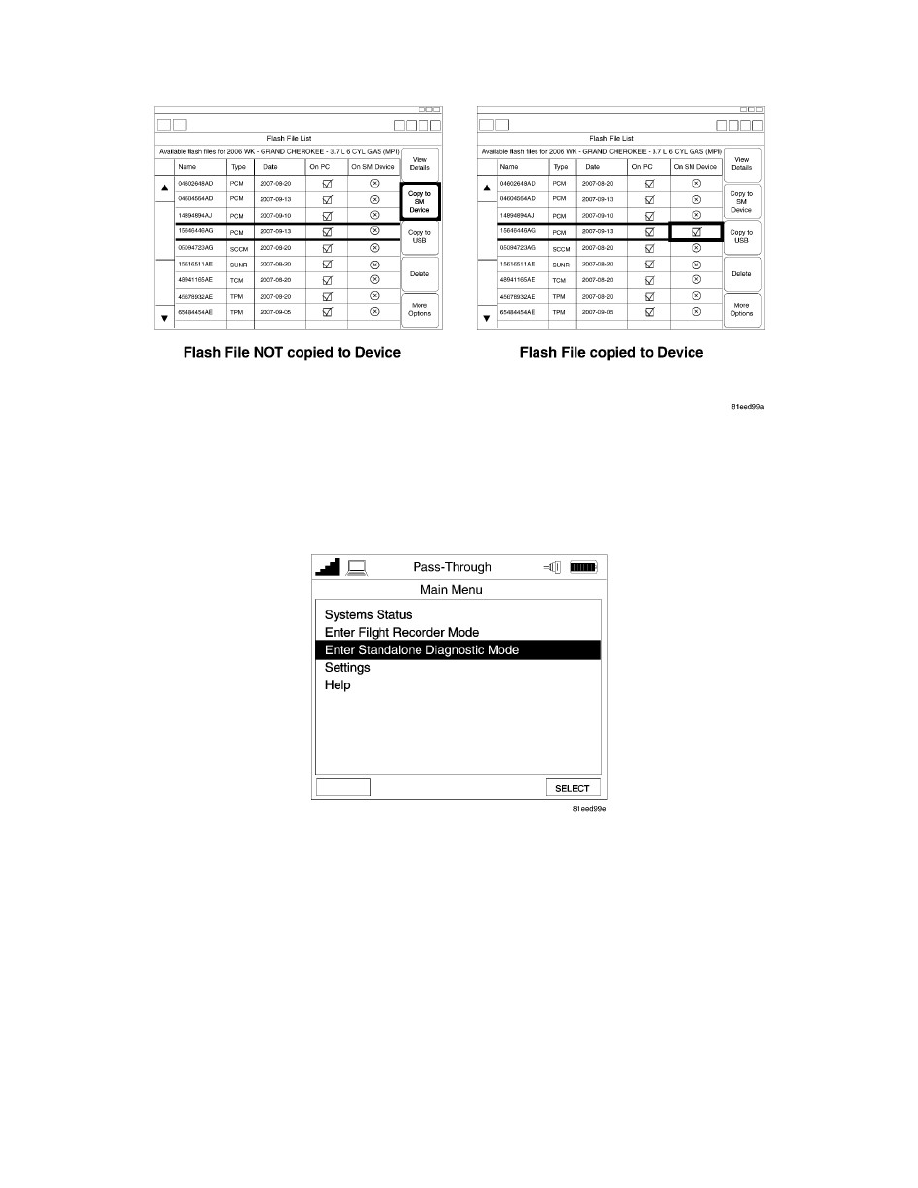
6. Exit the StarMOBILE(R) Desktop Client application.
7. Open the hood of the vehicle and install a battery charger. Verify that the charging rate provides a continuous charge of 13.2 - 13.5 volts.
8. Connect the StarMOBILE(R) to the vehicle data link connector located under the steering column and turn the ignition key to the "RUN" position.
9. On the StarMOBILE(R) device, select "Enter Stand-alone Diagnostic Mode" (use the right function key).
NOTE: If a StarMOBILE(R) Desktop Client is still associated with the device, you will receive the following error: "Your StarMOBILE(R)
device is currently locked by a pc named 'xxxxxxxx' on your network. To remove the lock, close its Desktop Client or reboot this
device".
10. Program the ECU as follows:
a. Select "ECU View"
b. Select "PCM"
c. Select "Flash ECU"
