Avenger L4-2.4L (2009)
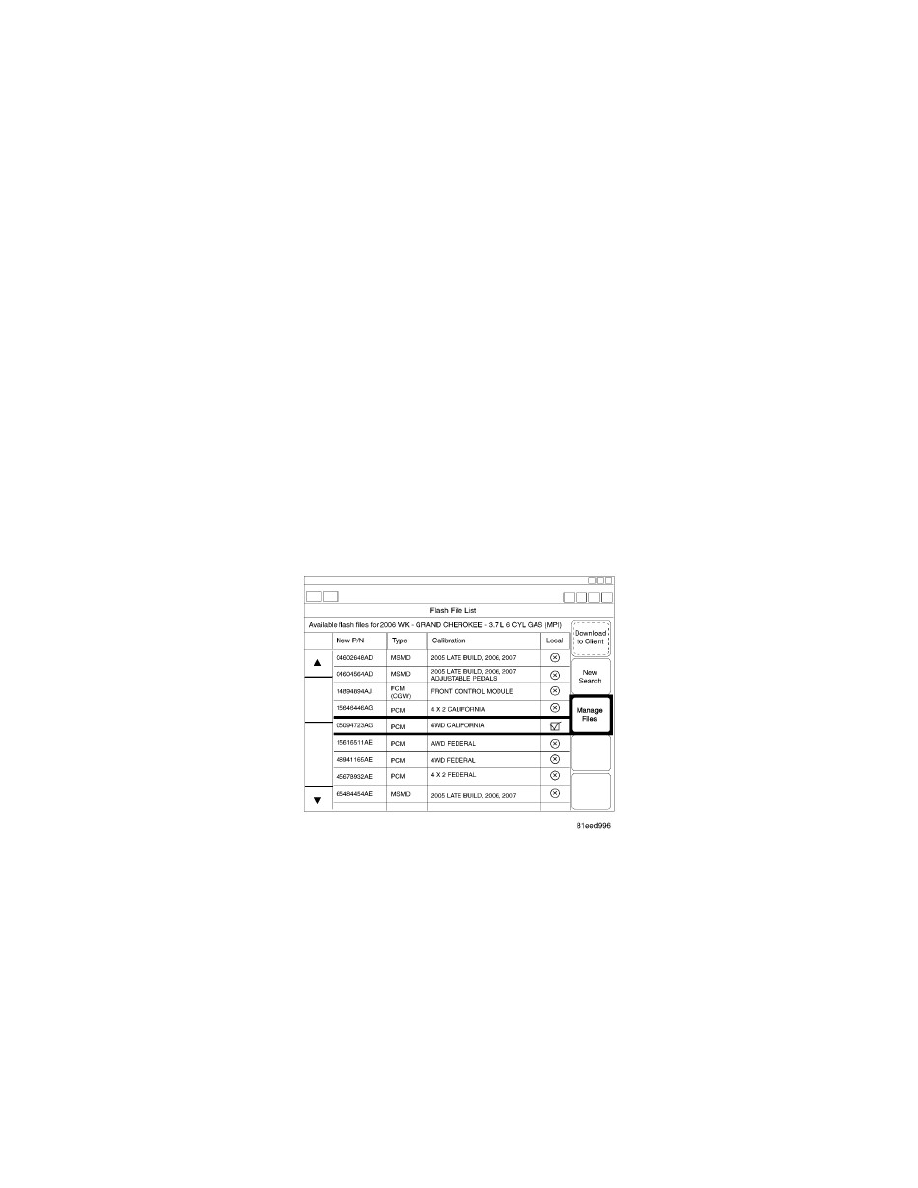
NOTE: If this flash process is interrupted or aborted, the flash should be restarted.
6. Continue to SECTION 2 - ADDITIONAL PCM / TCM REPLACEMENT PROCEDURES to complete the process if the ECU has been
replaced.
7. Type the necessary information on the "Authorized Modification Label" (p/n 04275086AB) and attach near the VECI label (See AUTHORIZED
MODIFCATION LABEL for details).
REPAIR PROCEDURE - Using StarMOBILE(R) Stand-alone Diagnostic Mode
NOTE: StarMOBILE(R) Stand-alone Mode is an efficient way to flash ECUs without having direct access to a network connection. It
involves first copying the flash file to the StarMOBILE(R) device which DOES require a network connection. Once the file has been
copied to the StarMOBILE(R) device, it can be used in a Stand-alone mode to flash the ECU WITHOUT a network connection.
NOTE: StarMOBILE(R) does not need to be connected to a vehicle when retrieving a flash file for Stand-alone Mode.
1. Power on the StarMOBILE(R). Launch the StarMOBILE(R) Desktop Client and connect to the tool.
2. At the Home screen, select "ECU View"
a. Select "PCM"
b. Select "More Options"
c. Select "ECU Flash"
d. Select "Browse for New File" and follow the on screen instructions.
e. Highlight the appropriate calibration based on the current ECU part number, or by using Year/Model/Engine and appropriate emissions
selection for the vehicle being worked on.
NOTE: If you are not connected to the vehicle, you may also search for flash files by selecting the "Flash Download" button from the Home
screen.
3. From the Flash File List, select the appropriate calibration for the PCM and select "Download to Client"
4. Once the download is complete, hit "OK" and then "Manage Files"
5. In the Manage Files screen, highlight the downloaded flash file and select "Copy to SM Device". A green check-mark should now appear in the
On SM Device column.
