Avenger V6-2.7L (2008)
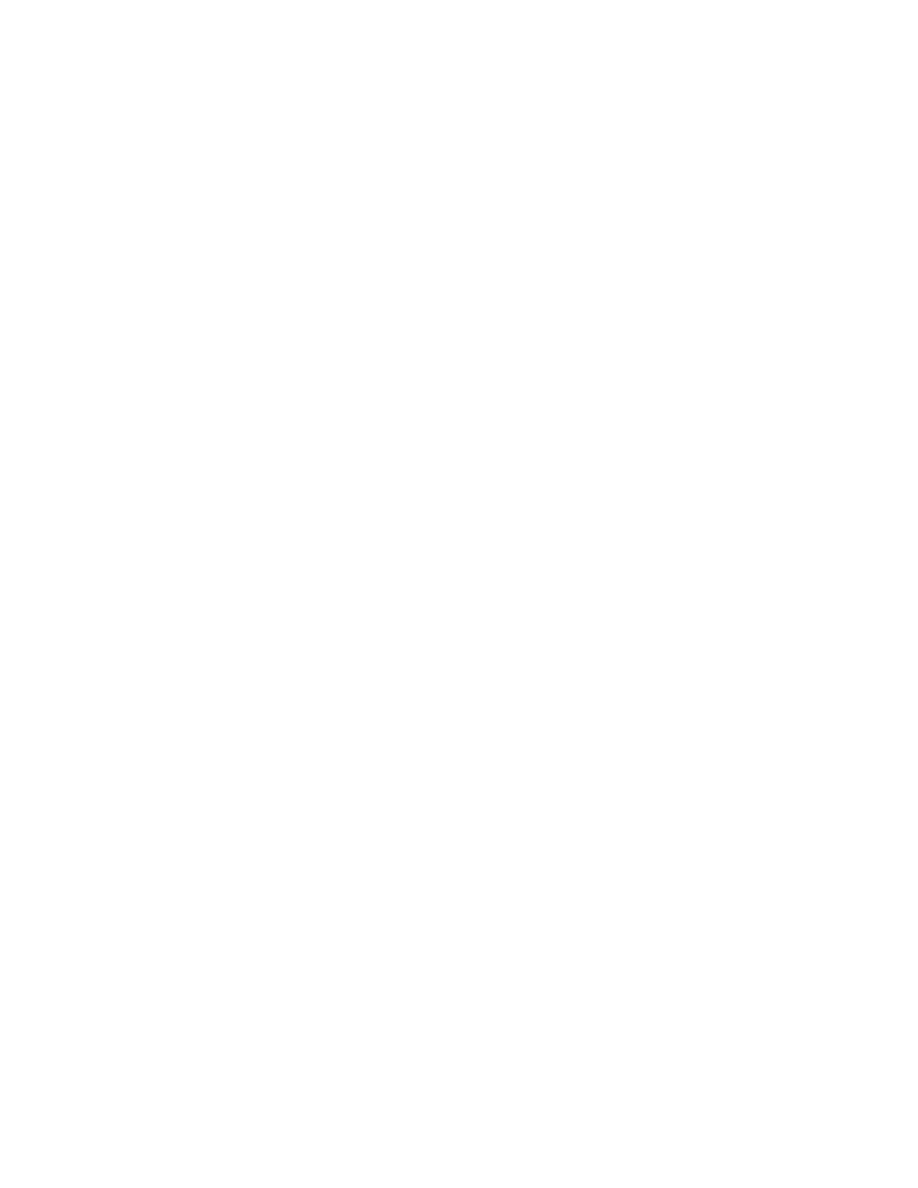
-
Memory #1/#2 Profile Set
-
Memory #1/#2 Profile Recall
-
Memory System Disabled - Vehicle Not In Park (with a single chime)
-
Memory System Disabled - Seat Belt Buckled (with a single chime)
-
Personal Settings Not Available - Vehicle Not In Park (automatic transmissions) or vehicle in motion (manual transmissions)
-
Left/Right Front Door Ajar (one or more, with a single chime if speed is above 1 mph)
-
Left/Right Rear Door Ajar (one or more, with a single chime if speed is above 1 mph)
-
Door(s) Ajar (with a single chime if vehicle is in motion)
-
Trunk Ajar (with a single chime)
-
Low Washer Fluid (with a single chime)
-
Headlamps On
-
Key In Ignition
PERSONAL SETTINGS MODE (CUSTOMER PROGRAMMABLE FEATURES)
Allows the driver to set and recall features when the transmission is in Park by pressing and releasing the MENU button until Personal Settings is
displayed in the EVIC. Pressing and releasing the STEP button will scroll through the following personal settings choices:
-
Language When in this display you may select one of five languages for all display nomenclature, including the trip functions and the navigation
system (if equipped). Press the RESET button while in this display to select English, Espanol, or Francais. Then, as you continue, the information
will display in the selected language.
NOTE: The EVIC will not change the UConnect(TM) language selection.
-
Lock Doors Automatically at 15 mph (24 km/h) When ON is selected, all doors will lock automatically when the vehicle reaches a speed of 15
mph (24 km/h). To make your selection, press and release the RESET button until "ON" or "OFF" appears.
-
Unlock Doors Automatically on Exit When ON is selected, all doors will unlock when the vehicle is stopped and the transmission is in the P
(Park) or N (Neutral) position and the driver's door is opened. To make your selection, press and release the RESET button until "ON" or "OFF"
appears.
-
Remote Key Unlock When DRIVER DOOR 1ST PRESS is selected, only the driver's door will unlock on the first press of the remote keyless
entry unlock button. When Driver Door 1st Press is selected, you must press of the remote keyless entry unlock button twice to unlock the
passenger's doors. When ALL DOORS 1ST PRESS is selected, all of the doors will unlock on the first press of the remote keyless entry unlock
button. To make your selection, press and release the RESET button until "Driver Door 1st Press" or "All Doors 1st Press" appears.
-
Sound Horn with Remote Key Lock When ON is selected, a short horn sound will occur when the remote keyless entry "Lock" button is
pressed. This feature may be selected with or without the flash lights on lock/unlock feature. To make your selection, press and release the RESET
button until "ON" or "OFF" appears.
-
Flash Lights with Remote Key Lock When ON is selected, the front and rear turn signals will flash when the doors are locked or unlocked with
the remote keyless entry transmitter. This feature may be selected with or without the sound horn on lock feature selected. To make your selection,
press and release the RESET button until "ON" or "OFF" appears.
-
Delay Turning Headlights Off When this feature is selected, the driver can choose to have the headlights remain on for 0, 30, 60, or 90 seconds
when exiting the vehicle. To make your selection, press and release the RESET button until "0," "30," "60," or "90" appears.
-
Turn Headlights On with Remote Key Unlock When this feature is selected, the headlights will activate and remain on for up to 90 seconds
when the doors are unlocked with the remote keyless entry transmitter. To make your selection, press and release the RESET button until "OFF,"
"30 sec.," "60 sec.," or "90 sec." appears.
-
Headlights On with Wipers (Available with Auto Headlights Only) When this feature is selected and the headlight switch is in the AUTO
position, the headlights will activate approximately 10 seconds after the wipers are turned on. To make your selection, press and release the
RESET button until "ON" or "OFF" appears.
-
Delay Power Off to Accessories Until Exit When this feature is selected, the power window switches, radio, hands-free system (if equipped),
DVD video system (if equipped), power sunroof (if equipped), and power outlets will remain active for up to 10 minutes after the ignition switch
is turned off. Opening a vehicle door will cancel this feature. To make your selection, press and release the RESET button until "Off," "45 sec.,"
"5 min.," or "10 min." appears.
-
Confirmation of Voice Commands - If Equipped When ON is selected, all voice commands from the UConnect(TM) system are confirmed. To
make your selection, press and release the RESET button until "ON" or "OFF" appears.
-
Display Units of Measure in The EVIC, odometer, and navigation system (if equipped) can be changed between English and Metric units of
measure. To make your selection, press and release the RESET button until "US" or "METRIC" appears.
COMPASS/TEMPERATURE
Compass heading and outside temperature are displayed on the EVIC display screen. One of eight compass headings to indicate the direction the vehicle
is facing (N, S, E, W, NE, NW, SE, SW) and one of 15 compass variance settings can be programmed. Outside temperature is displayed in °C (degrees
Celsius) or °F (degrees Fahrenheit).
For additional information regarding the compass, refer to Personal Settings (Customer Programmable Features).
TRIP COMPUTER
