Avenger V6-2.7L (2008)
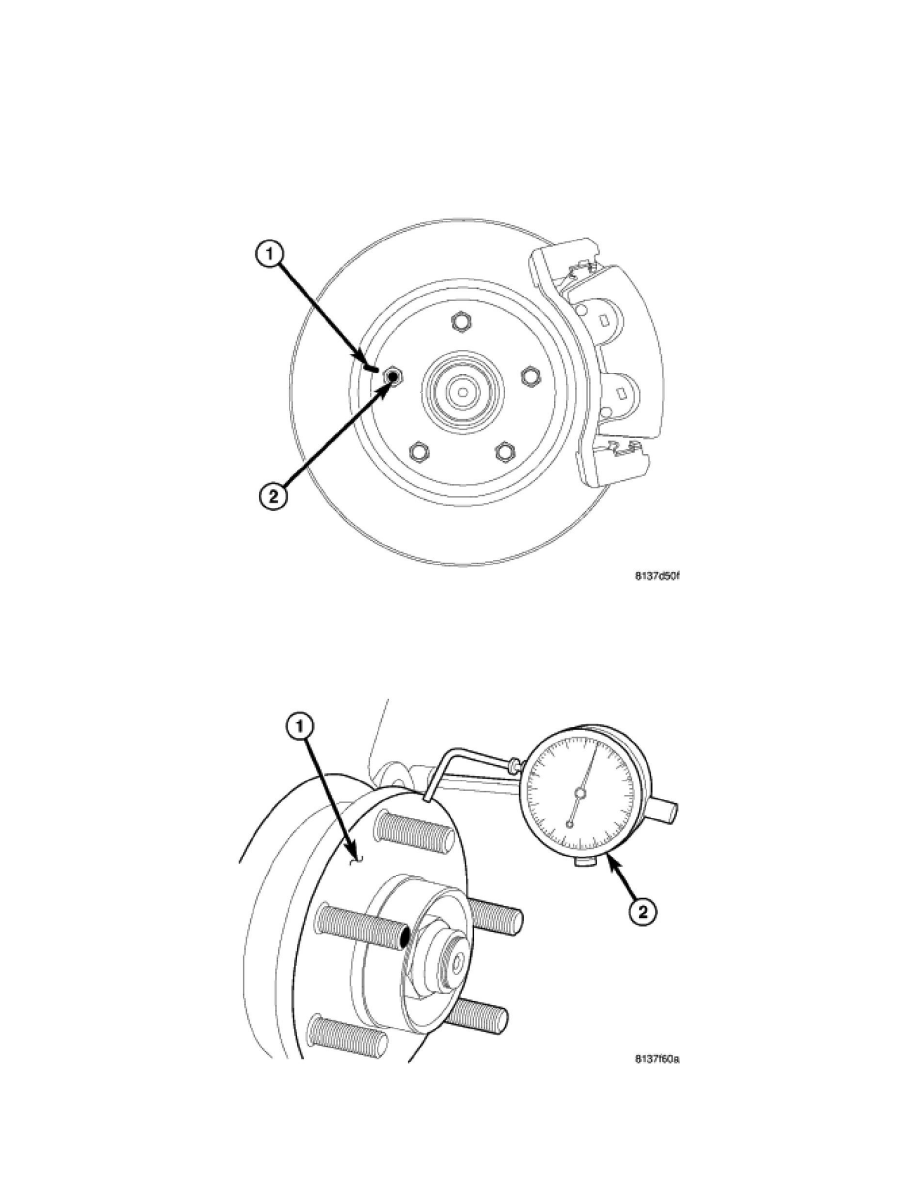
NOTE: Dial Indicator, Special Tool 9524, can be used in conjunction with C-3339A to measure in millimeters instead of inches. Dial
indicator 9524 includes a finer scale to measure lower, tighter tolerances.
4. Mount Dial Indicator (1), Special Tool C-3339A, with Wheel, Special Tool 25W, or equivalent, to the knuckle. Position the dial indicator wheel
to contact the rotor braking surface approximately 10 mm (0.39 in.) from the outer edge of the rotor (3).
5. Slowly rotate the brake rotor checking lateral runout, marking the low and high spots. Record these measurements.
6. Check and record the runout on the opposite side of the rotor in the same fashion, marking the low and high spots.
7. Compare runout measurement to specifications.See: Specifications
8. If runout is in excess of specifications, check the lateral runout of the hub face. Before removing the rotor from the hub, place a chalk mark across
both the rotor (1) and the one wheel stud (2) closest to where the high runout measurement was taken. This way, the original mounting spot of the
rotor on the hub is indexed.
9. Remove the rotor from the hub. See: Service and Repair/Removal and Replacement/Brake Rotor - Removal
NOTE: Before measuring hub runout, clean the hub face surface with an appropriate cleaner. This provides a clean surface to get an accurate
indicator reading.
NOTE: Dial Indicator, Special Tool 9524, can be used in conjunction with C-3339A to measure in millimeters instead of inches. Dial indicator
