Avenger V6-2.7L (2008)
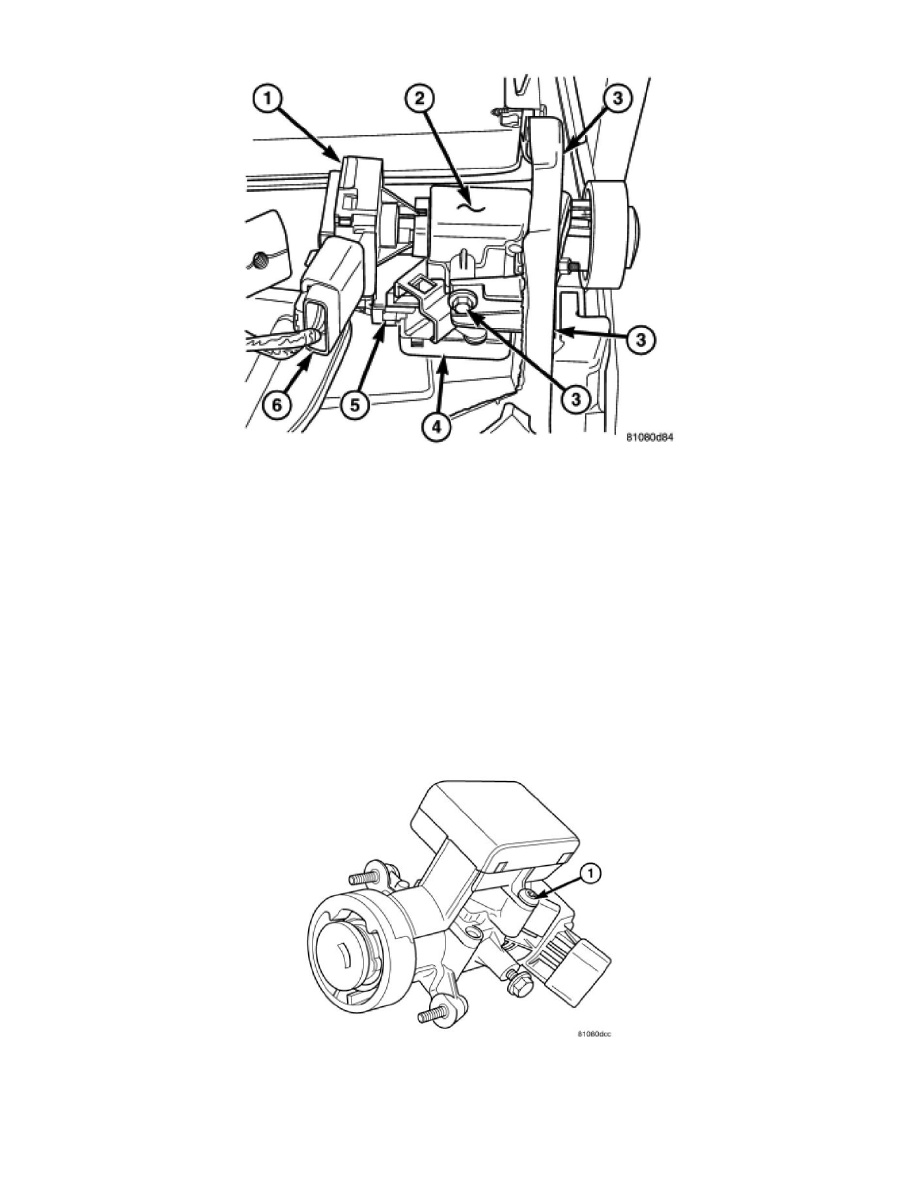
7. Install the shift interlock cable into the ignition switch.
8. Re-connect the ignition switch electrical connector (6) and the WCM electrical connector (5).
9. Install the instrument cluster See: Instrument Panel, Gauges and Warning Indicators/Instrument Cluster / Carrier/Service and Repair/Instrument
Cluster/Instrument Cluster - Installation
10. Install the instrument cluster trim bezel See: Instrument Panel, Gauges and Warning Indicators/Instrument Cluster / Carrier/Service and
Repair/Instrument Panel Cluster Bezel/Instrument Panel Cluster Bezel - Installation.
11. Install the steering column shroud and secure with three screws.
12. Install the lower instrument knee blocker See: Body and Frame/Interior Moulding / Trim/Dashboard / Instrument Panel/Service and Repair/Knee
Bolster/Installation.
13. Install the lower steering column opening cover See: Body and Frame/Interior Moulding / Trim/Dashboard / Instrument Panel/Service and
Repair/Steering Column Opening Cover - Installation.
14. Install the radio See: Accessories and Optional Equipment/Radio, Stereo, and Compact Disc/Radio/Stereo/Service and Repair/Removal and
Replacement/Installation.
15. Install the upper center instrument panel trim bezel See: Body and Frame/Interior Moulding / Trim/Dashboard / Instrument Panel/Service and
Repair/Instrument Panel Center Bezel - Installation.
16. Connect the battery negative cable.
AVENGER
1. Install the WCM retaining screw (1) and flex the retaining tab to secure the WCM to he ignition switch/cylinder.
2. Route the ignition switch/cylinder assembly through the lower steering column opening.
