Avenger V6-2.7L (2008)
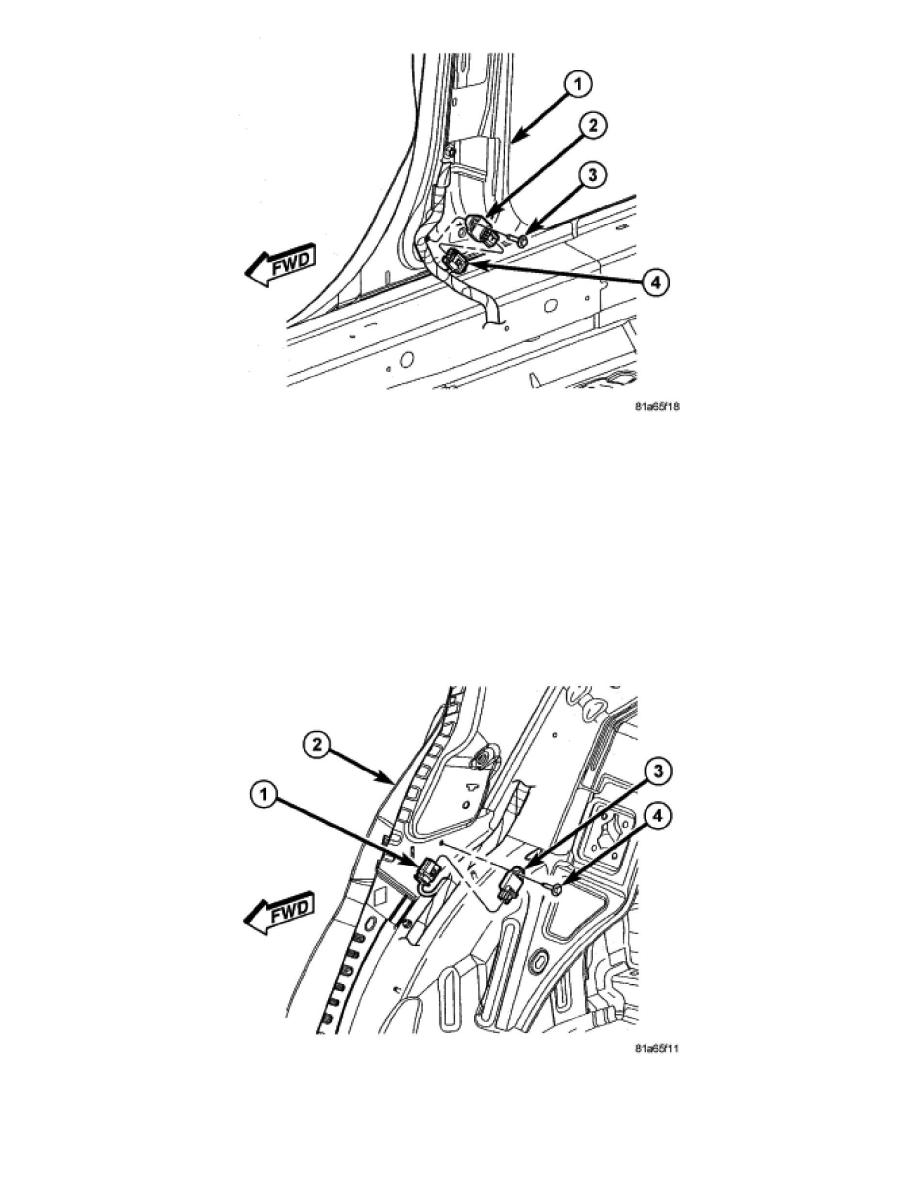
1. Position the sensor (2) onto the B-pillar (1) and install the mounting screw (3). Tighten the screw to 8 Nm (71 in. lbs.).
NOTE: Be certain that the anti-rotation pin on the back of the sensor is engaged in the hole just below the mounting hole in the B-pillar.
2. Connect the electrical connector (4) to the sensor (2).
3. Install the B-pillar lower trim panel See: Body and Frame/Interior Moulding / Trim/Trim Panel/Service and Repair/Pillar Trim/B-Pillar Trim.
WARNING: Do not connect the battery negative cable See: Air Bag Systems/Testing and Inspection. Serious or fatal injury may result if
the system test is not performed first.
Side - C-Pillar Sensor
SIDE - C-PILLAR SENSOR
1. Position the side impact sensor (3) near the inner C-pillar.
2. Connect the harness connector (1) to the sensor (3).
3. Position the sensor onto the C-pillar (2).
