Avenger V6-2.7L (2008)
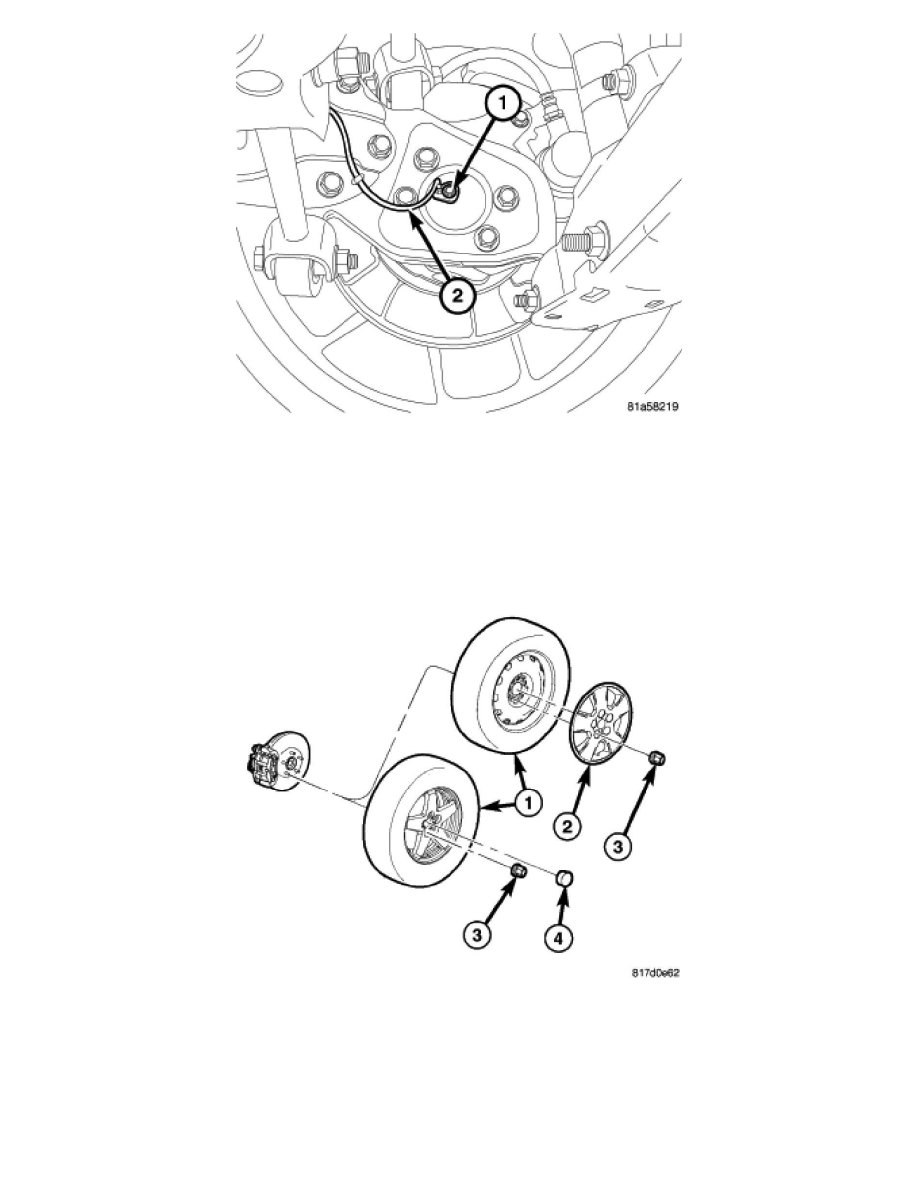
NOTE: Before installing the wheel speed sensor head into the rear of the hub and bearing, inspect the O-ring seal to make sure it is not
dislodged, split, cut or damaged in any way. Replace the O-ring as necessary.
3. If equipped with a wheel speed sensor, install the wheel speed sensor (2) head into the rear of the hub and bearing.
4. If equipped with a wheel speed sensor, install the wheel speed sensor head mounting screw (1). Tighten the screw to 10 Nm (89 in. lbs.).
5. If equipped with rear disc brakes, install the brake rotor, disc brake caliper and adapter. See: Brakes and Traction Control/Disc Brake
System/Brake Rotor/Disc/Service and Repair/Removal and Replacement/Brake Rotor - Installation
6. If equipped with rear drum brakes, install the brake drum and adjust as necessary. See: Brakes and Traction Control/Drum Brake System/Brake
Drum/Service and Repair/Removal and Replacement/Installation
7. Install the tire and wheel assembly (1) See: Service and Repair/Removal and Replacement/Tires and Wheels - Installation. Install and tighten the
wheel mounting nuts (3) to 135 Nm (100 ft. lbs.).
8. Lower the vehicle.
9. Pump the brake pedal several times to ensure the vehicle has a firm brake pedal before moving it.
