B250 3/4 Ton Van V8-360 5.9L (1984)
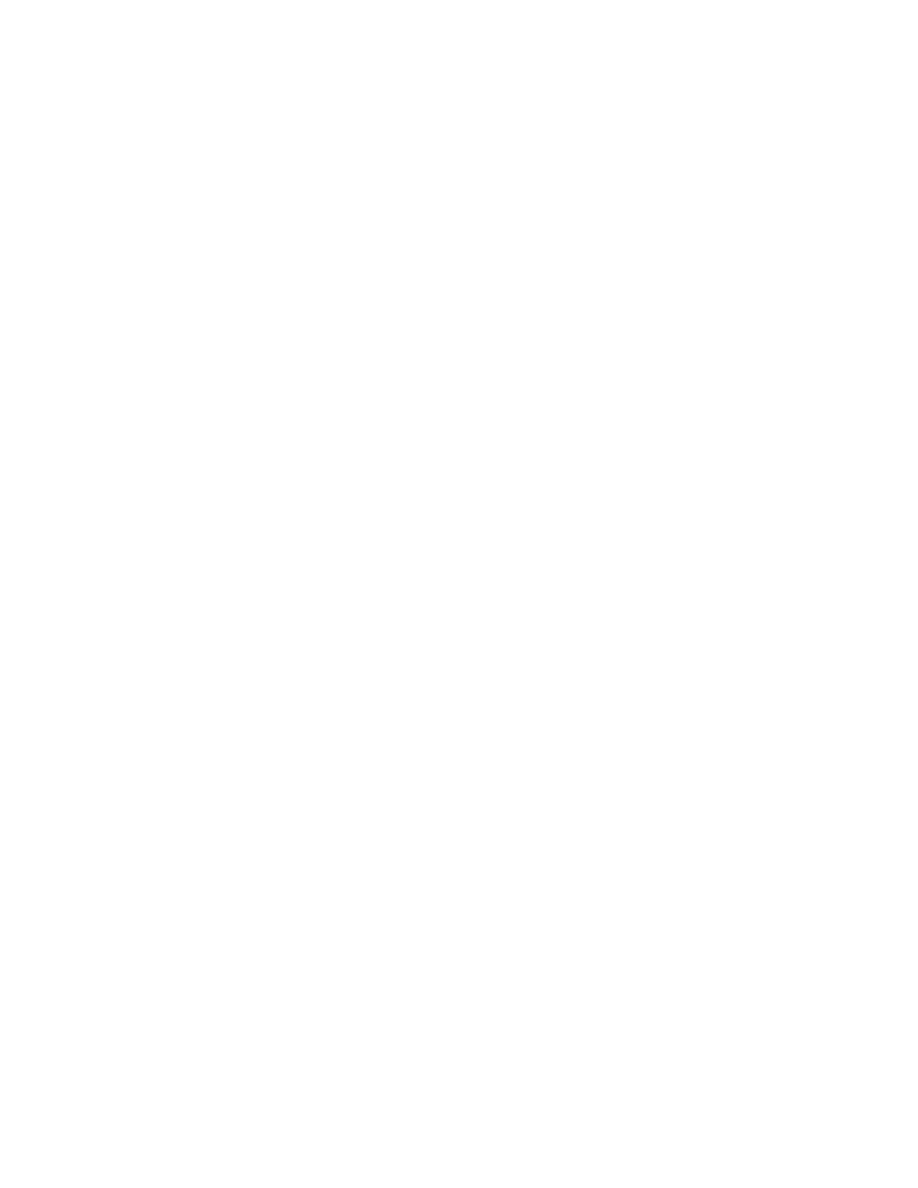
indicator will be BLACK or dark (75% to 50%) or RED (50% to 0%). Replacement of the battery will be necessary if the test indicator is YELLOW or
bright in color. This would be an indication of low fluid level.
The test indicator is a built-in hydrometer on top of the battery case. it provides visual information for battery testing. The test indicator is to be used
with accepted diagnostic procedures only. It should not be used to determine if the battery is good or bad.
It is important when observing the test indicator that the battery be relatively level, and the indicator itself be clean. A light may be required to view the
indicator.
Under normal operating conditions, one of four conditions can be observed with a maintenance-free battery
1.
GREEN DOT
Any green appearance is interpreted as a "GREEN DOT" (100% to 75% state of charge), and the battery is adequately charged for testing. On rare
occasions following prolonged cranking, the green dot may still be visible with a low battery voltage (below 12.4 volts) indicated on your voltmeter.
Should this condition occur, charge the battery as described in the shop manual under "Battery Charging Procedures."
2.
DARK OR BLACK DOT
A DARK or BLACK DOT (50% to 75% state of charge) indication is a result of the battery being partially discharged, but not below the 45% level.
The battery should be checked and charged until the GREEN DOT visible prior to performing a load test.
3.
RED DOT
A RED DOT visible in the viewing port will be an indication that the battery is BELOW a 50% state of charge and it will be necessary to charge the
battery until the GREEN DOT is visible, PRIOR to performing any testing. DO NOT let the battery remain in a discharged state as internal damage
may occur.
WARNING:
ON RARE OCCASIONS, THE TEST INDICATOR MAY TURN A "LIGHT YELLOW" OR "BRIGHT" COLOR. THIS
INDICATES A LOW ELECTROLYTE LEVEL. THE VEHICLE'S CHARGING SYSTEM SHOULD BE THOROUGHLY
CHECKED FOR AN OVERCHARGING CONDITION. ALTHOUGH THE BATTERY MAY BE CAPABLE OF
FUTURE SERVICE, REPLACE IT. DO NOT ATTEMPT TO CHARGE, TEST, OR JUMP START THE VEHICLE.
BATTERY VISUAL INSPECTION
1.
Make sure the ignition switch is in the "OFF" position and all battery feed accessories are off.
2.
Disconnect the battery cables at the negative cable first.
3.
Remove battery hold-down clamp and remove battery from vehicle.
WARNING:
CARE SHOULD BE TAKEN, IN THE EVENT THE BATTERY CASE IS CRACKED OR LEAKING, TO PROTECT
HANDS FROM THE ELECTROLYTE. A SUITABLE PAIR OF NON-ABSORBENT GLOVES SHOULD BE WORN
WHEN REMOVING THE BATTERY BY HAND.
4.
Clean the top of the battery with a solution of clean warm water and baking soda. Scrub area with a stiff bristle brush and wipe off with a cloth
moistened with ammnonia or baking soda and water.
5.
Inspect battery case and cover for cracks. If cracks are present, the battery must be replaced.
6.
Inspect the battery tray for damage caused by loss of acid from the battery. If acid damage is present, it will be necessary to clean the area with the
same solution as described in Step 4.
7.
Clean the battery posts with a suitable battery post cleaning tool.
8.
Clean the inside surfaces of the terminal clamps with a suitable battery cleaning tool. Replace damaged or frayed cables and broken terminal
clamps.
9.
Inspect the battery for damage around the hold-down ledge. If damage is present, replace the battery.
10.
Install the battery in the vehicle, making sure that the battery is properly positioned in the battery tray. Install the hold-down clamp and bolt.
Tighten the battery hold-down clamp bolt (refer to the service manual for proper torque specification).
11.
Connect the cable clamps to the battery posts, making sure that the clamps are flush with the tops of the battery posts. Tighten the clamps securely,
and coat all connections with mineral grease after tightening.
WARNING:
WHEN BATTERIES ARE BEING CHARGED, AN EXPLOSIVE GAS MIXTURE FORMS BENEATH THE BATTERY
COVER OF EACH CELL. DO NOT SMOKE NEAR BATTERIES ON CHARGE OR WHICH HAVE RECENTLY
