Charger V6-3.5L VIN G (2006)
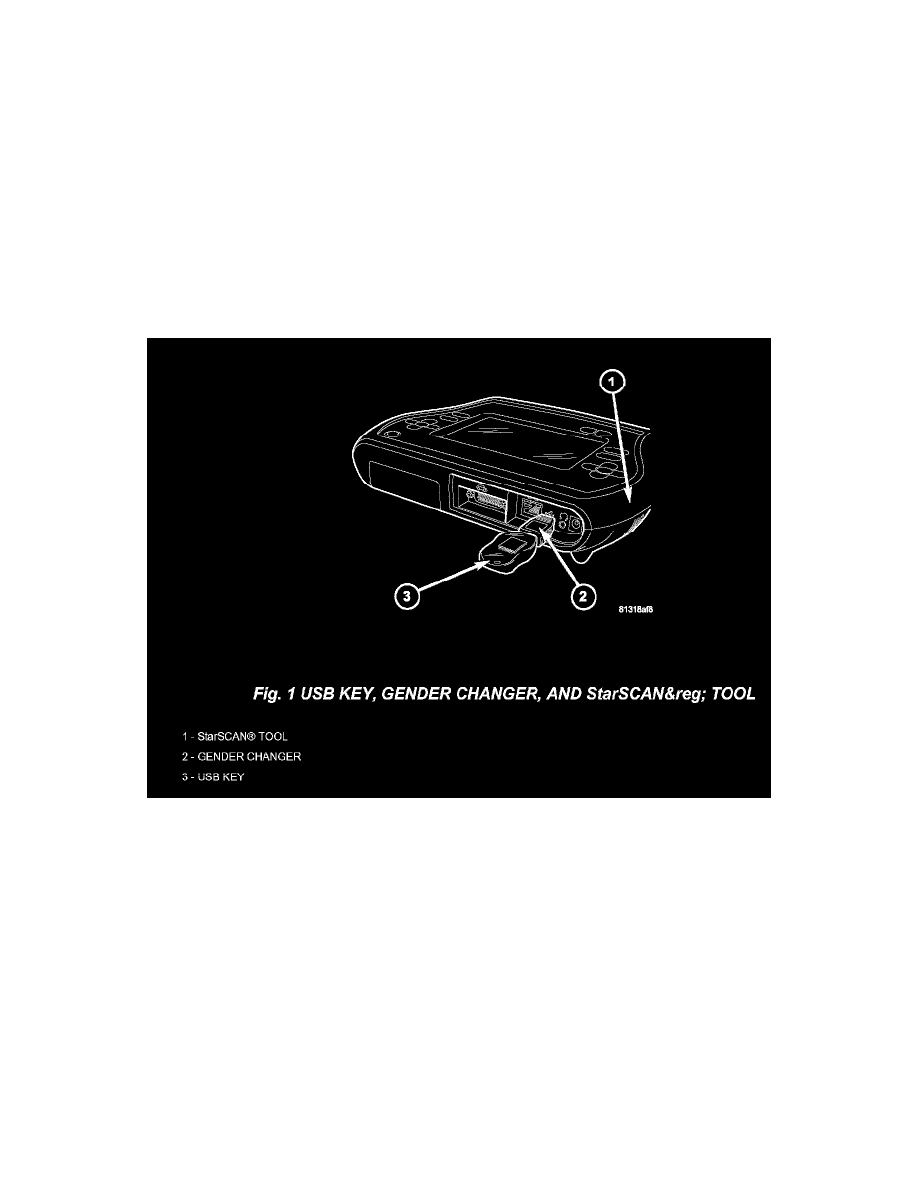
b.
Touch the screen to highlight AMP in the list of modules.
c.
Record the "Part Number", displayed on the "ECU Overview" screen, for later reference.
5.
Insert the StarSCAN(R) Software Update CD into the TechCONNECT or equivalent PC. The StarSCAN(R) Software Update CD will start
automatically. Select "Download Flash Updates".
6.
At the "Select a method for looking up controller flash updates." screen:
a.
Select "Enter part number". Enter the "Part Number" recorded in Step # 4 when prompted to do so.
b.
Using the mouse highlight the appropriate "Calibration". Select "Next".
c.
Follow the on screen instructions.
d.
When completed, proceed to Step # 7.
7.
With the StarSCAN(R) powered OFF, connect the USB Key and Gender Changer to the StarSCAN(R) USB port (Fig. 1).
8.
Connect the StarSCAN(R) to the vehicle (if not already connected).
9.
Power ON the StarSCAN(R).
10.
Download the flash file from the USB key to the StarSCAN(R). Using the StarSCAN(R) at the "Home" screen:
a.
Select "Flash Download", then select "Retrieve files from the USB storage device"
b.
Highlight the appropriate calibration. Select "Download to Scan Tool"
c.
When the download is complete, select "Close" and "Back".
11.
Reprogram the AMP. Using the StarSCAN(R) at the "Home" screen:
a.
Select "ECU View".
b.
Select "More Options".
