Dakota 2WD V8-4.7L VIN J (2005)
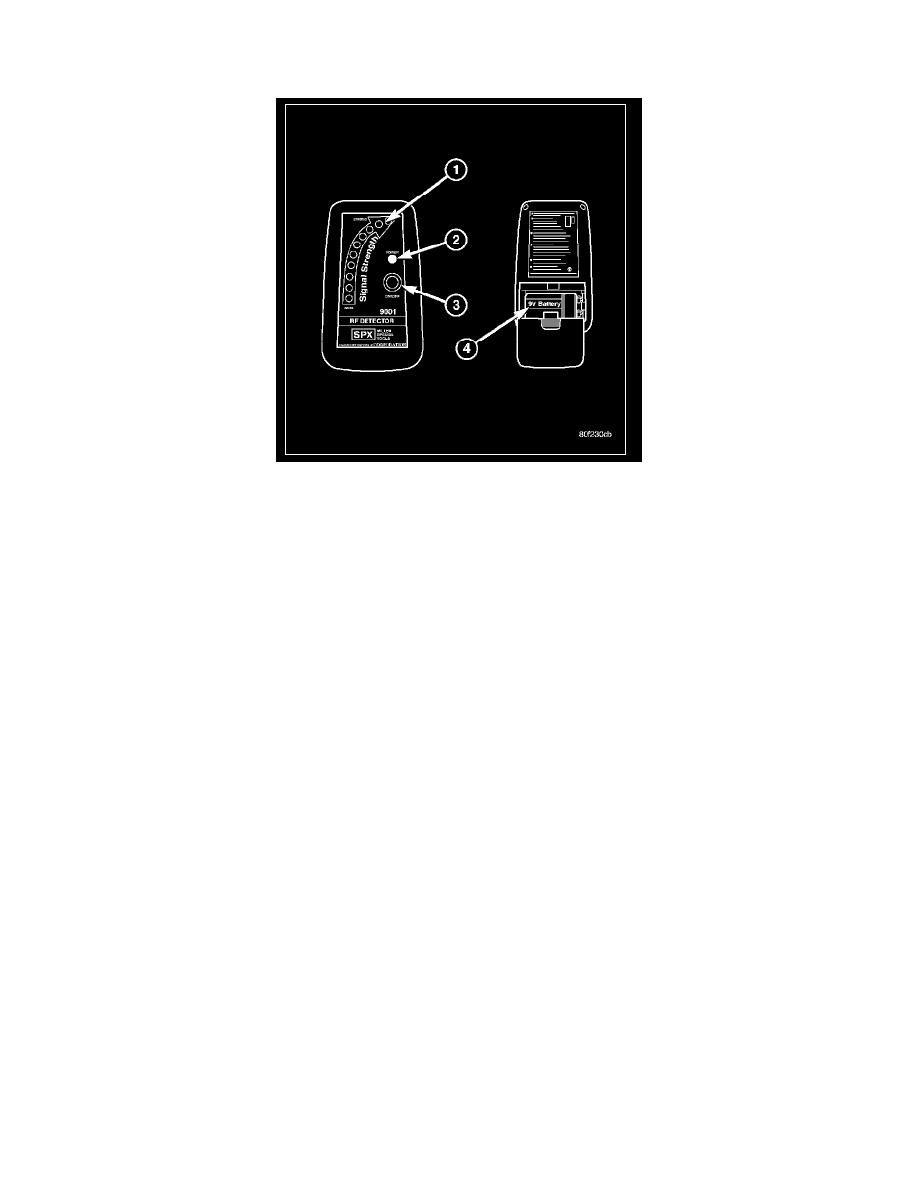
Driver/Vehicle Information Display: Testing and Inspection
Universal Transmitter
If both the Transmitter and the compass mini trip computer display are inoperative, refer to testing for further diagnosis. If the Universal Transmitter is
inoperative, but the compass mini trip computer display is operating normally, (Refer to Driver/Vehicle Information Display / Service and Repair for
instructions on training the Transmitter.
See: Service and Repair
Retrain the Transmitter with a known good transmitter as instructed and test the Transmitter operation again. If the unit is still inoperative, test the
universal transmitter with the Radio Frequency Detector special tool as described below:
1. Turn the Radio Frequency (RF) Detector ON. A "chirp" will sound and the green power LED will light. If the green LED does not light, replace
the battery.
2. Hold the RF detector within one inch of the TRAINED universal transmitter and press any of the transmitters buttons.
3. The red signal detection LEDs will light and the tool will beep if a radio signal is detected. Repeat this test for each button. If any button is
inoperative, replace the universal transmitter assembly.
The wiring information includes wiring diagrams, proper wire and connector repair procedures, details of wire harness routing and retention, connector
pin-out information and location views for the various wire harness connectors, splices and grounds.
