Dakota 4WD V6-3.7L VIN K (2005)
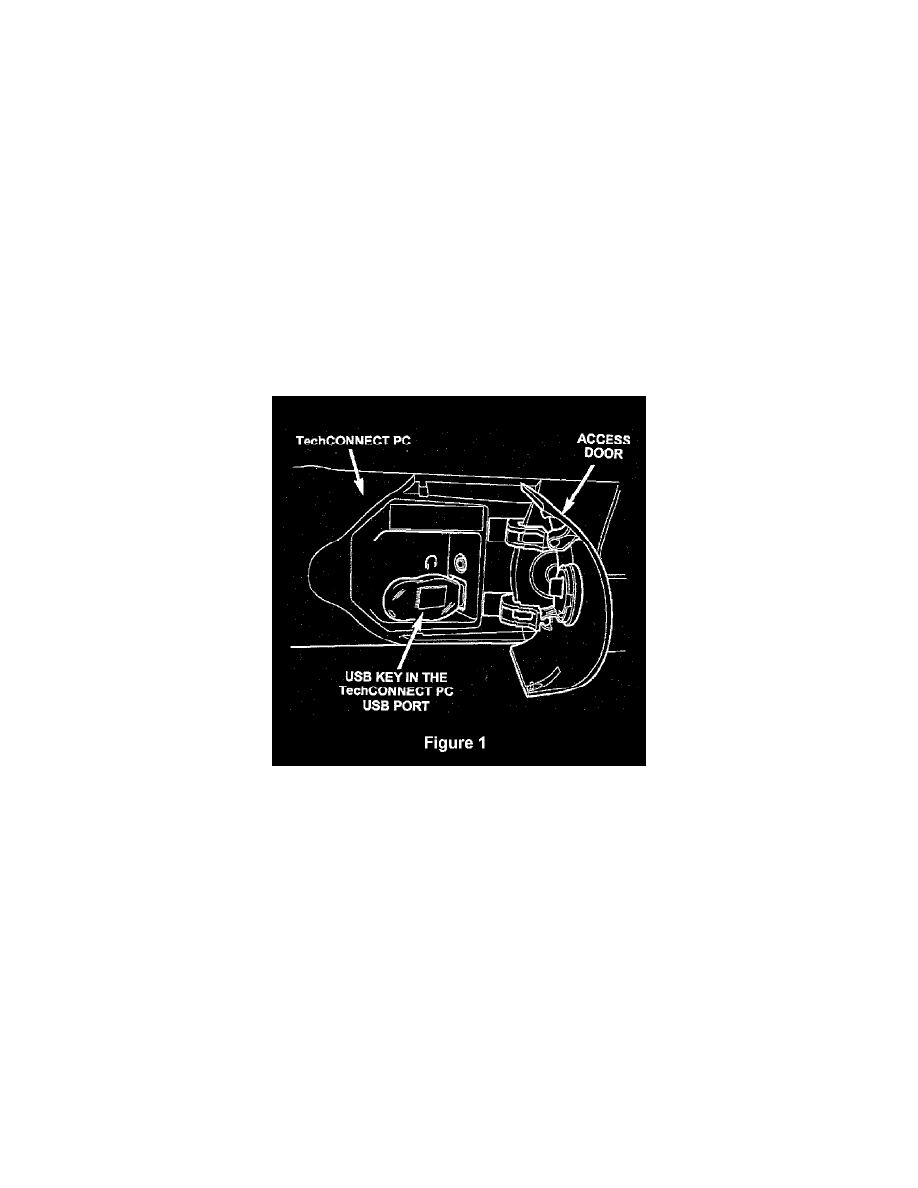
8.
Continue with Section "C"- Install the Authorized Modifications Label.
Method II
NOTE:
The software update CD being used must be at level 4.07 or higher.
1.
Use the following procedure to determine the PCM part number:
a.
Connect the StarSCAN to the vehicle data link connector located under the steering column.
b.
Power ON the StarSCAN.
c.
From the StarSCAN Home Screen, select "ECU View
d.
From the StarSCAN ECU View Screen, select "PCM/NGC Engine
e.
Record the PCM part number shown on the StarSCAN screen.
IMPORTANT:
The PCM part number recorded will be used to select the correct software. Be sure to record the part number exactly as it is shown.
2.
Insert the USB key into the USB port on the TechCONNECT PC (Figure 1).
3.
Press the button located below the CD/DVD ROM drive to open the drive. Insert the StarSCAN Software Update CD into the TechCONNECT PC
and press the button again to close the ROM drive. The StarSCAN Software Update CD will start automatically.
4.
Select "Controller Flash".
5.
Select "Enter Part Number".
6.
Enter PCM part number recorded in Step 1e of this procedure and then press next.
7.
Select the update shown on the screen and press next.
8.
Follow the on-screen instructions. Select "Next" after each step. Select "Finish" after completing the last step.
