Dakota 4WD V6-3.9L VIN X (1997)
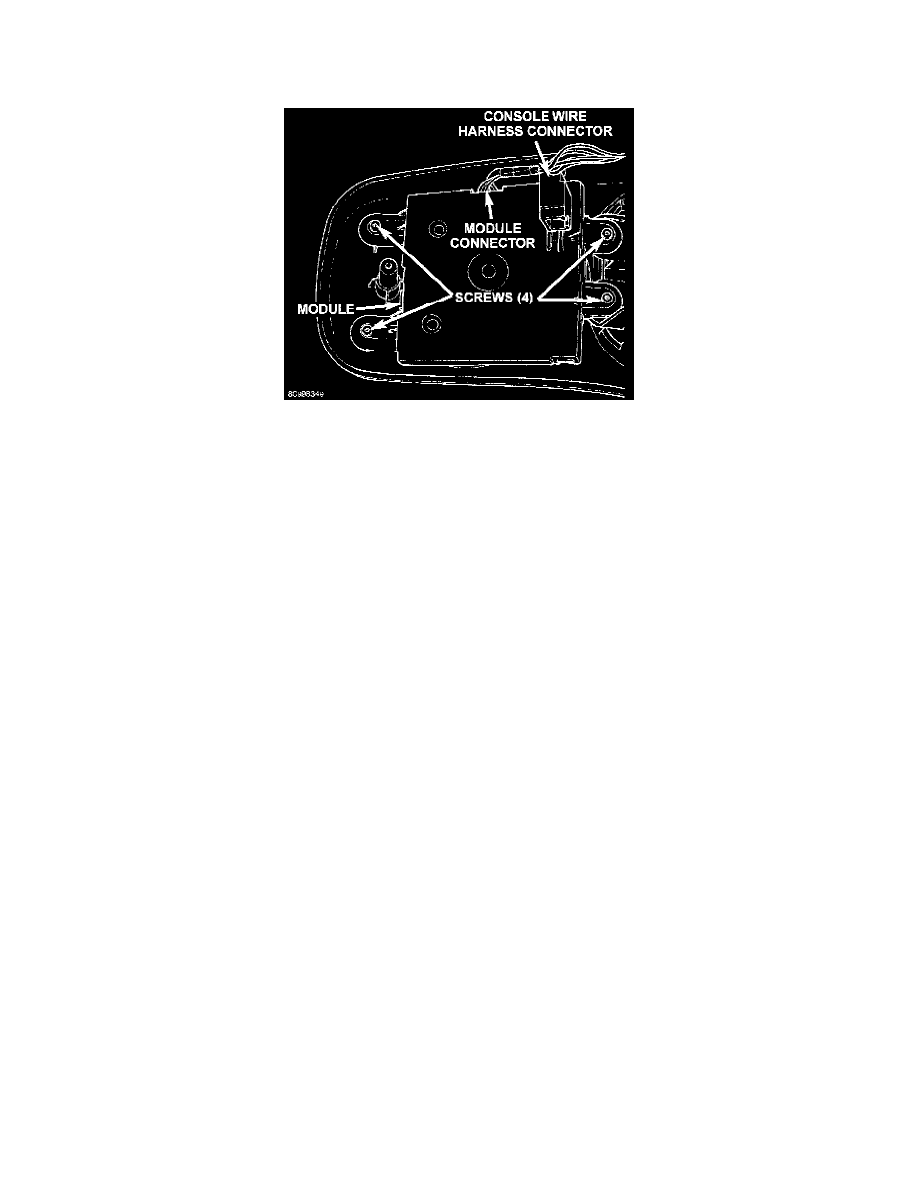
Trip Computer: Service and Repair
REMOVAL
1. Remove the overhead console as described.
Trip Computer, Compass, And Thermometer Display Module Remove/Install
2. Remove the four screws that secure the trip computer, compass, and thermometer display module to the overhead console housing.
3. Release the clip that secures the overhead console wire harness connector to the top of the display module housing and remove the connector.
4. Unplug the display module wire harness connector from the right side of the display module.
5. Remove the display module from the overhead console housing.
6. Remove the display module lens and bezel from the overhead console housing.
7. Reverse the removal procedures to install. Tighten the display module mounting screws to 2.2 N.m (20 in. lbs.).
