Dakota 4WD V8-4.7L (2009)
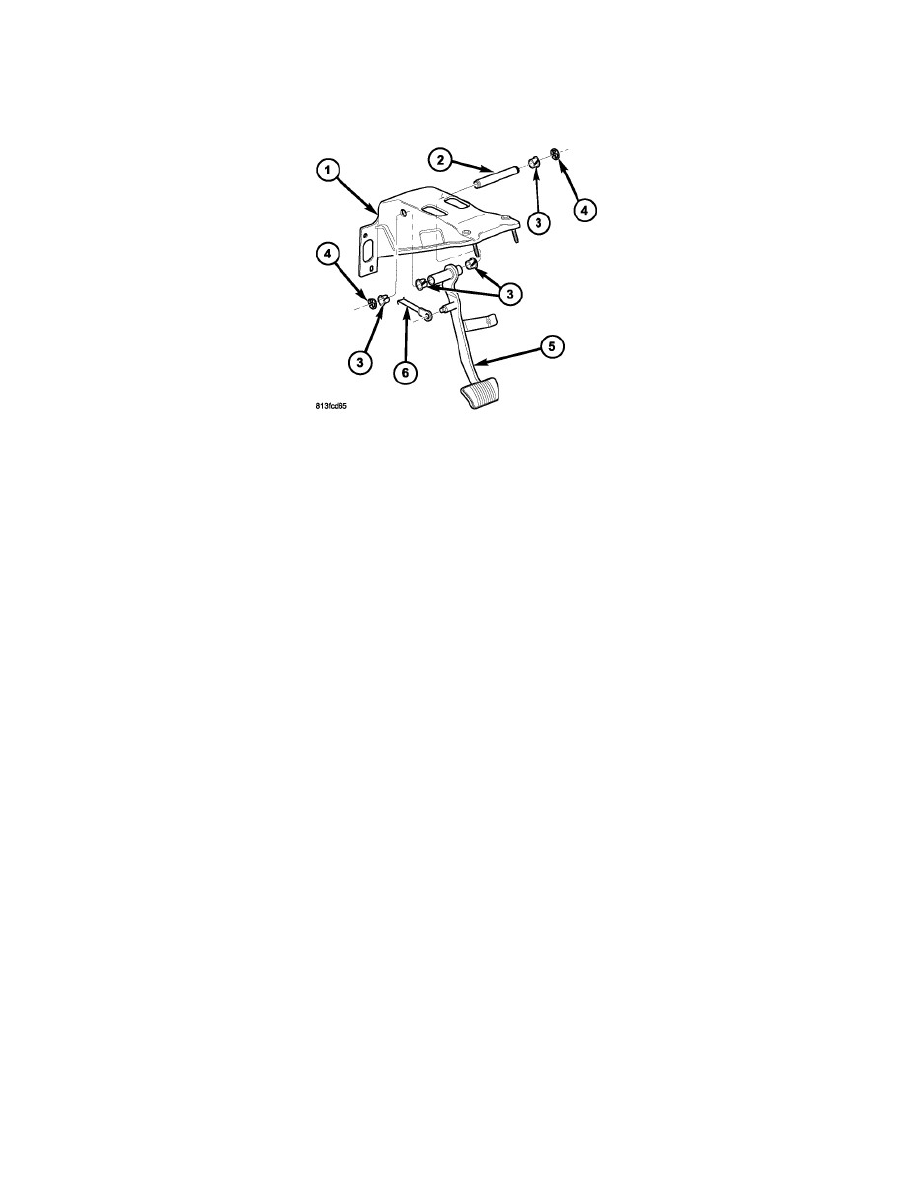
Brake Pedal Assy: Service and Repair
Brake and/or Accelerator Pedals - Installation
INSTALLATION
1. Replace bushings (3) if worn or damaged.
2. Lubricate pedal bushings (3) and pivot pin (2) with Mopar multi mileage grease, Lubriplate, or a silicone grease.
3. Install bushings (3) in pedal and position pedal (5) in support (1).
4. Insert pivot pin (2) through support (1) and pedal bushings and install C-clip (4).
5. Install booster push rod (6) on brake pedal and install push rod retainer clip.
CAUTION: Do not reuse the original stop lamp switch. Anytime a switch has been removed or its position compromised, a new switch must be
installed and adjusted. Do not attempt to readjust the switch.
6. Install and adjust a NEW stop lamp switch. See: Lighting and Horns/Brake Light Switch/Service and Repair/Stop Lamp Switch - Installation.
7. Install the steering column opening cover See: Body and Frame/Interior Moulding / Trim/Dashboard / Instrument Panel/Service and
Repair/Steering Column Opening Cover - Installation.
8. Install the steering column opening cover reinforcement.
9. Reconnect the negative battery cable.
