Dakota Quad Cab 2WD V8-4.7L VIN N (2001)
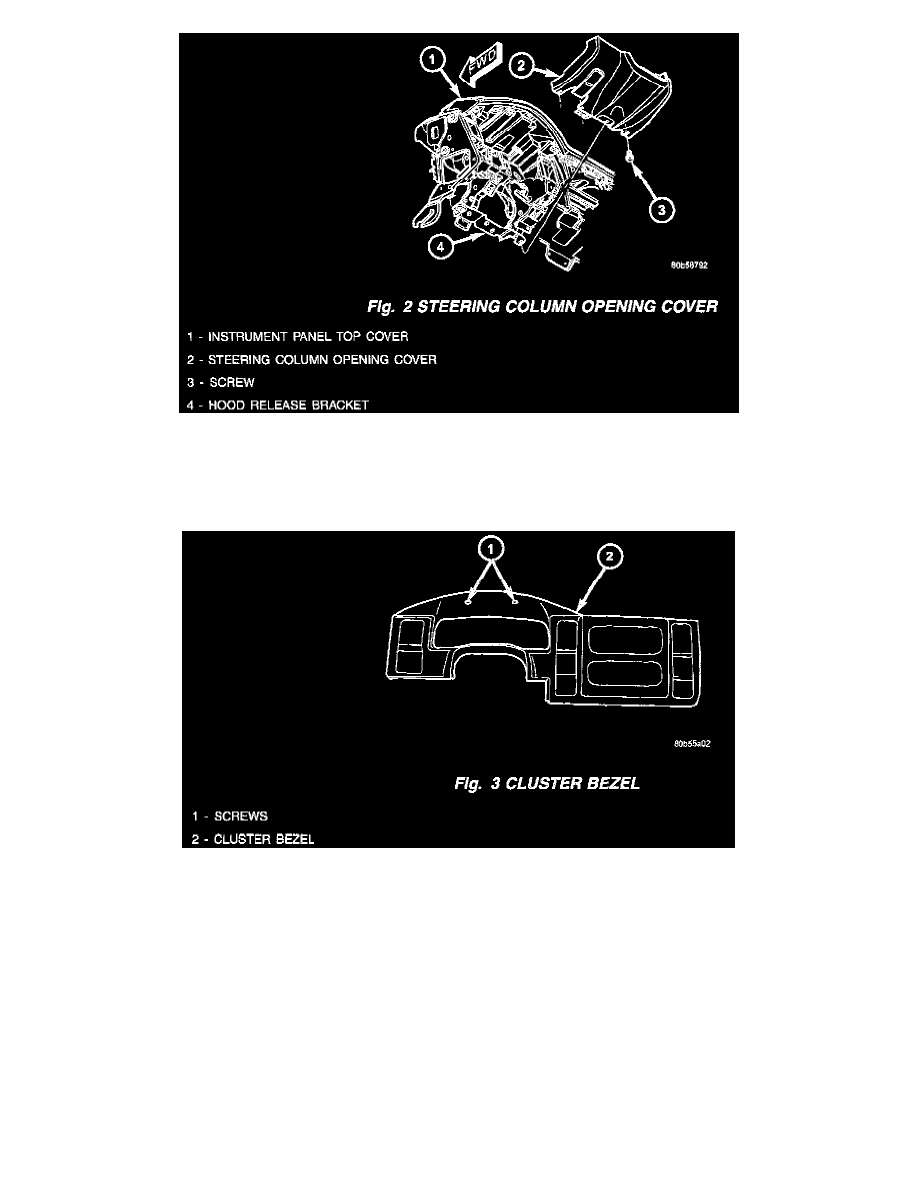
6.
Using a trim stick or another suitable wide flat-bladed tool, gently pry the upper edge of the steering column opening cover just below the cluster
bezel on each side of the steering column away from the instrument panel far enough to disengage each of the snap clip retainers from their
receptacles in the instrument panel base trim (Fig. 2).
7.
Remove the steering column opening cover from the instrument panel.
8.
Remove the two screws in the hooded area above the instrument cluster that secures the cluster bezel to the instrument panel base trim (Fig. 3).
9.
Using a trim stick or another suitable wide flat-bladed tool, gently pry around the perimeter of the cluster bezel to disengage the snap clips from
their receptacles in the instrument panel base trim.
10.
Pull the right side of the cluster bezel away from the instrument panel far enough to access and disconnect the instrument panel wire harness
connector for the headlamp switch from the switch connector receptacle.
11.
Pull the left side of the cluster bezel away from the instrument panel far enough to access and disconnect the instrument panel wire harness
connectors from the receptacles for the passenger airbag ON/OFF switch (if equipped), the rear window defogger switch (if equipped), the HVAC
control, and the transfer case switch (if equipped).
12.
Remove the cluster bezel from the instrument panel.
