Dakota Quad Cab 2WD V8-5.9L VIN Z LDC (2002)
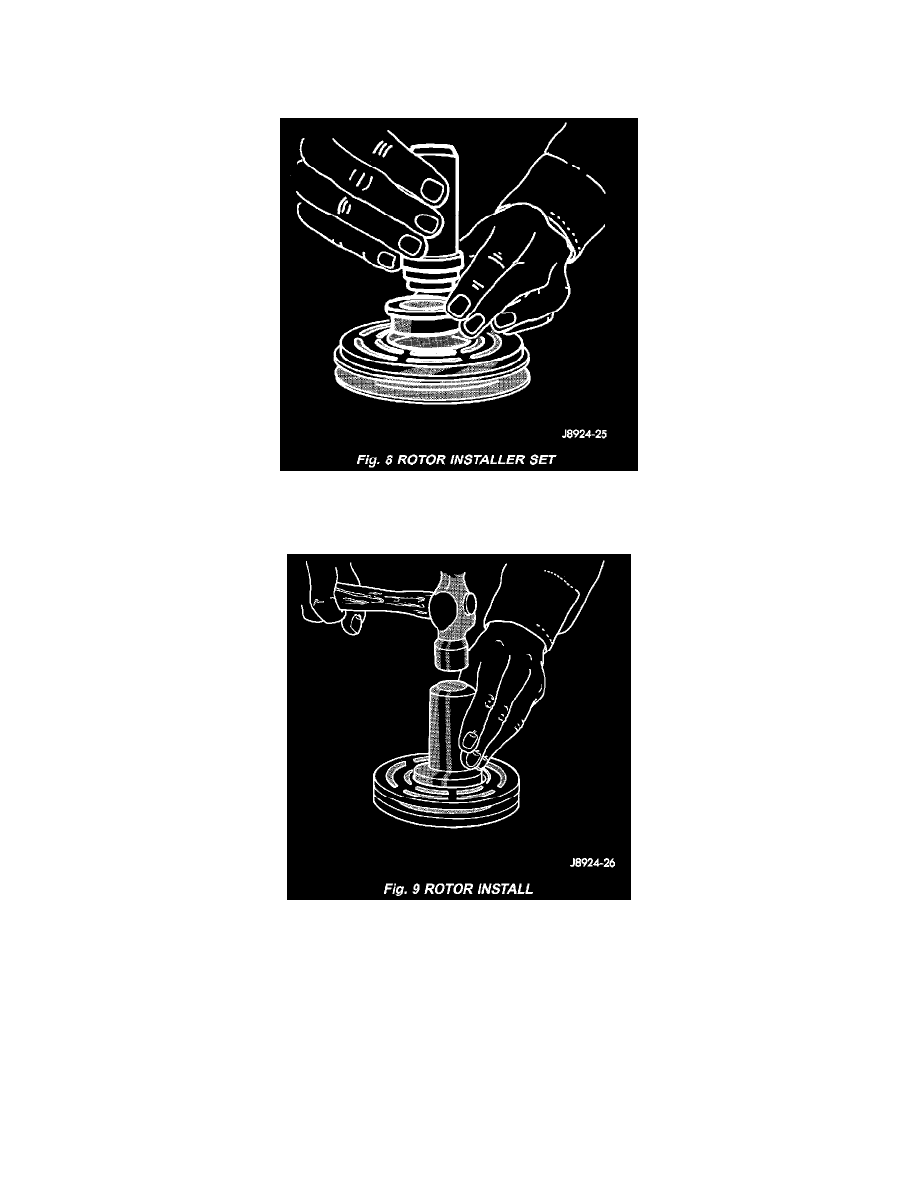
1. Install the clutch field coil and snap ring.
2. Install the clutch coil lead wire harness retaining clip on the compressor front housing and tighten the retaining screw. Care must be taken not to
pinch the lead wire with the retaining clip when tightening the retaining screw.
3. Align the rotor assembly squarely on the front compressor housing hub.
Fig.8 Rotor Installer Set
4. Thread the handle (Special Tool 6464 in Kit 6460) into the driver (Special Tool 6143 in Kit 6460).
Fig.9 Rotor Install
5. Place the driver tool assembly into the bearing cavity on the rotor. Make certain the outer edge of the tool rests firmly on the rotor bearing inner
race.
6. Tap the end of the driver while guiding the rotor to prevent binding. Tap until the rotor bottoms against the compressor front housing hub. Listen
for a distinct change of sound during the tapping process, to indicate the bottoming of the rotor.
7. Install the external front rotor snap ring with snap ring pliers. The bevel side of the snap ring must be facing outward. Press the snap ring to make
sure it is properly seated in the groove.
CAUTION: If the snap ring is not fully seated in the groove it will vibrate out, resulting in a clutch failure and severe damage to the front housing
of the compressor.
8. Ensure that there is adequate clearance between the lead wire and clutch rotor.
