Dakota R/T 2WD V8-5.9L VIN Z LDC (1999)
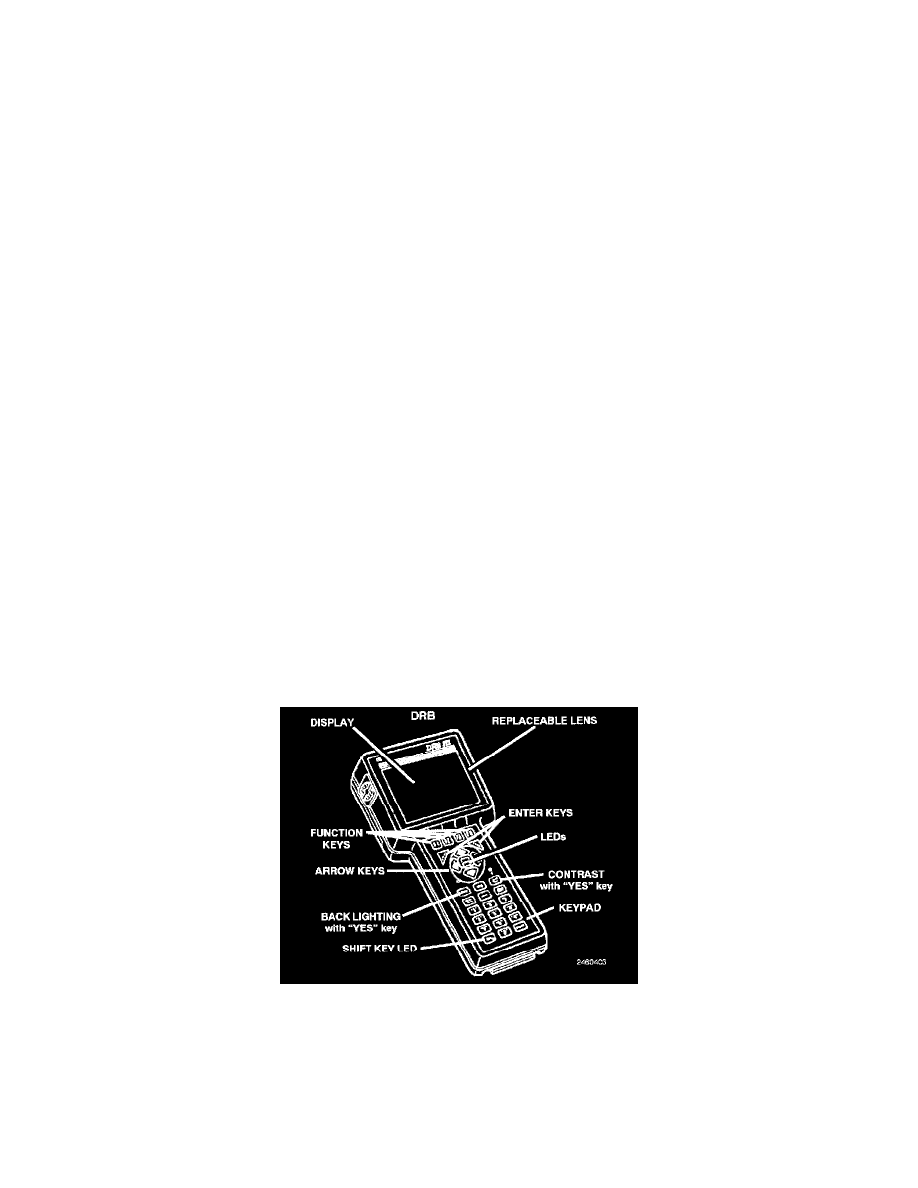
SYMPTOM
* WIPER SPEED SENSITIVE FEATURE INOPERATIVE
POSSIBLE CAUSES
-
CCD bus failure - CTM
-
CCD bus failure - PCM
-
Defective CTM/wiper intervals
Component Tests and General Diagnostics
Some complaints will require a test drive as part of the repair verification procedure. The purpose of the test drive is to try to duplicate the diagnostic
code or symptom condition.
CAUTION: BEFORE ROAD TESTING A VEHICLE, BE SURE THAT ALL COMPONENTS ARE REASSEMBLED. DURING THE TEST
DRIVE, DO NOT TRY TO READ THE DRB SCREEN WHILE IN MOTION.DO NOT HANG THE DRB FROM THE REAR VIEW MIRROR OR
OPERATE IT YOURSELF. HAVE AN ASSISTANT AVAILABLE TO OPERATE THE DRB.
Scan Tool Testing and Procedures
Under normal operation, the DRB will display one of only two error messages:
-
User-Requested WARM Boot or User-Requested COLD Boot
If the DRB should display any other error message, record the entire display an call the MDS Hotline, or call for information and assistance at
1-800-825-8737. This is a sample of such an error message display:
ver:
2.14
date:
26 Jul93
file:
key itf.cc
date:
Jul 26 1993 line: 548
err:
0x1
User-Requested COLD Boot
Press MORE to switch between this display and the application screen.
Press F4 when done noting information.
DRB III(R) Does Not Power Up (blank Screen)
If the LED's do not light or no sound is emitted at start up, check for loose cable connections or a bad cable. Check the vehicle battery voltage
(data link connector cavity 16). A minimum of 11 volts is required to adequately power the DRB.
If all connections are proper between the DRB and the vehicle or other devices, and the vehicle battery is fully charged, an inoperative DRB may
be the result of faulty cable or vehicle wiring. Perform the "Blank Screen" test under Vehicle Communication.
Display Is Not Visible
Low temperatures will affect the visibility of the display. Adjust the contrast to compensate for this condition.
