Daytona L4-135 2.2L SOHC (1984)
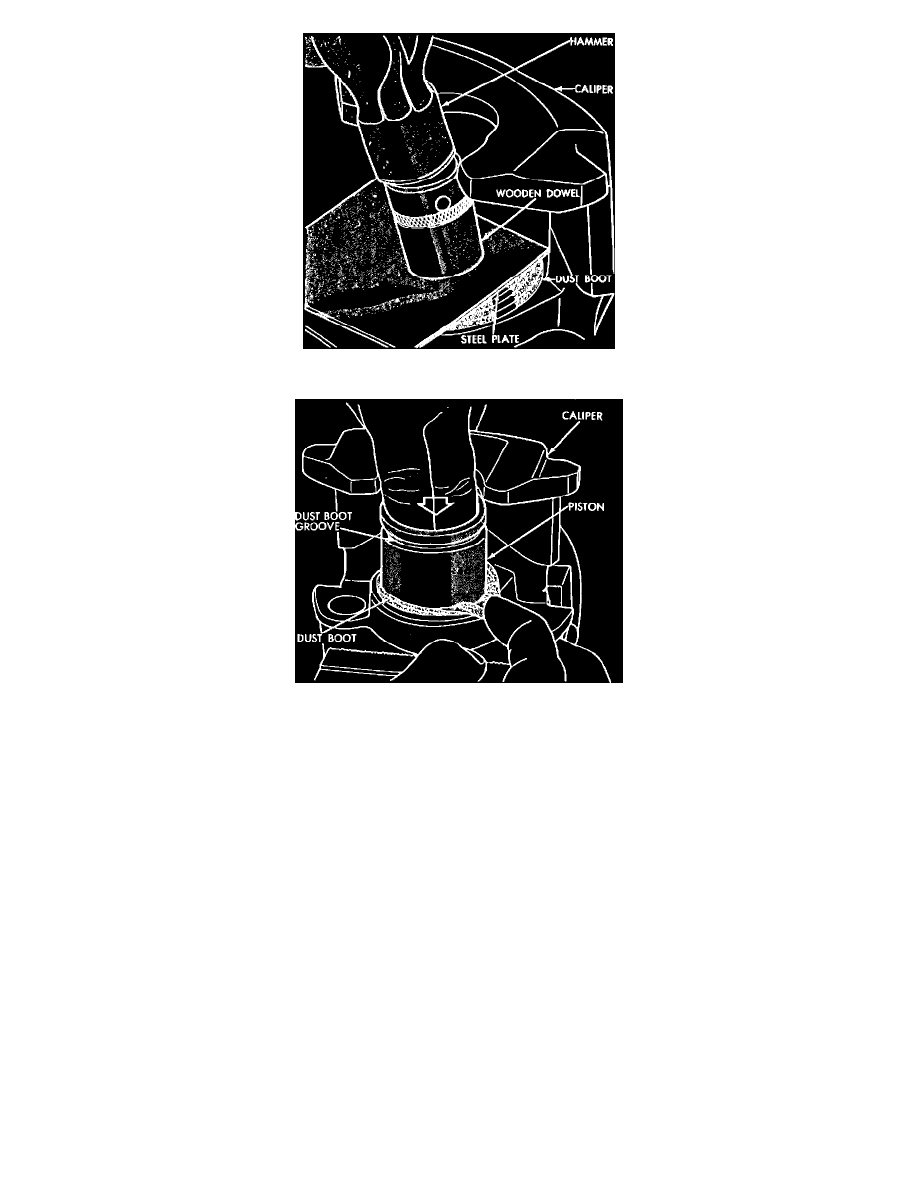
Fig. 10 Installing piston dust boot
Fig. 11 Installing caliper piston
ASSEMBLE
1. Mount caliper in a soft jawed vise.
2. Lubricate piston seal with clean brake fluid and install seal in caliper bore groove. Ensure seal is properly seated.
3. Lubricate piston boot with clean brake fluid and install boot in caliper bore groove.
4. Using a hammer and small steel plate or a suitable C-clamp, drive into caliper until seated. Ensure boot is properly seated in caliper bore.
5. Plug brake hose inlet boss and bleeder screw hole, then lubricate piston with clean brake fluid.
6. Spread boot with finger and work piston into boot, then press down on piston.
7. Remove plug and carefully push piston down in bore until bottomed.
8. Compress flanges of guide pin bushings and install bushings on caliper housing. Ensure that bushing flanges extend evenly over caliper housing on
both sides. On all front wheel drive except 1982---84 Omni and Horizon and 1983---84 Charger and Turismo, remove Teflon sleeves from
guide pin bushings prior to installing bushings into caliper. After bushings are installed into caliper, reinstall Teflon sleeves into bushings.
9. Connect brake hose to brake line at frame bracket.
10. Install caliper on vehicle as described under Brake Shoe & Lining, Replace.
11. Check brake fluid level of master cylinder reservoir, then open caliper bleed screw and bleed brake system. Continue bleeding procedure until firm
pedal is obtained.
