Daytona Shelby V6-181 3.0L SOHC (1991)
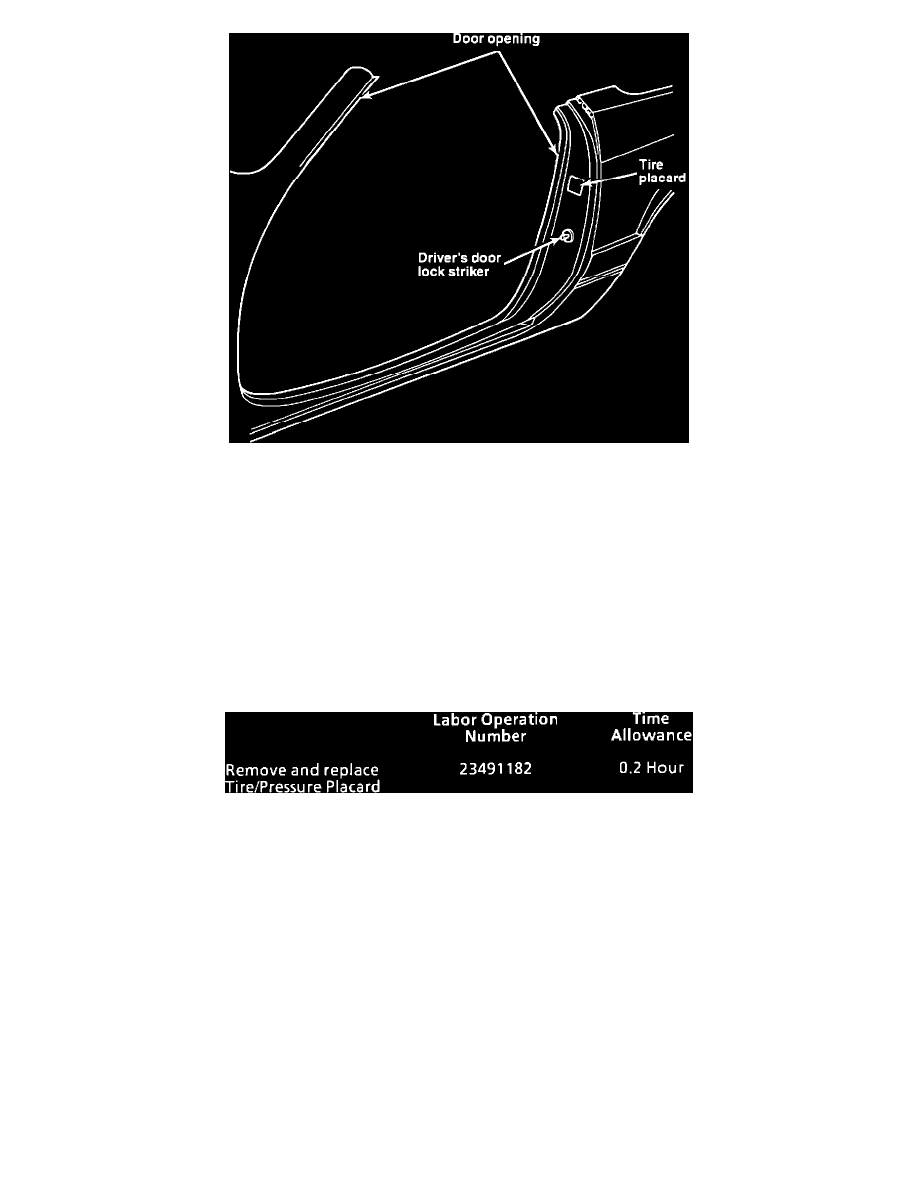
Placard Installation Instructions
1.
Remove the existing placard from the location shown in the illustration by peeling it off, and discard it.
2.
Clean the now exposed surface by wiping with a household cleaner to remove any oil or grease. Adhesive left from removal of the original placard
does not need to be removed.
3.
Peel the supplied replacement placard off its paper backing and install it to the metal surface at the same location from which the original placard
was removed. Firmly press and smooth the placard to the surface to ensure proper attachment.
Completion Reporting and Reimbursement
Claims for vehicles which have been serviced must be submitted on the DIAL System. Claims submitted will be used by Chrysler to record recall service
completions and provide dealer payments.
Use the labor operation number and time allowance (see illustration).
Note:
See Warranty Policy and Procedure Manual, Chapter 6, Subsection H, for complete recall claim processing instructions.
Parts Return
Not applicable.
Vehicle Not Available
If a car is not available for this service for a known reason, let us know by filling out the pre-addressed Vehicle Disposition Form portion of the Owner
Recall Notification Form or describe the reason on a postcard and mail to:
Chrysler Corporation 416-15-19
Recall Coordination
P.O. Box 1919
Detroit, Michigan 48231-9986
Following the above procedures will expedite the processing of your claim.
