Daytona Shelby V6-181 3.0L SOHC (1991)
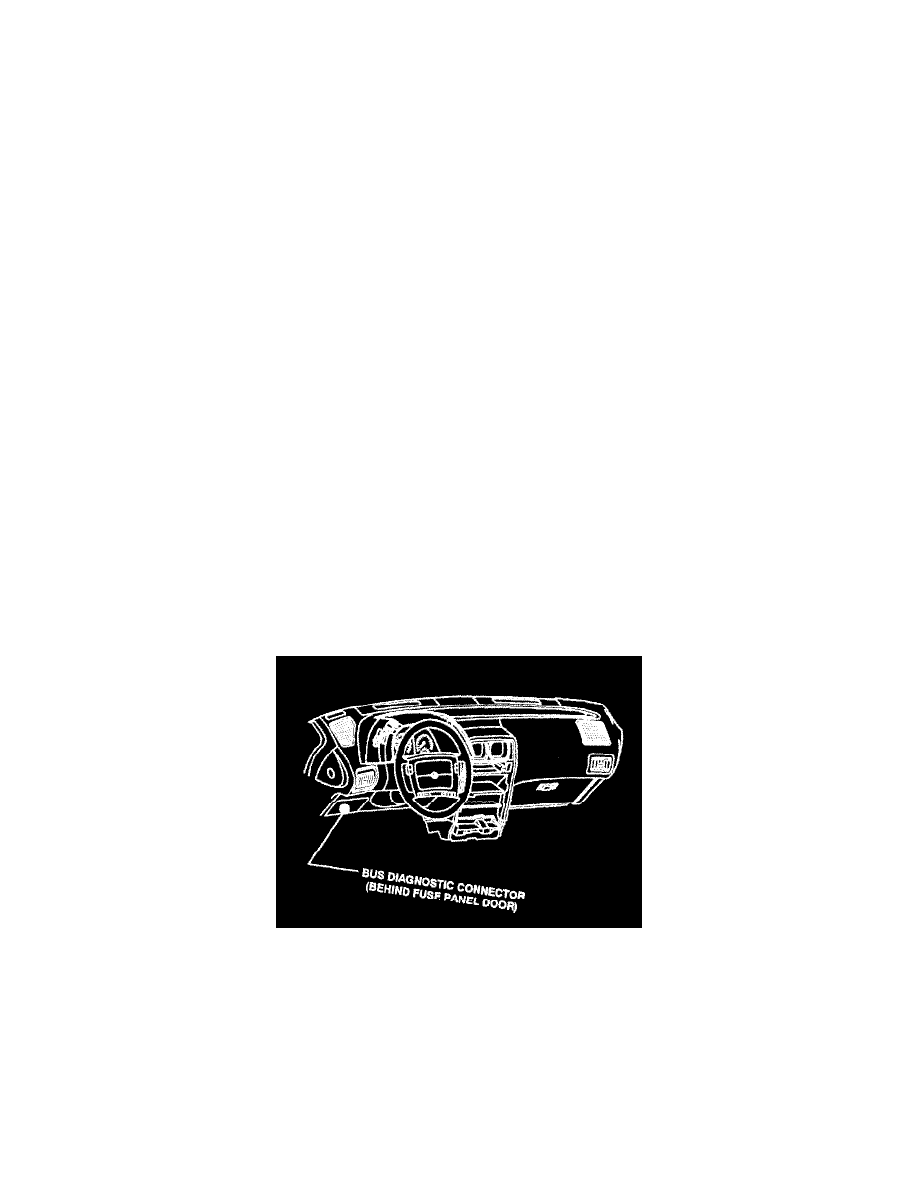
If there is a problem with the operation of the DRBII, the screen will display a blank screen, a CCD bus failure message, or any of the following error
messages:
NO RESPONSE
KEYPAD TEST FAILURE
RAM TEST FAILURE
HIGH BATTERY
CARTRIDGE ERROR
LOW BATTERY
If this happens, refer to the Vehicle Communications for diagnosis and repair procedures.
NOTE: Problems with the operation of the DRBII must be corrected before proceeding with fault diagnosis testing.
How to Use the DRBII Keys
^
To reach HELP on the DRBII, press and hold [F3] at any time.
^
To move forward or backward one item at a time within a menu, press the up arrow or down arrow key.
^
To select an item, press the item number, or move the arrows to the desired item and press ENTER.
^
To return to the previous display, press ATM.
^
To monitor one item of a multiple-item display, move the arrows to the desired item and press ENTER.
^
To freeze a variable display item, press READ/HOLD. To unfreeze the item, press READ HOLD again.
^
To restart the DRBII, hold MODE and press ATM at the same time.
How to Reach the Module Menu
In order to perform the diagnostic tests, you must operate the DRBII to reach the module menu level within the BODY or THEFT ALARM diagnostic
programs. At the module menu level, you can:
-
read fault messages
-
select DRBII test functions
The instructions below tell you how to reach the module menus.
If you already know how to reach these menus, see "How to Select a DRBII Test Function" found later in this HELP 1 for instructions on how to select a
DRBII test function.
A. Connect the DRBII to the vehicle by plugging the DRBII connector into the CCD bus diagnostic connector. This connector is located under the
dash to the left of the steering column.
B. Turn the vehicle's ignition switch to the "RUN position. NOTE: Do not touch the keypad during the DRBII power-up sequence or an error will
result.
C. The copyright date and diagnostics program version number will be displayed briefly similar to the following:
1991 DIAGNOSTICS
COPYRIGHT (c) 1990
CHRYSLER CORP. V2.FO
PRESS F3 FOR HELP
NOTE: The version number (v12.FO) is subject to change. It may not appear on the display exactly as it is illustrated above.
