Durango 2WD V6-3.7L (2009)
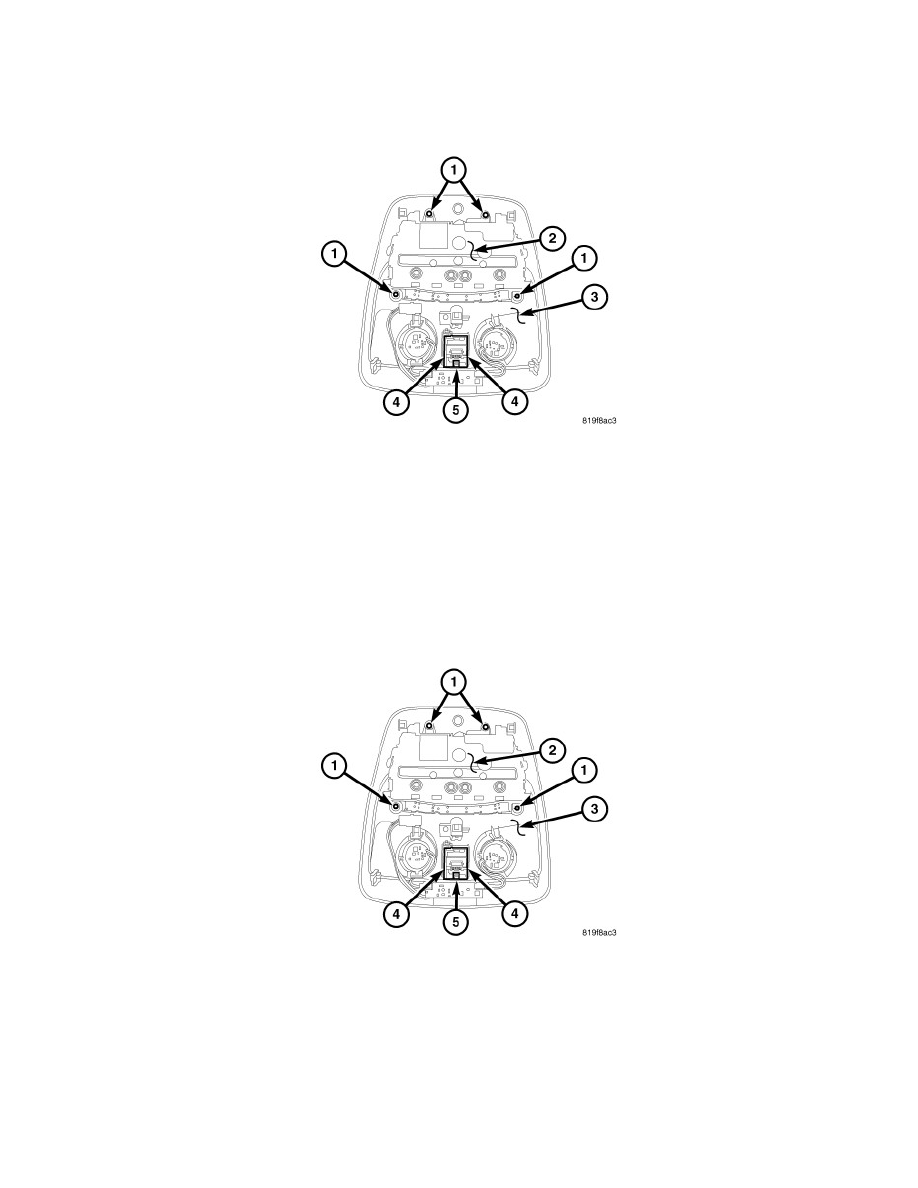
Driver/Vehicle Information Display: Removal and Replacement
Electronic Vehicle Information Center - Removal
ELECTRONIC VEHICLE INFORMATION CENTER
1. Disconnect and isolate the battery negative cable.
2. Remove the overhead console from the headliner, See: Body and Frame/Interior Moulding / Trim/Console/Service and Repair/Overhead Console
- Removal.
3. Remove the screws (1) that secure the Electronic Vehicle Information Center (EVIC) (2) to the overhead console housing (3).
4. Remove the EVIC from the overhead console housing.
Electronic Vehicle Information Center - Installation
ELECTRONIC VEHICLE INFORMATION CENTER
NOTE: If a new Electronic Vehicle Information Center (EVIC) has been installed, the compass will have to be calibrated and the variance set.
See: Adjustments and See: Adjustments for the appropriate procedures.
1. Position the Electronic Vehicle Information Center (EVIC) (2) onto the overhead console housing (3).
2. Install the screws (1) that secure the EVIC (2) to the overhead console housing (3). Tighten the screws to 2 Nm (20 in. lbs.).
3. Install the overhead console onto the headliner, See: Body and Frame/Interior Moulding / Trim/Console/Service and Repair/Overhead Console -
Installation.
4. Reconnect the battery negative cable.
Electronic Vehicle Information Center Control Bulb - Removal
BULB - EVIC CONTROL
WARNING: To avoid serious or fatal injury on vehicles equipped with airbags, disable the Supplemental Restraint System (SRS) before
