Durango 2WD V8-5.7L VIN 2 (2007)
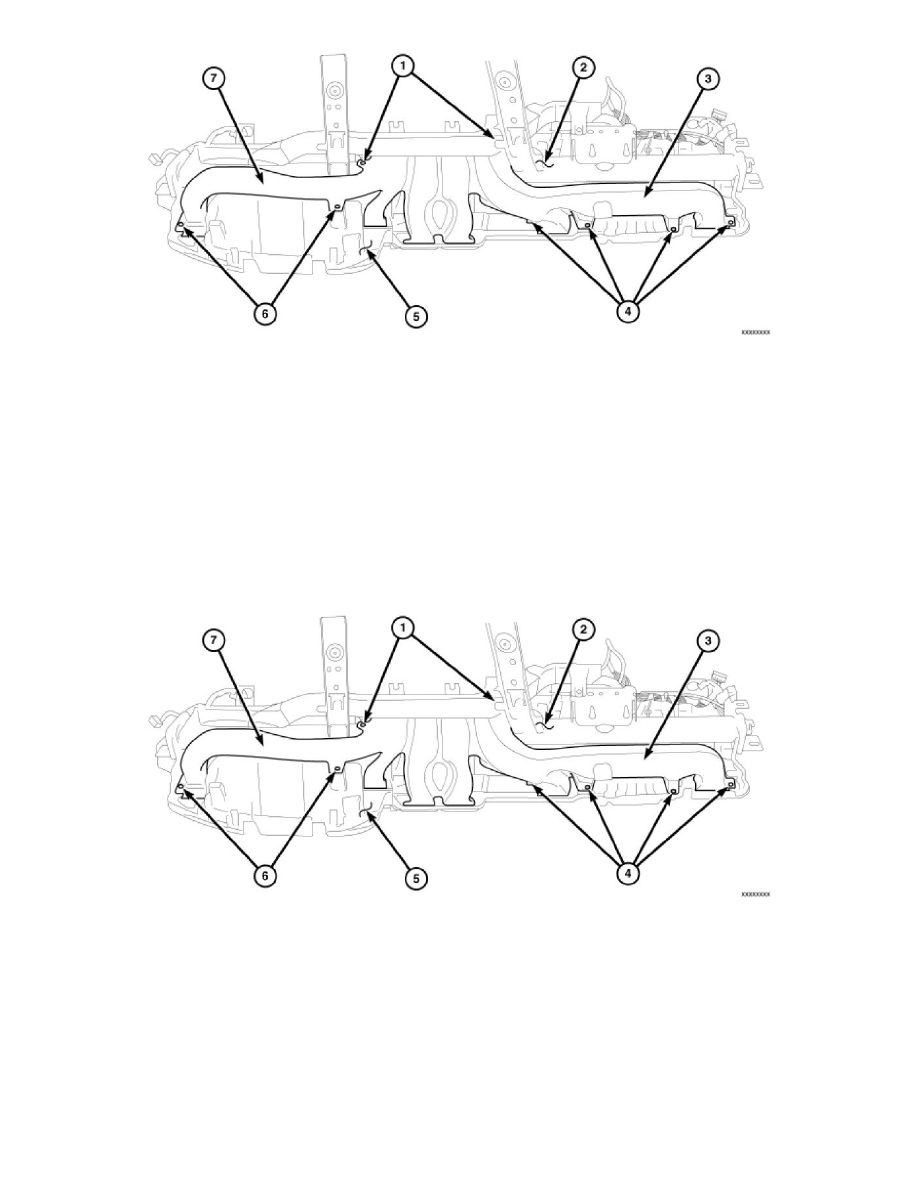
8. Remove the two screws (1) that secure the driver side/center instrument panel duct (7) to the rear of the instrument panel support (2).
9. Remove the four screws (4) that secure the passenger instrument panel duct (3) to the instrument panel front cover (5).
10. Remove the two screws (6) that secure the driver side/center instrument panel duct to the instrument panel front cover.
11. Remove the instrument panel ducts from the instrument panel as an assembly. Tilt and rotate the ducts as necessary.
12. Separate the passenger side instrument panel duct from the driver side/center instrument panel duct.
Installation
INSTALLATION
1. Install the passenger side instrument panel duct (3) onto the driver/center instrument panel duct (7). Make sure the ducts are fully engaged to each
other.
2. Install the instrument panel ducts onto the instrument panel as an assembly. Make sure the center duct outlets are fully engaged into the instrument
panel front cover (5).
3. Install the two screws (6) that secure the driver side/center instrument panel duct to the instrument panel front cover. Tighten the screws to 2 Nm
(17 in. lbs.).
4. Install the four screws (4) that secure the passenger instrument panel duct to the instrument panel front cover. Tighten the screws to 2 Nm (17 in.
lbs.).
5. Install the two screws (1) that secure the driver side/center instrument panel duct to the rear of the instrument panel support (2). Tighten the screws
