Dynasty V6-181 3.0L SOHC (1991)
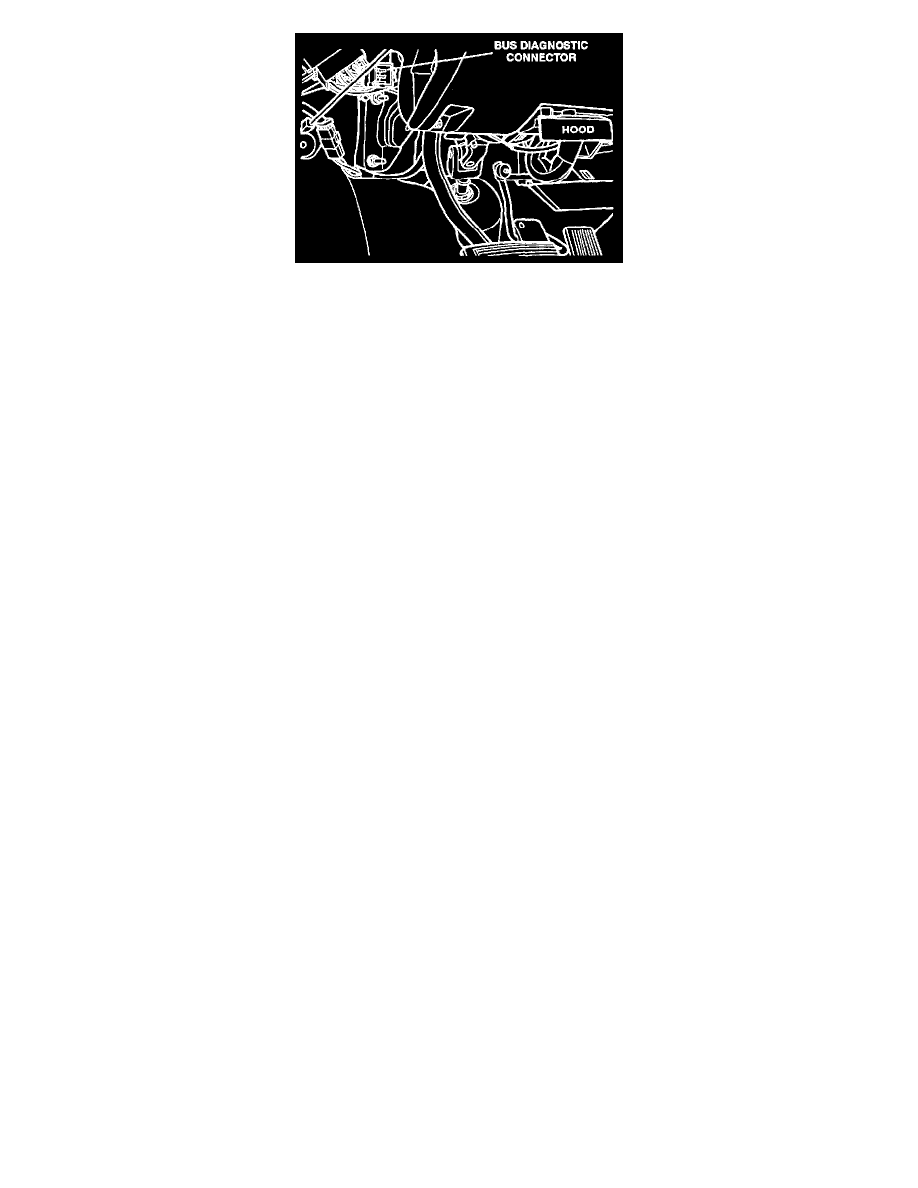
A. Connect the DRBII to the vehicle by plugging the DRBII connector into the CCD bus diagnostic connector. This connector is located under
the dash to the left of the steering column.
B. Turn the vehicle's ignition switch to the "RUN" position.
NOTE: Do not touch the keypad during the DRBII power-up sequence or an error will result.
C. The copyright date and diagnostics program version number will be displayed briefly similar to the following:
1991 DIAGNOSTICS
COPYRIGHT (c) 1990
CHRYSLER CORP. V2.FO
PRESS F3 FOR HELP
NOTE: The version number (V2.FO) is subject to change. It may not appear on the display exactly as it is illustrated above.
D. After a few seconds, the display will change to read as follows, or press ENTER to change the display immediately:
DRBII
1) VEHICLES TESTED
2) HOW TO USE
Press the down arrow twice to view the rest of the menu. The screen will display:
DRBII
2) HOW TO USE
3) CONFIGURE
4) SELECT SYSTEM
NOTE: For an explanation of items 1), 2), and 3), see "How to Use the DRBII Menu" found later in this HELP 1.
E. Select 4) SELECT SYSTEM to enter the diagnostic test program. The display will change to read as follows:
SELECT SYSTEM
1) ENGINE
2) TRANSMISSION
F. Press the down arrow three times to view more of the menu. The screen will display:
SELECT SYSTEM
3) BODY
4) SUSPENSION
5) ABS
G. Press the down arrow two more times to view the rest of the menu. The screen will display:
SELECT SYSTEM
5) ABS
6) PASSIVE REST
7) THEFT ALARM
To enter the body system part of the DRBII program, select 3) BODY.
