Dynasty V6-181 3.0L SOHC (1991)
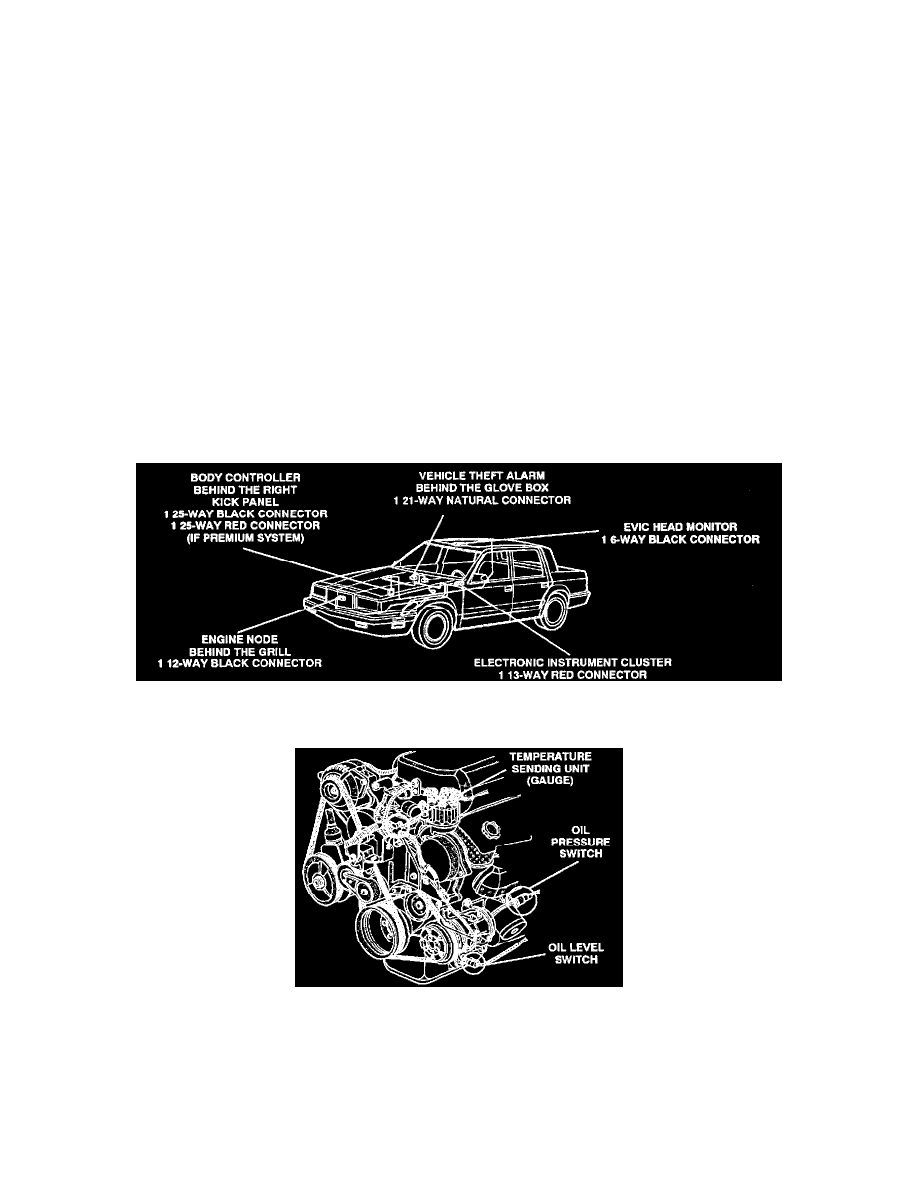
4) REMOTE DISPLAY
Press the number of the function you want to change, or move the arrows to the item and press ENTER. The display for each choice will read as
follows;
US/METRIC
1) US
2) METRIC
KEY CLICK
1) BEEPER
2) GREEN LED
KEY REPEAT
1) ON
2) OFF
REMOTE DISPLAY
1) ON
2) OFF
Press the number of the desired setting, or move the arrows to the desired settings and press ENTER.
Help 2 - Component & Connector Locations
Body system modules and engine components can be located by referring to the illustrations provided below or in the individual diagnostic test
procedures.
For wiring colors and proper wire placement in connectors, see HELP 3 - Inspection of Electrical Connectors.
Help 3 - Inspection of Electrical Connectors
Each time you disconnect a connector, inspect it thoroughly to determine that it is in good condition. Focus on the circuit being checked.
Dirt and corrosion are the biggest problems in connectors, causing voltage drop, open circuits, or other improper operation. Water and dirt in a connector
can allow voltage to "leak" into other circuits, leading to problems during damp/wet weather.
