Grand Caravan V6-3.3L Flex Fuel (2008)
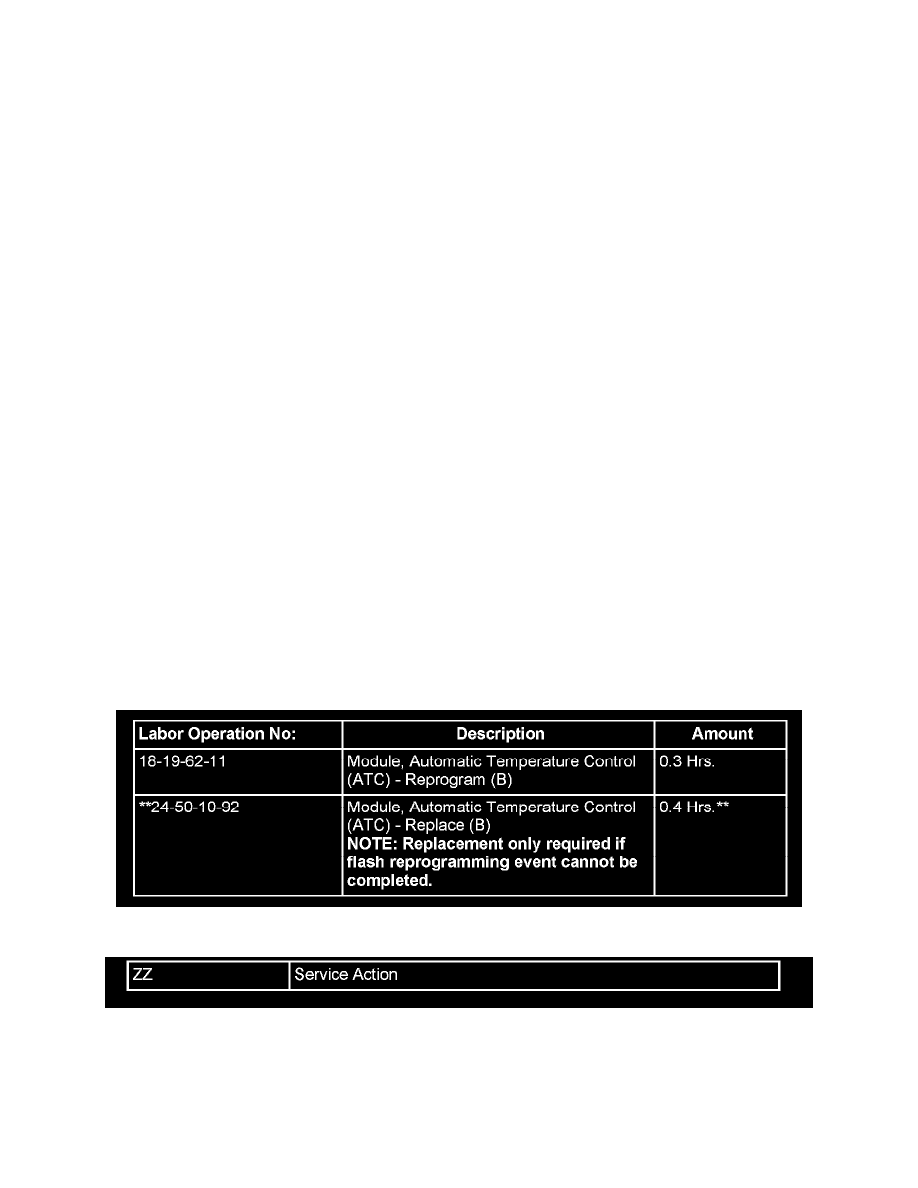
6.
Retrieve the old HVAC part number. Using the StarSCAN(R) at the "Home" screen:
a.
Select "ECU View"
b.
Touch the screen to highlight the HVAC in the list of modules.
c.
Select "More Options"
d.
Select "HVAC Flash"
e.
Record the part number at the top of the "Flash HVAC" screen for later reference.
f.
Select "Browse for New File". Follow the on screen instructions.
g.
Select "Download to Scantool".
h.
Select "Close" after the download is complete, then select "Back".
i.
Highlight the listed calibration.
j.
**If the listed calibration is not available, (empty screen) skip to step 7.**
k.
Select "Update Controller". Follow on screen instructions.
l.
When the update is complete, select "OK".
m.
Verify the part number at the top of the "Flash HVAC" screen has updated to the new part number.
NOTE:
Due to the HVAC programming procedure, a DTC may be set in other modules (TCM, BCM, MIC, SKREEM, etc.) within the vehicle, if so
equipped. Some DTC's may cause the MIL to illuminate. From the "Home" screen select "System View". Then select "All DTCs". Press "Clear All
Stored DTCs" if there are any DTCs shown on the list.
7.
"If the downloaded file is not available for selection on the "FLASH HVAC screen, the Control Head will require replacement with pn
55111807AH. Follow the procedures listed in DealerCONNECT >> TechCONNECT for detailed replacement procedures.**
POLICY:
Reimbursable within the provisions of the warranty.
TIME ALLOWANCE:
FAILURE CODE:
Disclaimer:
This bulletin is supplied as technical information only and is not an authorization for repair.
