Grand Caravan V6-3.3L VIN R (2005)
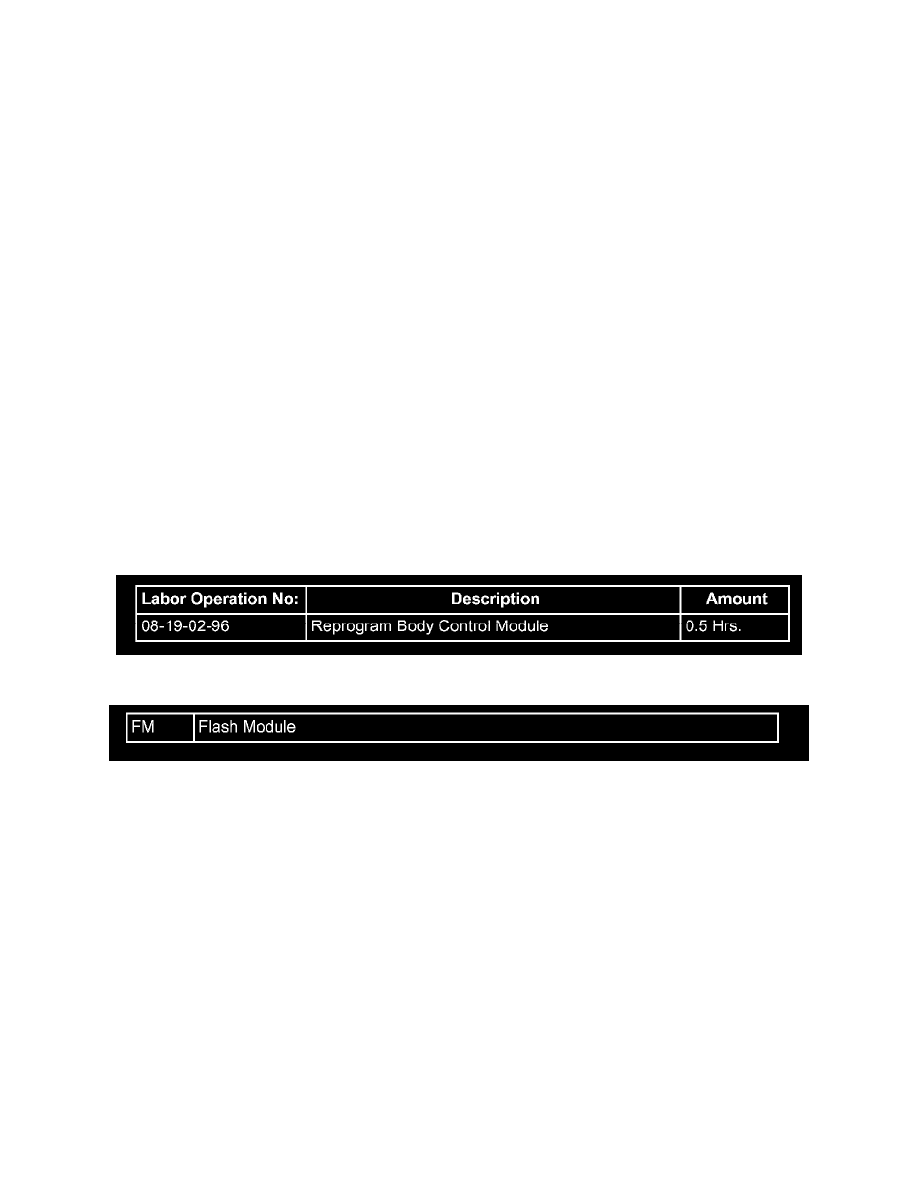
6.
Select the "Download/Update" button.
7.
Monitor the "Flash Download/Update Progress" window on the TechCONNECT and follow the instructions on TechCONNECT. When the flash
process is complete, proceed to Step # 8.
8.
Disconnect the DRBIII(R) from TechCONNECT.
9.
Open the hood, install a battery charger and verify that the charging rate provides approximately 13.5 volts.
10.
Connect the DRBIII(R) to the vehicle.
11.
Turn the ignition to the "Run" position (engine not running).
12.
Download the flash from the DRBIII(R) to the vehicle. Using the DRBIII(R) select:
a.
"Vehicle Flash"
b.
Follow the directions on the DRBIII(R) screen.
13.
Verify that the problem cannot be repeated by cycling the ignition switch OFF/ON and actuating both door lock switches a few times. If any door
lock failure still persists then further diagnosis is necessary. Verify the BCM "Software p/n" was updated to the new software p/n using Diagnosis
Step # 2.
NOTE:
Due to the BCM programming procedure, a DTC may be set in other modules (TCM, PCM, MIC, SKIM, etc.) within the vehicle, if so equipped.
Some DTC's may cause the MIL to illuminate. Check all modules using "Module Scan", record the DTC's, and erase these DTC's prior to returning
the vehicle to the customer. Erase any DTC's in the PCM only after all other modules have had their DTC's erased.
POLICY:
Reimbursable within the provisions of the warranty.
TIME ALLOWANCE:
FAILURE CODE:
Disclaimer:
This bulletin is supplied as technical information only and is not an authorization for repair.
